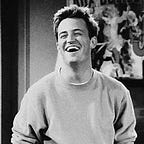The Rise of App Widgets in Android O
If you are an Android developer, it is very likely that you know how hard it is to get the users to set your application’s widget on their home screen.
Until now, for the Google launcher, the user has to long press the home screen, tap on the widgets option, scroll to your app and pick and set your application’s widget. These steps might vary across different launchers — and Android has plethora of different Launcher applications.
There was no way to request the user to pick and set the application’s widgets from inside the application. So we showed this below on-boarding screen when we released the app widgets for our app. And then we hoped the user will remember to go to the widget picker and set our widget on their home screen.
Behold the rise of App widgets in Android O
In Android O, upon long pressing the app icon the system shows an option to set the application’s widgets on the home screen.
If the app does not have app shortcuts, the system shows the widget option more explicitly — both icon and label.
If the app has shortcuts, only the icon is shown at the top.
If the app has pending notifications, only the top 2 shortcuts are shown.
Upon tapping on the widget option, the system shows the application’s widgets on a bottom sheet, from where the user can pick and set the widget.
And there’s more…
Now there are new APIs using which we can request the users to set our application’s widgets and shortcuts on their device home screen. So the users can choose to set the widgets on their home screen from inside our app — without leaving.
But as the saying goes ‘With great power comes great responsibility’, be prudent and don’t abuse these APIs and inundate the users with these requests.
We are so excited that this will increase the visibility and adoption of our application’s widgets and which in turn increases the users’ engagement in our app.
Are you excited too? Let me know in the comments or reach me on twitter.