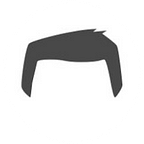Make Your Own Instagram Because You’re Worth It
Create an Ad-free, Like-less & Auto-captioning Photosharing App on Thunkable
Become a creator and not just consumer of your own technologies
I love Instagram. In just a couple of years, I have shared more than a thousand glimpses of my life — from favorite plants and people to rituals and funny dances. Compared to friend-heavy Facebook, what I loved about Insta was that only my favorite people were seeing my posts and vice versa. Fast forward to the last few months and it seems like that basic contract of a social media app — sharing your life with those you care most about — has been interrupted by brands, by ads, by the control that our favorite apps have to change the equation without us ever noticing. When I look at my feed today, I see one personal post for every 5 to 10 other posts. And it makes me sad.
Add on this obsession that I have with getting likes on my posts (thanks to all those brilliant product managers who are designing apps to be unnaturally addictive) and this thing that I loved — Instagram — is no longer making my everyday better.
In my day job, I get to work at a cool start-up called Thunkable, which uses blocks and not code to build apps, is helping non-developers like myself take back control of our own technologies. No longer do I have to accept whatever my apps and their makers tell me I can do. I can make my own Instagram — and the better news is that without a coding background, so can you.
Just keep reading if you want to know the how.
Click here to remix this app on Thunkable
Step 1. Create a secure login
Privacy matters when you attempt to share the private bits of your life with others. The fewer the eyes that are watching, the more you are likely to share — like a dancing video.
In this app, we want to create user profiles that are stored locally on your phone and group logins that are stored securely in the cloud.
One of our most valued Thunkers Taifun has created an excellent extension that makes it possible to trigger your Google login email to be stored locally on your app. This information is actually never uploaded in the cloud so no worries about hacking — also this extension does not trigger your password, just your Google email address so your password itself is not shared either.
What we do want to store in the cloud is the group names and passwords, which is done through a very powerful real-time database component called Firebase. With Firebase, you can create your own database for free (for up to 3 apps).
Step 2. Load images without users noticing
Since mobile phones are often used on the go, they are often connected to slower mobile data networks rather on fast Wi-Fi. Loading data-rich images from the cloud quickly in these environments can be a challenge. One way of hiding this image loading latency from users is by employing a splash screen, which can also be used to create a warm welcome to your app.
Step 3. Enable beautiful images
One of the most attractive features of Instagram has always been its image filters. Thanks to Mika, a German construction worker and power developer on Thunkable, you can be equipped with many of the same image-editing features using his very powerful extension.
Step 4. Use artificial intelligence to auto-caption photos
One of the neat things about programming your own photo-sharing app is that you can rethink everything that you assumed had to be true — like writing an amazing caption to pair with your stunning image. With the addition of Microsoft’s powerful artificially intelligent Image Recognizer into the Thunkable platform, perhaps you can let the machines do so. And in the process, create some funny quotes about your teammates (sorry Mike!)