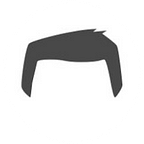Pre-Holiday Release from Thunkable
Publish to iOS, Tab Icons, Text Input Updates and More
We hope this holiday season finds you in good spirits and ready to build some incredible apps.
To help you in that journey, we are excited to announce a few exciting updates to our platform.
① Publish to iOS App Store with two-factor authentication
Apple recently implemented a change that requires new users and encourages existing users to turn on two-factor authentication on their Apple ID accounts to better secure their accounts. This change meant that Thunkers with two-factor authentication turned on could not publish to the App Store until we redesigned our publishing process.
Today, we are excited to introduce a new workflow for Thunkers with two-factor authentication turned on that will allow you to successfully send your app to the App Store for review. There are three add’l steps required that we are hoping will just be a short detour in helping us verify your identity and your app with Apple.
Try it out by selecting the Publish to App Store (iOS) and following the steps. Make sure you set aside at least 20 minutes to get through the process.
② Tab icons and more!
Tab navigators, especially bottom tabs, are a popular way to organize screens within an app. Today, we are excited to announce a major enhancement to the popular tab navigator with the introduction of two new tab components, the Top Tab and Bottom Tab Navigators.
Both components allow users to add icons to the tab and set the label and background color.
IMPORTANT: The legacy Tab Navigator component in existing projects will still be supported but we highly encourage you to upgrade to the new Top and Bottom Tabs for more app-building joy.
Try it out by dragging and dropping a Bottom or Top Tab Navigator to your app and add a Screen or two underneath it
③ Text input update
Did you ever wonder why the keyboard covered up the bottom portion of your app when you and your users typed into it? We are excited to announce that with the latest update when the keyboard is used, the bottom part of the screen should be visible (so that you can see what you type).
If you have an existing Text Input component in your app, you can see the upgrade when you Preview them on your app. Or you can try the Aloha or Reservation sample app in the Thunkable Public Gallery
④ Visible property for visible components
For those Thunkable Classic fans out there, we are pleased to bring you the very popular visible property for all visible components including Buttons, Web Viewers, Rows and more. You can now more easily hide visible components to provide more beautiful interfaces for your users.
Try it by setting the Visible property to false either in the properties panel (see above) or in the Blocks, where you can trigger it from any event
⑤ Dropping Support for iOS 9 and Android 4.4
In order to keep up with the fast-moving world of mobile development, we periodically drop support for older operating systems nearing their end of life.
Unfortunately, that means we are sad to announce that we are dropping support for iOS 9 (<7% of iOS users) and Android 4.4 (~8% of Android users) in order for us to keep up to date with the newest technologies available.
We know this will unfortunately impact an important segment of your users but we are hoping that those segments decline over time and the improvements it enables is worth the tradeoff.
From the Thunkable family to yours, we wanted to wish you all a great start to the holiday season.
As always, we can’t wait to see what you thunk!