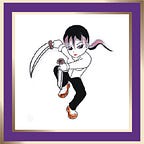Canva for ebook covers
Never heard of Canva? Don’t worry, neither had I until this morning. Canva is a [free-ish] online graphics program? facility? that allows us cash-strapped writers to design our own ebook covers. It also allows us to do a lot of other things, but I only needed an ebook cover so that’s what I played with.
After doing the 2 minute tutorial, I spent about an hour playing with the graphics and, I have to say, I am very impressed. The image below is a draft of the cover I came up with for Innerscape:
The cross hatching is part of the watermark [along with the name CANVA in the middle of the image]. The reason for the watermark is that I chose 2 non-free images for the cover — the landscape and the picture frame. Each image costs $1 — yes, that was not a typo, just one solitary dollar — for both personal and commercial use. So all up, my costs would have been $2.
I was very tempted to just pay my money and be done with it, but they have a special deal whereby you can buy 11 images for ten dollars, and I thought ‘oh, parts 3 & 4, and 5 & 6….’.
-cough-
Anyway, a bit about the design. The final, ‘real’ cover will have a different graphic on it, but for the moment I like the idea of mirror images and worlds within worlds and the visual tension of seeing the title as a not-so-subtle price tag. Paradise is only for the rich, after all.
Of course that could all be a bit of BS — there is a reason why I’m a writer not a graphics designer. -sigh-
Once you are ready to download your newly created image/cover, you are given the option of either paying for any non-free images you have used, or downloading a draft. I haven’t tried the paid option but assume it is the same as the draft one — you get to choose between downloading a 70 DPI resolution image or a 300 DPI pdf file.
DPI stands for dots per inch so 70 DPI would give you a reasonable resolution [as in my cover image] but nothing great. The good thing about it is that it doesn’t chew up your bandwidth. My image weighs in at about 75 kb, which is next to nothing. When I downloaded the 300 DPI pdf however, it took quite a while to download and was HUGE. Well over a megabyte of data.
I would use the 300 DPI for actual print covers but not for ebook covers. Finding the right balance for the cover image will require a bit of trial and error so that it looks good but doesn’t take half an hour to download.
Oh and one last thing. I converted the 300 DPI pdf file to a more reasonably sized jpg file but discovered that my version of the software didn’t include the fonts used by CANVA. My app substituted similar fonts but you can see that they do not look quite right. Next time I’ll either use fonts that I know I have, or I won’t mess with the image. :)
And for those who might like to play with CANVA themselves, here’s the link to a great Indies Unlimited tutorial on how to use it.
Comments? Please feel free to let rip. I haven’t paid for anything so you’re not going to hurt my feelings or my wallet. :)
cheers
Meeks