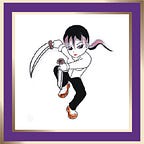This is for Australians only. If you’re a self-published author, or a plumber running his own, one-man-show, chances are you’ll need an ABN. This is how to get one.
FIRST! ABNs are free.
Don’t get suckered into paying an online company to apply for you. They will charge an arm and a leg for something you can do yourself.
Let’s begin. The website you need to go to is:
[Note: no www required]
That web address will take you to this screen:
Whether you’ve never had an ABN before, or want to reactivate an old one, this part of the process is the same: if you’re a sole trader, you have to click ‘For Business, Super funds & Charities’ [as shown above].
[Note: there are unscrupulous companies that hire people as employees but then force them to get ABNs in order to avoid having to pay entitlements such as holiday pay, sick leave etc. The government will NOT issue an ABN in these circumstances. In order to qualify as a sole trader, you must be carrying on some kind of business of your own. Being a self-published author qualifies me for an ABN].
Next, click ‘Applying for an ABN’
Then, scroll down the page until you reach this:
Click the bright yellow ‘Apply for an ABN’ button as shown above.
The next screen involves ticking checkboxes:
For the second checkbox from the top, it says “I have the TFN, date of birth and name…” etc.
TFN stands for Tax File Number. If you are a sole trader, the only Tax File Number you will need is your own. Tick the checkboxes and then click ‘Next’.
The next screen is for your ABN entitlement. Click ‘Sole Trader’ and then click Next:
Remember, this is a government website so click the button for ‘Sole Trader’ again, then select the answers as shown below:
When you get to ‘What is the nature of your activity?’, click the small down arrow as shown and select ‘In the form of a business’. To be honest, none of the options seemed particularly relevant but this one worked for me so I guess it’s the general purpose one. Again, click Next to continue.
The next two sections — Application Detail and Business Information — are fairly self explanatory. The only tricky bit is if you’re seeking to reactivate an old ABN. If you don’t know what it is, you can check the ‘Look up’ table here:
http://www.abr.business.gov.au/Tools/AbnLookup
Or you can follow the ‘Look up’ link on the screen itself:
To find your old ABN, simply type the name associated with it into the search box and start the search.
If your ABN was cancelled through lack of interest, you won’t find it on the first page of results as they are for active ABNs only. Click the tab for ‘All ABNs’ :
So long as you typed the name correctly, the ‘All ABNs’ page should display your old business name at the very top of the list. Type, or copy/paste the ABN into the Application Detail form.
The second page of the Business Information section is where you type in your personal details, including your Tax File Number. Click Next.
If you are reactivating an ABN, the next page will have a big red error message saying that the system has detected that you already have an ABN…
-facepalm- “No? Really?”
Ignore this and click Next again. You won’t see the error message again, or at least not that one.
The next screen is a little odd:
There is a text box that allows you to type in your ‘…main business activity’. For mine, I mentioned needing an ABN to print my books via IngramSpark. I assume the word ‘print’ triggered something because when I opened the list of categories [see above], they ALL seemed to be related to printing. Anyway, click the category that most closely matches your business and then click Next to continue.
The next screen is also a little odd, or perhaps this is simply how the bureaucratic mind works. You will be asked to enter the business address details. One of those details is the email address, but instead of asking you to type the email address twice, one after the other [as most other websites do], the ABR site only asks for it once. You click next and it flags an error message. Essentially, you have to check that the email address you entered is correct. -more facepalm- That’s all it is. Click Next to continue.
This next one has to do with the business phone number, and it’s a fudge. I imagine the form was designed back when landlines were the no. 1 form of business communication, even for sole traders. Then, everyone started using mobile phones for their businesses. Recognizing this, the form was…changed, but not properly.
If your mobile phone is your only business number, do NOT type it into the box clearly labelled as ‘Mobile’. Type it into ‘Business’ as shown below:
Put the first 4 digits into the area code box and the last 6 digits into the number box…-sigh-
Almost done.
Under ‘Reason for application’, select the closest match from the drop down list.
For ‘Position held’ type ‘Sole Trader’.
Before you click Submit, try to print off the completed form. It didn’t work for me, which is one reason I took screenshots of everything, but it may work for you. When you’re done, click the Submit button.
The last screen is a confirmation screen. As I was simply reactivating an old ABN, I was told that it was active again. You may be told that it will take xx days.
Congratulations!