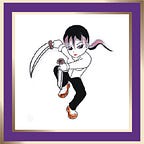How-to-Kobo [Aussie authors only]
With the new Kobo ereader, Aura, in the news at the moment, I thought it might be a good time to show Aussie authors how to upload to the Kobo.
The process is surprisingly simple, and well explained, except for the section on banking details. The form was obviously designed with US and Canadian authors in mind because it does not work for Australian authors. The reason is that we [Aussies] are required to enter our BSB details, not the SWIFT code. Unfortunately there is no mention of this anywhere on the form. You have to contact Kobo to find this out, usually after hours of frustration.
Rather than confusing you with words, I’ll jump straight into the relevant section with screenshots. [I am assuming most people will have no problem with the process up to this point].
Be very careful to type the location of your bank exactly as it would appear on the Melways. For some stupid reason I have always spelled Box Hill as Boxhill. Wrong.
Prior to mastering the art of Kobo, I thought all international transactions had to include the SWIFT code. Wrong. If you are in Australia, ignore all of this completely [at least for now].
Type the BSB no. of your bank into the box assigned to the SWIFT code/IBAN.
Click the Search button. If all goes well, it should come back with the physical address of your bank. Click and away you go.
And now a small plug for Vokhtah. If you own a Kobo and have not been able to read Vokhtah until now, your prayers have been answered. -rolls eyes- Okay, that was so over the top I’m hanging my head in shame. Anyway, for those few brave souls, Vokhtah is now available on the Kobo as well. :)
http://www.kobobooks.com/search/search.html?q=Vokhtah
Cheers
acflory