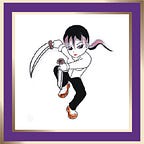Tips & Tricks for CreateSpace
I’ve posted all these tips & tricks on Twitter, but just in case you want to see them all in one place, here they are:
- Print-On-Demand is new tech that allows books to be printed one at a time instead of in hundreds.
- Print-On-Demand means authors don’t have to buy 100’s of their own print books.
- 3 biggest Print-On-Demand printers are CreateSpace [Amazon], Lulu and IngramSpark.
- Print-On-Demand works with standard trim sizes only. For table of trim sizes see : https://www.createspace.com/Special/Pop/book_trimsizes-pagecount.html
- Trim size = physical size of book after pages glued inside cover & trimmed.
- Page size templates for all trim sizes can be found on CreateSpace forums: https://forums.createspace.com/en/community/docs/DOC-1323
- Convert Word A4 pages to trim size pages via the Word Page Setup dialog box.
- ISBN = 13 digit no. that identifies your book worldwide.
- Buy your own ISBN or accept the free one offered by CreateSpace.
- In Oz you can buy ISBN from Thorpe-Bowker or accept free one from CreateSpace.
- As a rule of thumb, print, ebook & audiobooks all need their own ISBN unless you publish via Amazon.
- Books printed via CreateSpace are listed on Amazon automatically.
- To publish Kindle ebooks go to: https://kdp.amazon.com/en_US/
- Amazon supplies ebooks with ASIN identifiers so ISBN not strictly necessary.
- If you want to ‘go wide’ & sell with other retailers as well as Amazon, your own ISBN is a must.
- CreateSpace will not accept Word documents. It accepts only PDF files.
- File/Export completed Word doc. to PDF. Then upload that PDF to CreateSpace.
- With CreateSpace, royalty = List Price — Print costs.
- With CreateSpace, Print costs= Sales Channel % + Fixed Charges + Per Page Charge.
- With CreateSpace, Standard sales channel % = 40% of List Price, Expanded sales channel % = 60%.
- Spine of cover = trim size & no. of pages. See: https://www.createspace.com/Help/Book/Artwork.do
- Total page no. of book = pages AFTER conversion to chosen trim size [not A4 Word pages].
- Amazon deducts 30% withholding tax from each sale. Aussies can claim exemption to reduce tax to 5%.
- Withholding tax exemption: US TIN = Australian Tax File No.
- Aussie authors must deposit 1 copy of each published book with the National Library of Australia: https://www.nla.gov.au/legal-deposit
- Aussie authors must also deposit 1 copy of each published book with their state library: https://www.nla.gov.au/legal-deposit/australia-wide
- For Legal Deposit FAQ see:https://www.nla.gov.au/legal-deposit-faq
I hope these tips provide some quick help if you’re stuck, or still trying to make sense of all the information out there on printing with CreateSpace.
And now for the obligatory book promotion:
If you want to print a ‘simple’ novel and need step-by-step help, you can buy my book — ‘How to Print Your Novel with CreateSpace’ — on Amazon. The book comes in an expensive, full-colour paperback OR in a very inexpensive, full-colour ebook:
The link to my Amazon Author Central page is here:
https://www.amazon.com/a-c-flory/e/B00B1M04JI/ref=sr_ntt_srch_lnk_1?qid=1520567547&sr=8-1
The only problem with the ebook version is that it will only work on the Kindle Fire tablets or via the Kindle app [on other tablets and pcs].
For those wanting to print/publish non-fiction such as a memoir or a cookbook, there is my ‘How to Print Non-Fiction with CreateSpace’. It, too, is available in print or ebook format. Again, the ebook is only for the Kindle Fire or the Kindle app.
The link to my Amazon Author Page is here:
https://www.amazon.com/a-c-flory/e/B00B1M04JI/ref=sr_ntt_srch_lnk_1?qid=1520567547&sr=8-1
cheers
acflory