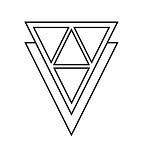A Comprehensive user-centric GUIDE on how to start using EOS
EOS finally launched, again congrats to everyone!
There was not enough information for how to start using EOS wallets, accounts and voting. Voting process was hard for most of users, thus many claimed that EOS.IO could have a toolset to help. We still think it was good approach to remove itself(EOS.IO and B1 team) from the voting process.
Still for tech-savvy guys tools for voting, account creation available at EOSIO github account. But we have a lack of tools and explanation to non technical people on how to use EOS.
- Wallets
Shortly, wallet is not main concept here. Recently, Tokena built more than 6000 users community and our community use term wallet. EOS actually introduced another term, account. Here’s explanation from EOS github:
An account is a human-readable identifier that is stored on the blockchain. Every transaction has its permissions evaluated under the configured authority of an account. Each named permission has a threshold that must be met for a transaction signed under that authority to be considered valid. Transactions are signed by utilizing a client that has a loaded and unlocked wallet. A wallet is software that protects and makes use of your keys. These keys may or may not be granted permission to an account authority on the blockchain.
Sounds easy, isn’t it? ;)
Yes wallets are there, but they are not same as in other blockchain networks. In Ethereum wallet is also an address, so means an account. With address you can do all needed operations by signing transactions. In EOS wallet is kind of holder for many accounts. If you are not programmer you won’t interact with wallet interface. It is available via command line interface, named CLEOS.
Let’s simplify, as end user you will be able to work with Wallets. Wallets are available as web and desktop and mobile applications. It is different than just as addresses, as it was before.List of available and currently best and safe wallets:
- Scatter , a chrome extension that is pretty like MetaMask. It works only locally at your desktop when we talk about private keys. Users will need just to connect and sign transactions. Short introduction video is here https://www.youtube.com/watch?v=_hWRAjLKa8w
- Graymass. Link contains source code, yet there are downloadable builds also if you scroll down. So if you trust to download from Github and Graymass as one of BP candidate in EOS please go ahead.
- SimpleOS Also fairly simple to use EOS native wallet, proposed by many EOS chats and groups.
2. Accounts.
Creating accounts is simple when you have at least one account in EOS network. If you do not have, that can cause an issue. Why is that, well because creating account takes EOS network resources. Transactions in EOS are free, but users have to pay for account creation as it takes RAM in EOS network. Minimal space required is 8KB of RAM, that costs currently around 0.17 EOS. Price will increase over time.
Realtime EOS resource monitor can be found here https://www.eosrp.io/
There are two choices on how to do it currently:
- Ask someone to create account for you, but accounts are not free.
- Use a tool that proposes such service, of course there’s a small payment on top. Right now we found only one, www.zeos.co We tried it, it works and you can pay with ETH, BTC, LTC, BCH. Assuming it is safe as this project uses Coinbase payment module.
After account created just double check if it got right keys you provided. So you are set and no one else can access your account. You can do it via EOSPark.
Example. See microsoftcom account https://eospark.com/MainNet/account/microsoftcom and check permissions tab. You should see only your keys used to create account.
NOTE. Hurry up, you can still find great account names available and buy them out. Account names have limitation of 12 symbols. You can use 1–5 numbers and a-z characters only, don’t worry tools can verify it.
3. Private and Public Keys.
Each account has to have 2 keys, here’s explanation from EOSIO again:
Every account has two native named permissions
ownerauthority symbolizes ownership of an account. There are only a few transactions that require this authority, but most notably, are actions that make any kind of change to the owner authority. Generally, it is suggested that owner is kept in cold storage and not shared with anyone.ownercan be used to recover another permission that may have been compromised.
activeauthority is used for transferring funds, voting for producers and making other high-level account changes.In addition to the native permissions, an account can possess custom named permissions that are available to further extend account management. Custom permissions are incredibly flexible and address numerous possible use cases when implemented. Much of this is up to the developer community in how they are employed, and what conventions if any, are adopted.
Permission for any given authority can be assigned to one or multiple
public keysor a validaccount name.
So, just keep in mind to create different keys for owner and active roles. For more advanced options like multi-sig accounts, please refer to https://github.com/EOSIO/eos/wiki/Accounts-&-Permissions
Now where to get keys you ask? It should be safe place for sure. so here’s a list
- Scatter. There’s an possibility to do it there and just store locally. Wherever you need and you can use them right in scatter as well. But be sure to store them, as scatter can crash as MetaMask did plenty of times and people were losing their keys. Make sure to have your keys backup.
- Another pretty popular is here https://nadejde.github.io/eos-token-sale/ . There are discussions if it legit, no evidence so far. Also source code is available, so you can check if you can read source code. IMPORTANT. Use it at your own risk, we can’t guarantee something will change on that source.
- If you can manage how to connect to EOS via their command line tools, you can use CLEOS. https://developers.eos.io/eosio-nodeos/docs/cleos-overview
4. Smart Contracts and Tokens.
Each account in EOS can become a smart contract. Like in Ethereum, any address can be smart contract. Standard operations are send, receive assets, claim tokens.
IMPORTANT. In EOS you can create token which might not be unique under your account name (contract). So It is one of possible threats, to define what is valid address.
Example. You can have TOK issued by [somesaccount] or TOK by [tokenaccount]. Make sure you follow official media to deal with right tokens. We are pretty sure Exchanges will manage that as we go.
Conclusion. Being an exchange we will work and improve EOS end user adoption along with solid community support and great wallets, tools that are already building all around the world.
Tokena: https://tokena.co
Telegram channel : https://t.me/tokenaexchange
Telegram Chat: https://t.me/tokenchat
Twitter: https://twitter.com/eosken1
Reddit: https://www.reddit.com/r/Tokena/