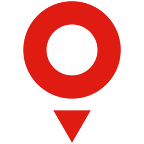Making Geomarketing More Effective with Accurate POI Data
Learn how TomTom’s POI data and Extended Search API enable geotargeting for precise marketing efforts.
Geomarketing is the form of marketing that uses location data to improve the probability of a particular message reaching the right prospect at the right time. One of the more common forms of geomarketing is geotargeting, which refers to delivering content to a user based on where they are or where they have been. Geotargeting can be triggered to send a promotional message to a subscriber’s mobile phone when they pass a store in a mall or get near the food court.
A 2019 study, “Location-Based Marketing Report” by Factual, stated that firms’ biggest concern using geomarketing was the accuracy of location data.
The success and ROI in geomarketing depend on the accuracy and precision of the location data. If a potential customer receives marketing messages based on erroneous location data, they are likely to get annoyed with the application providing those messages — and the marketer is likely to get annoyed that the targeted campaign failed to succeed due to the underlying data.
The accuracy of Point of Interest (POI) data is based on getting two primary factors correct. The first is defining and maintaining POI characteristics. The second is establishing a location and geofence around the POI accurately.
In this article, we’ll discuss how TomTom’s POI data helps address the above issues and why this matters to developers.
ACCURACY OF POI DATA
Geomarketing can assist in a wide variety of use cases. It can aid in marketing analytics, site selection, staffing of retail stores, or direct marketing offerings to consumers based on their location. In all these cases, accurate POI data is foundational.
The TomTom Points of Interest Detail service, part of the TomTom Extended Search API, can enrich the POIs found by TomTom’s Search API with rich attributes, including:
- Type of service/description
- Rating
- Price range
- Reviews
- Popularity
- Open Now
- Photos
For any individual POI, the information may change over time. In a large POI database, something is always changing. Keeping this information up to date is an ongoing task. That is why TomTom continuously works together with trusted local and global partners, such as Foursquare, to provide high-quality POI data.
POI data needs to support rapid search. Any application using POI will need to return only those POIs that are of geographical interest to the client. Geofencing creates a fence around the areas relevant for a specific search. A geofence groups thousands of location data points, and can filter the POIs relevant to customers. You can create geofenced neighborhoods, shopping districts, sales territories, or simply “near my shop” areas to direct customers to the relevant POIs based on their search parameters.
ACCURATELY ESTABLISHING GEOFENCES AROUND POI
POI and geofencing, in conjunction with mobile technology, offer powerful marketing opportunities. Geofencing involves selecting a point and placing a boundary around it. See Create a Geomarketing Mobile Application Using TomTom Geofencing for more background information about geofencing and geomarketing.
For example, we can track customers’ movements around a store or shopping mall if they make their location services available.
This information can answer questions such as how much traffic passed a given location in the mall. This, in turn, can help in determining kiosk locations, setting rents, or promotion placement.
We could go one step further and use multiple geofenced areas to determine how many people passed a store versus how many entered it. This information can feed analysis of individual store sales and marketing activities, such as window displays or BOGO offers.
Enabling this type of analysis depends on geofencing and reverse geocoding of the locations within the geofence. Reverse geocoding is the process of taking a physical location (defined by its latitude and longitude) and coding it into a readable place such as an address, store name, or POI. Once we have reverse-geocoded a geofenced area, we can identify items within its domain.
TomTom’s Geofencing API allows you to create polygons to define geofences, and then determine whether a specific point is inside, outside, or near a geofence — or set of geofences. TomTom’s API helps you create libraries of geofenced areas, which can be grouped into projects for easy identification and reused in the various geomarketing applications. For example, once the stores, pathways, and other areas of a shopping mall are geofenced, the resulting geofences can be used in different projects. For more details on using TomTom geofencing APIs and establishing and maintaining libraries, see the TomTom API documentation.
Geofences can be defined with the use of the following shapes:
- Circles
- Squares
- Rectangles
- Polygons
- Corridors
In addition, the TomTom Geofences Creator lets you simply search for a POI and put a fence around it.
For more complicated scenarios, polygons offer greater precision and flexibility for all shapes with straight-line sides. A corridor is a geofenced boundary that runs on either side of a linear map feature, such as a roadway or a river. It is a convenient way to create a geofence around something that might curve.
For example, here are examples of a complex polygon around an entire shopping center, a corridor following a pedestrian mall, and a circle covering a specific retail shop. See our video on The new TomTom Geofences Creator for a hands-on example.
POWERING GEOMARKETING APPLICATIONS WITH GEOFENCES AND POI DATA
Establishing POIs and geofences supports a wide variety of marketing activities.
In mobile technology, webhooks are predetermined messages that can be pushed from a central location to smartphones or other devices in response to a specific event. Webhooks can support geotargeting based on geofences around points of interest.
As demonstrated previously, you can create geofences in any way that suits your needs. That might mean creating a geofence as large as an entire shopping center, just the pedestrian mall between stores, or just a single POI — perhaps just a 10 meter radius around a kiosk or the actual entrance to a shop.
Consider a service that allows pushing messages to users when they cross a predetermined boundary or geographic area. A message could provide the users with gas station locations and their prices when they cross into a predefined geofence. Map routing functions could be engaged to provide directions. A user could activate an “I’m Hungry” feature and receive offers from restaurants in a geofenced area based on their smartphone location. To protect users from unwanted messaging, these services may require user activation.
Data can be collected (and cleaned to protect privacy) for analytics purposes. Geofences around stores in a shopping center can provide information about how many people passed any particular POI, be that a store, kiosk, or parking lot. Analysis can provide information on customer traffic in relation to the distance from a center’s anchor stores. The information can also be used to understand the busiest times and help schedule staff.
Analytics can discover more complex patterns. For example, we can determine where a customer has visited, allowing us to see what clusters of locations are mutually beneficial. Conversely, we can use the data to determine which competitors are within a geofence. Geodata may help your business decide where to open a new store, or which entrances to existing stores are the optimal locations for displays and promotions.
TOMTOM POI DATA AND PRIVACY
After accuracy and precision, the most important concern noted by Factual in their “Location-Based Marketing Report” was privacy. 62 percent of respondents were invested in being able to audit how location data was collected.
TomTom takes data privacy seriously, whether that’s aggregated data captured for traffic congestion or personal data when using TomTom services. TomTom is subject to the demanding European General Data Protection Regulation (GDPR) privacy rules and, when possible, applies even more stringent requirements.
Location data collected by TomTom is de-identified — scrubbed of user-specific metadata — which means their data can’t be correlated with any identifying info.
To learn more about TomTom’s commitment to data privacy, see the TomTom Privacy Mission Statement.
Note also that some of the scenarios suggested in this may be subject to privacy restrictions depending on your location. While TomTom works to ensure privacy around collected data, make sure you’re meeting the regulatory requirements and privacy expectations in the markets you serve.
AVAILABLE TODAY
With TomTom technology and services, you can start implementing geomarketing features right away. The key to taking advantage of these capabilities is accurate POIs, and the ability to place geofences around them. There is no need for investment in specialized hardware or infrastructure of any kind. These capabilities are enabled by software available on smartphones, in conjunction with TomTom services. Developers can access the TomTom services through easy-to-use APIs.
NEXT STEPS
TomTom’s POI and geofencing technologies enable a wide variety of geomarketing activities, from direct marketing messaging to marketing analytics.
To see how you can get started today, visit the TomTom Developer Portal and register to receive your login.
Then start experimenting with POI and geofencing by exploring the TomTom Search API, the Geofencing API, and the Geofences Creator. For a tutorial on POI data, check out Points of Interest with Reviews, Ratings and Photos.
This article originally appeared on https://developer.tomtom.com/blog.