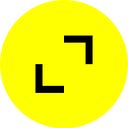A Comparison of Different Design Tools
Written by: Karishma Kumar, Product Designer, TribalScale
📫 Subscribe to receive our content here.
💬 Have any questions about our design capabilities? Click here to chat with one of our experts!
Sketch has long been among the most popular design tools for user interface (UI) and user experience (UX) design. But in recent years, other popular alternatives have cropped up. Two of the biggest are Figma and Adobe XD.
Figma vs. Sketch vs. Adobe XD
All three are excellent pieces of software, but each has its strengths. The most desired software depends on several factors explored in this article.
Platform and OS
Platform, one of the most significant differentiating factors, is probably the first consideration when deciding which software to use.
- Sketch is a desktop application exclusive to macOS, so it’s out of the question for a Windows or Linux system.
- Figma works in-browser and as a desktop application for both Windows and Mac and is primarily cloud-based.
- Adobe XD is a desktop application that syncs with Adobe’s Creative Cloud.
Collaboration
The platform differences listed above affect how collaboration works for each application.
Figma’s most noteworthy feature is real-time collaboration which enables multiple team members to work on the same design file simultaneously. All participants can view changes to the file as and when they happen. Not only is this a game-changer for remote teams, but it also significantly streamlines in-house processes. Another advantage here is that Figma is browser-based, so a developer wanting to view a file, for example, does not need to install a design tool they will not otherwise use. Each file has its URL, so file-sharing is hassle-free.
Sketch released its real-time collaboration capability in May 2021 to catch up with Figma in this area, but this is only available to those who have downloaded the app and have a subscription. Like Figma, Sketch includes a browsable version history. Unlimited viewers can test prototypes or give feedback via the Sketch web app.
Adobe XD’s coediting tool allows one to save a project to the cloud and invite other editors to design together in real-time. Projects are compatible across Mac and Windows computers, which makes this a more flexible option than Sketch but not as seamless as Figma.
Plugins
Sketch offers the most customizable design experience with its vast range of third-party plugins. There’s almost nothing one cannot do on Sketch if they have got the right plugin. There’s a plugin for just about any functionality like animation, translation, responsive layouts, prototyping, and developer handoff.
Figma is starting to catch up with its library of plugins. Since there was no plugin integration on Figma until 2019, the developer community has not had enough time to build a library as extensive as Sketch’s (yet).
Adobe XD offers both native and third-party plugins. While Adobe has offered plugin integration for longer than Figma, its library of options is significantly smaller. With Figma and Adobe XD, plugins are built directly into the app, so one does not have to search for and download a plugin from the web to use it.
Pricing
Figma offers a free starter version for individuals, a professional version that costs US$12 per month per editor if billed annually or US$15 per editor per month if billed monthly, and an organization version that costs US$45 per editor per month, billed annually only. It offers the features of the professional version, along with added features like Single sign-on, private plugins, and centralized file management.
Sketch has switched from offering Mac-only licenses to a subscription model with real-time collaboration and web tools. A standard subscription costs US$9 per editor per month or $99 per editor per year, but one can test it out with a 30-day free trial.
Adobe XD offers subscription pricing at US$9.99 per month or US$54.99 per month as part of a Creative Cloud app bundle. They also offer a seven-day free trial.
Conclusion
The perfect tool for UX and UI design does not exist yet. As of today, Figma is in the lead in many respects. However, the question of which tool is suitable for a project or person depends on personal preferences and requirements. For example, if clients do not want their projects stored on a cloud, Figma might not be the tool of choice. Experience with the tools plays a role too. If one has been working with Sketch for years, they will be faster using Sketch for a new project as against Adobe XD. Changing tools bears risks and opportunities — one may enjoy new functions that make life easier or might bitterly miss features they appreciate.
Although Figma has a leading edge over its competitors, the race is not over. All three tools have launched new features in the last few months, and they will continue to improve and follow in their competitors’ footsteps. It is worth keeping up with the latest updates and being open to new features. Because just like design, design tools will keep evolving.
Karishma is a Product Designer at TribalScale. She aims to enhance people’s lives via thoughtful design. When she is not obsessing over pixels, she spends time with her family doing just about anything from hiking to binging TV shows.
TribalScale is a global innovation firm that helps enterprises adapt and thrive in the digital era. We transform teams and processes, build best-in-class digital products, and create disruptive startups. Learn more about us on our website. Connect with us on Twitter, LinkedIn & Facebook!