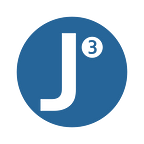Announcing CloudSend 1.2
This blog post was originally posted on Tuesday, Feburary 11, 2014 by Christopher Jr. Riley. This post has been edited for spelling.
On January 6, 2013, CloudSend was born, with its simple concept of letting others send websites and videos from your computer to your iPhone or iPod touch.
Fast-forward 13 months later, and we have seen very impressive results. Results that even I didn’t think we would be able to reach by this point. And while we can’t tell you our results, we can show you a graph of the sales per month. Take a look.
In addition to this, over 60 countries have been constantly downloading CloudSend and growing. Things like this are a reminder of why we do what we do.
With that said, we plan 2014 as the year that CloudSend grows up; newer features, easier use, a completely redesigned interface, full support for iPad, and much more. We think that we can accomplish this all in one year and I think you will be impressed in what we will do in that time frame. I’ll explain a little more later in this post.
But for now, I would like to share with you some of the new features for CloudSend 1.2.
Open In Chrome
Google Chrome has unsurprisingly become one of the most popular web browsers to rival Safari for iOS; and with CloudSend 1.2, you can now send websites straight into Chrome.
In order to do this, simply swipe to the right, select the Share button, and go to the bottom of the Share sheet. Remember when we said that we will be adding more items in that sheet? We are beginning to deliver on that promise, starting with sending your websites to Chrome.
While this version won’t allow you to make Chrome your default browser for sending links, we will, in the near-future, be adding a toggle in the Settings in order to achieve that result. More web browsers will be added in the future.
Document support
Since this is also a CloudApp client, we will need to start supporting other aspects of the service; and we’re starting off with support for viewing documents. We will be doing this by replacing the behaviour of the “View” button and we will be renaming it as “Quick View”.
When you need to view a document, simply tap on the “Quick View” icon and another window will pop up, which will allow you to view the document entirely. When you want to send it somewhere, you can tap on the Share icon, and the Share sheet will pop up. Then tap on “Open In…” and CloudSend will give you a list of your installed apps that are compatible with that document.
Currently, we officially support Microsoft Office, iWork (Pages, Keynote, Numbers), .pdf, and .rtf files, with more official support along the way.
Web Extensions (coming soon)
We believe that one of the easiest ways that CloudSend can send your stuff to your iPhone is by using the apps that are available for OS X and Windows (in this case, Cloud and FluffyApp). However, we understand that there are even easier ways to achieve this. We also understand that there are people who may use a computer running something other than OS X or Windows (they could be using Linux or even Chrome OS). Well, we have a solution for that: web extensions!
Web extensions are little plug-ins in a web browser that extend the features that you have available. In our case, the CloudSend extension will allow you to send your links to CloudSend with one click.
All that you have to do is to go to the website and click on the CloudSend button. It’s as easy as that.
This web extension is a work-in-progress and, like CloudSend, we will be adding more features to the app. It will be available free for everyone. It will be available first for Google Chrome and Safari with Firefox support to follow. To avoid leaving out everybody else (and because we hate browser extension bars with a passion), we will also create a bookmarklet for Internet Explorer and other web browsers so you can send your things the same way.
Of course, like all versions of CloudSend, we have found bugs that we don’t think will arrive in your copy of CloudSend or CloudSend lite ever again, specifically with keyboards, ads, and notifications. And we will continue to find more bugs and add more enhancements as the days go by.
One more thing: as I mentioned earlier, we will be adding many more features throughout the year. This because we want to mature CloudSend as fast as possible. In order to do this we will need to fast track our app development cycle for CloudSend. So, we are also announcing our development schedule.
Starting in February, every version of CloudSend will be available every four to six weeks. This means that a minor or major version of the app will be updated within that time frame. Within that deadline, we will add at least three new features and will create more enhancements and fix bugs. Updates that just include bug fixes and enhancements (especially security updates) will not be included within the schedule; they will arrive when we find them. In addition, if a feature is small enough, it will be included with the bug fixing updates.
We will also be doing this sort of support for all of our future apps (after their 1.1 update). This schedule will not apply to books. This schedule will also not apply to games as they will have their own schedule due to the amount of resources it takes for us to develop one.
This update is nearly finished and will be available in the App Store at some point this week.
Those are all of the announcements that we are prepared to tell you for now. This is the first step of making a better CloudSend and we hope that you enjoy it.