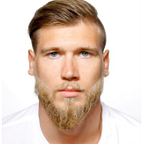Improve Usability On Windows
Motivation
Normally I work with Manjaro Linux, but due to various circumstances I spend more and more time on Windows. Unfortunately, I am of the opinion that the usability, configuration and the performance of some basic functionalities is way to slow and inflexible.
For me it was important to control and execute a lot of functionality with shortcuts and also to search quickly through the directories and files to stay in the work flow.
The following open-source programs have helped me to optimize my work flow.
Dito
Dito is an Windows basic clipboard extension with a database behind. Any content that is copied, such as text, image or other file formats, will be stored in so-called clips and saved in the index-based database.
Why to use?
- It can be fully controlled by shortcuts
- create and modify quickly new clips
- group clips
- never loose you copied content — even after restart
- export / import database
- quickly search of copied content (RegEx, Wildcard, full text search, …)
WinMerge
WinMerge is an Windows comparison and merging extension.
Why to use?
You can integrate WinMerge into Dito and then per click compare and merge two selected clips.
Everything
Everything is an Windows search tool for directories, file names and also file content.
Why to use?
The answer is simple because file search in Windows can be very depressing. And this tool has a very high performance through index-based search and low resource usage
- search for directories / files / paths — quick response even if files located in OneDrive/Cloud or mounted drives.
Open the result, copy path or go to the path location.
Ueli
Ueli is an Windows search tool for applications, files and folders.
Why to use?
You are probably wondering another search tool again? First of all, Everything can be integrated into Ueli:
UI & UX of Ueli is a little bit more user friendly :) but the key usage of Ueli is a different one.
- execute quickly CLI commands
- search and open saved bookmarks from Browser
- Use or even implement your own web search engines
During the day I visit pretty often Stack Overflow or Google, so why do not implement Web search engine that accessible with one click?
Summary
First of all a big thanks to the developers of these tools! The tools can fully accessed or controlled via shortcuts and have also more functions. Now is it a lot comfortable to work on Windows:)
Try it out, explore it and have fun.