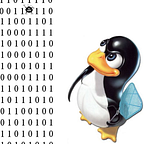Creating a planar UV on a custom axis
Sometimes along the way you may end up having your pivot and axis for your object our of sync with the world. In that case how can you create a planar UV for that object?
Solution
In short what we will do is align the camera to a face of the object then tell the planar tool to use the camera axis.
Step 1) Select the face
Go into face mode by right clicking on the object and select the face to be used as the planar axis.
Step 2) Align the camera to the face
With the face selected, go to your viewport View > Align Camera to Polygon.
Step 3) Go back to object selection mode.
Now that the camera was properly align we want to go back to object mode.
Step 4) Apply the UV Planar
Go to UV > Planar and click on the square box to open the options. In this box select
- Fit Project to: Bounding Box
- Project from: Camera
Conclusion
This is a quick and easy way to set the planar UV on objects with out of sync axis. The other obvious but more tedious way would be to edit and play with the pivot and object to align to world axis.