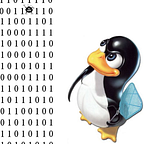Fatal error attempting to save …
When closing Maya the application throws a fatal error and crashes Maya entirely. Normally if you save your scene before trying to close Maya you don’t lose any work despite the crash but having to relaunch Maya at every scene change can be time consuming.
This error kept happening even on a fresh install of Autodesk Maya 2018. The only solution that I have found to resolve this was eventually to install a new graphics card driver.
On this current machine I have an NVIDIA Quadro M2000M and was running the latest “Optional Driver for Entreprise” (ODE) but Maya didn’t seem to like it at all. I instead installed the “Quadro New Feature Driver” (QNF) and haven’t had this error anymore.
Solution 1)
Step 1) Head over to nvidia driver download page at
http://www.nvidia.com/Download/index.aspx?lang=en-in
Step 2) Make sure you select the QNF driver
Solution 2)
Sometimes however the graphics driver is not well tweaked for the application compatibility and the error might still occur. In this case you will need to add an environment variable to fix this issue.
Step 1) Open environment variables
Press WIN+R on your keyboard then enter the following command and press ok. This will open the environment variables window.
rundll32 sysdm.cpl,EditEnvironmentVariablesStep 2) Add a user variable key
- Click on New… in the upper section.
- Set Variable name to MAYA_DISABLE_CIP
- Set Variable value to 1
- Press OK
Step 3) Repeat the process add a second user variable key
- Click on New… in the upper section.
- Set Variable name to MAYA_DISABLE_CER
- Set Variable value to 1
- Press OK
- Close the environment variables window
Conclusion
To be fair this seems to be a graphics card driver issue as it’s been reported similar issue occur with other programs when an inadequate or buggy graphics card driver is being used. However then the graphics driver still doesn’t have the fix, the environment variable allows us to bypass the error.