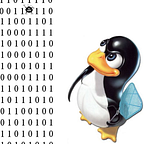Select many objects by name
Steps using the outliner
Step 1) Open Outline
Window > Outliner
Step 2) Expand all parents and groups
You can do this by Shift + Clicking on the top level node.
Step 3) Add search filter
Now we reduce the objects by starting a search. ex: bldg_window_pillar_*
The * means match anything after.
Step 4) Select all
You can now select all the elements shown in the outliner.
Steps using MEL
Step 1) Open the mel editor
Window > General Editor > Script Editor
Step 2) Run code
There are two commands you can run
select -r "bldg_window_pilar_*"Steps using advanced MEL and Python
Step 1) Open the mel editor
Window > General Editor > Script Editor
Step 2) Run code
You can now dynamically create the list of object names to select.
This next example will select objects with name bldg_window_pillar_a, bldg_window_pillar_b, bldg_window_pillar_c.
python("cmds.select(['bldg_window_pillar_%s' % n for n in ['a','b','c']])");This next example will select objects with name: bldg_window_pillar_1, bldg_window_pillar_2, bldg_window_pillar_3.
python("cmds.select(['bldg_window_pillar_%s' % n for n in range(1,3)])");Conclusion
To learn more about what you can do with MEL select see http://download.autodesk.com/us/maya/2010help/CommandsPython/select.html.