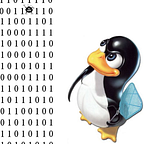Embed mesh collision info for unreal directly from your 3D app
Creating accurate mesh collisions can be a tedious process when done after the fact from unreal engine. Wouldn’t it be much simpler if you could create the collisions in the same environment/app the model was generated in? It turns out you can using a simple but powerful technique.
Steps
Step 1) Name your model
To keep things organised it is recommended to name your original model MAIN.
Step 2) Create boxes to block out collisions
One thing to keep in mind is the collisions have to be simple rectangles and they cannot have complex shapes nor holes. If your shape is more complex you will need to create several boxes to encompass it all. What I usually do is duplicate my MAIN mesh then I select faces on my mesh and extract them one by one making sure to fill any holes created.
Step 3) Name the meshes
The key to make this all work is to properly name the created box collision meshes. They need to start with UCX_ followed by the name of the mesh name followed by a counter. i.e. UCX_MAIN_01.
Step 4) Export Meshes to FBX
Select the MAIN object along with all the UCX_ objects and export by going to File > Export Selection and select file type FBX.
Step 5) Import the meshes in Unreal
Finally open Unreal Engine and import the meshes. Your collision will be automatically setup.
Conclusion
This nice little trick is a huge time saver. Trying to do this directly from unreal would be more difficult and time consuming.