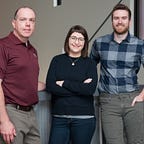Google Drive
Google Drive lets you store all of your files in once place and access them from any device with an internet connection. In addition to being a location to store your files, you can use Google Drive to edit, share, and collaborate with colleagues and peers.
Every student at UPEI has a Google account, while staff and faculty must contact ITSS in order to make the switch from Groupwise. Here are some reasons that we love Google Drive:
- Have you ever been working on a project with a group of people and you have multiple versions of the same document? In Google Drive, you can all make edits to one document at the same time and see the changes in real time.
- You will never have to add attachments or carry around a memory stick again!
- If you save and share a document in Google Drive, you can be sure that it is accessible to everyone, regardless of what word processor they are using (.doc or .docx — no more!).
There are many ways that you can use Google Drive to improve your workflow. Take some time to review some video tutorials on how to get started with Google Drive.
Interested in learning more? Visit the E-Learning YouTube Channel!
Still looking for more information? Click here to contact the E-Learning Office.