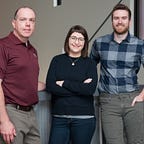Google Sites
Google Sites is a tool where you can create websites, allowing for multiple contributors to edit, collaborate, and share. Google Sites has a huge selection of themes and features which allow you to customize your website with limited knowledge of website development.
The greatest feature of Google Sites is the ability to make sites private. This means that you can create websites that are only accessible to a select group of individuals. Google Sites is a great option for creating an ePortfolio, because you get to decide who sees what!
If you are already a user of Google Drive or Google Calendar, you can easily integrate documents, forms, and calendars into your Google Site. Every student at UPEI already has a Google Account, while staff and faculty must contact ITSS to make the switch from Groupwise.
Watch the tutorials below to learn more if you are interested in creating a website, ePortfolio, or blog! It is super easy to get started!
Interested in learning more? Visit the E-Learning YouTube Channel.
Still looking for more information? Contact the E-Learning Office at elearning@upei.ca.