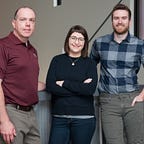How to Create Good Audio
Like design, good audio generally goes unnoticed. It’s when you are presented with bad audio that the complaints begin. Let’s skip all the reasons why audio can be so unappealing and move right into making your audio listenable and even enjoyable for your students!
What is your plan? Are you thinking of recording a lot of content? Is this a one time thing? This is where research comes into play. Get a general idea of your project and then think about your budget or lack of. Maybe you have a great mic on your camera/computer/phone so you are looking into software and apps. Maybe you are looking to buy, borrow or rent a microphone to boost the quality of your content. Spend a few days doing some research, there are so many resources online to help you decide on the right equipment and software for your purpose.
Now that you have acquired the right tools you’ll want to learn how to use them. Play with your microphone, find a few tutorials and have fun. This is when you can test the limits of volume and pitch and learn to make friends with your audio set up. Don’t be afraid to try different microphone locations and settings to get the right sound.
The next step is to find the right space. We recommend finding somewhere quiet, this can be difficult but will pay off to find the right room to record in. Think about background noise as well as the size of the room. A larger room may create an echo but a room with a humming fan might be just as distracting. In this situation it will be worth it to do tests in more than one location. Compare your recordings and see what sounds the best.
You’re nearly ready to start making great audio! The final step to your process is to relax, let yourself make mistakes and keep going. Recording and listening to yourself can be uncomfortable at first but it will get easier over time. You’ll find a system that works for you and it might take time but that is your end goal to create something you are proud to share.
Lastly I would like to add that audio should be considered additional. To stay inclusive it is important to provide transcripts or captions of your videos and podcasts for students that are not able to or do not prefer to listen to audio.
If you have any questions about making an audio or video project send us an email at elearning@upei.ca!