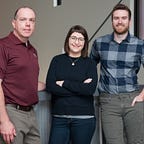Screen Capture
Screen Captures allow you to take images or video recordings of the content of your computer’s screen. No matter whether what operating system you use, you can take either a Screenshot (still image) or Screen Cast (video recordings) of your computer’s screen. Screen captures can be beneficial in a variety of contexts and offer great learning opportunities when used effectively.
Some situations when screen captures are helpful include:
- Technical support — show people the exact problem you’re having with a picture or video
- Engagement — annotate your lecture/presentation allowing your audience to hear and see your passion
- Concepts including moving images — you could show using your screen intricate mechanisms
Screen Capture can help you present your work in a different light and to a larger audience. Have a look at our playlist to learn more about Screen Captures:
Interested in learning more? Visit our YouTube channel, where we have uploaded some tutorials to get you started!
Still looking for more information? Contact the E-Learning Office at elearning@upei.ca.