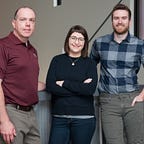Video Basics
Last week we looked into the world of UDL (universal design for learning) with Megan MacKenzie, one of our Instructional Designers. Taking steps to making your course a more inclusive space for different types of learners can be daunting. Putting your content online is a step towards building this ideal learning space. A good place to begin when starting to put content online is video. One of the most appealing reasons is that it can be modified to be useful for many different types of learners.
Here are a few tips for turning your content into a video resource:
Prepare a Script
This is a good idea for anyone who may not be comfortable in front of a camera. This doesn’t mean you have to stick to the script exactly, think of it as a guide. Having a script written in advance is great if you plan on providing a text version of your video.
Don’t Forget About Audio
Another great thing about video is the ability to create an audio-only version of this content. Whether you plan on turning this into a podcast or not it is important to think about your audio quality. Try to choose a location for recording that is quiet. Close your eyes and listen to your surroundings. Do you hear a printer, people talking or other distracting noises? Chances are if you hear noise so does your microphone. If you listen to your video and you still aren’t happy with how it sounds it might be your microphone. In this case it might be beneficial to look into using an external mic.
Use a Camera That Works For You
The easiest way to get started is to use a camera you already have. This could be your phone, webcam or a point and shoot that you are familiar with. It can be discouraging learning how to use new equipment and can take away from getting to your end result. If you would like to create better quality video there are many resources online to help you find the right camera for your needs.
Look at Your Lighting
Using a location that has lots of natural lighting is ideal but not always practical. If you find the video a little dark try to bring in an extra lamp. If you have a window in the room try to record during the day. A quick tip for lighting is to make sure your light sources are not coming from behind your subject. This can be confusing for a typical camera to understand and can make the person in the frame much harder to see.
Test Your Setup
This is the final tip and an essential one. It is always a good idea to test your setup in advance. Check the quality of your audio and video before hand. This will save you so much time and frustration when it comes down to the time you have set aside to make your video.
If you want to incorporate more UDL you should always provide captions and transcripts for your videos.
There is a lot that goes into making a good quality video and this is just the beginning. Use some of these tips to get you in the mindset for creating your video content.
If you have any questions about simple video production please contact elearning@upei.ca