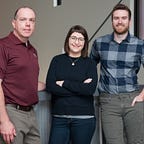Why is it important to save your stuff? An introduction to archive portfolios
We spend most of our time blogging for faculty. But dear students, this one is for you!
… well, archive portfolios and the importance of keeping your work is relevant to faculty and staff as well. So let me revise that statement:
Dear students everyone who has ever or will ever produce work, this one is for you!
As we already know from our previous discussions on our blog, there are many different situations that you might use an ePortfolio. If you are applying for a job, you could develop an ePortfolio based on the qualifications and job requirements. In this context, you would choose artifacts from your best work that demonstrates the necessary knowledge and skills to succeed in the job. If you are trying to demonstrate growth or learning in a particular area, you could use an ePortfolio in which you choose artifacts that demonstrate growth, change, or mastery in a specific set of competencies.
Maybe you don’t have a specific event, but you want something online to build some online identity — something that pops up when someone Googles you. In this case, you might build a general ePortfolio in a personal website, blog, or LinkedIn profile.
The content, format, and location of your ePortfolio should always be driven by your audience. Considering your audience will help you make decisions about how you represent your knowledge, skills, and experience in a way that is accessible and relevant to your audience.
ePortfolios are great. We can talk at length about why you should use them. (And we will. If you want to chat about using ePortfolios, contact the E-Learning Office!)
The biggest complaint we get about ePortfolios is that people don’t realize how awesome they are until it’s too late. By the time they realize how amazing it would be to use an ePortfolio, they no longer have some really important artifacts from school, work, and life.
Enter: the archive portfolio.
An archive portfolio is a space where you keep, organize, and reflect on your experiences. The biggest difference between your archive portfolio and your career, developmental, or assessment portfolios is that an archive portfolio has no audience. It’s a space for you to keep track of your stuff, which makes it infinitely easier to build other types of ePortfolios down the road.
While there are many strategies for organizing your archive, here is an overview of a strategy we like, using Google Drive:
Create a Google Drive folder
It’s no secret that we, in the ELO, love Google Drive. But you can easily use whatever you like for storage including Dropbox, Evernote, or a simple external hard drive. Remember that we are dealing with your artifacts here, so whatever strategy you use, don’t forget to back it up! One great tool we use (all the time!) is IFTTT (If This Then That). There are many recipes on there for connecting different apps. You could use IFTTT to sync your archive portfolio folder from Google Drive to Dropbox, so you’ll always have a backup.
(We recognize that we just dropped a lot of stuff on you there, so get in touch if you need some help setting up your archive!)
Future blog post idea: some of our favourite IFTTT recipes! We’ll work on it… stay tuned!
Create subfolders based on competencies (or year, or experience, or…)
The majority of ePortfolios we use are competency-based, where you are trying to demonstrate a specific skill or set of skills. For this reason, we think it’s easier to organize your artifacts by competency. That said, if you prefer to think chronologically or some other way, organize your artifacts in any way that makes it easy for you to navigate. Remember, the purpose of your archive portfolio is to make it easier for you!
Create a master artifact spreadsheet
We like to use a spreadsheet to house all of the details about each of our potential artifacts. In this spreadsheet you could include artifact title, where it is located (and a link if it is online!), your reflections on the experience, and connections to other artifacts/experiences.
Keeping this spreadsheet is important. It helps facilitate the creation of your next ePortfolio, because the work of collecting your potential artifacts and connecting artifacts to competencies is already done. At that point, it is simply a matter of scanning your spreadsheet and choosing the best artifacts for your ePortfolio audience.
To help you get started, we’ve created a Google Sheets template with a few different possible formats. Feel free to make a copy and edit it to meet your needs!
Archive portfolio artifact master — template
Save everything!
And we mean everything.
Obviously, you will save things like papers, assignments, projects, presentations, and feedback. But consider what else you could use to demonstrate your knowledge and skills. In-class work, workshops, events, programs… snap a photo or jot down some observations. Capture anything that you could possibly use to provide evidence of your experiences.
You have unlimited storage in your UPEI Google Drive, so keep it all!
We love ePortfolios. We would love to help you figure out how you might use your ePortfolio. Get in touch with us with your questions!