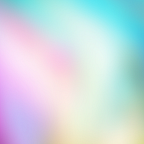How to Collaborate on a Distributed Agile Team
Despite our team living across the country, we’re a pretty close-knit group. We pride ourselves on being a successful distributed team, and appreciate the flexibility that this type of setup provides. The key to working remotely, however, is having strong communication and tools to help everyone collaborate effectively.
This is especially important because we work on an agile scrum team, which really emphasizes working closely together and face-to-face communication.
We’re always growing and evolving the way we operate, but here’s what’s currently working best for our team members, located in Syracuse, Los Angeles and in between.
Communication Tools
As we said, having solid communication is really important when you’re not working in the same room with each other. Thankfully with distributed teams on the rise, there are lots of great tools for keeping everyone up to date and on the same page.
Here are a couple we use daily:
Zoom
You likely are familiar with this service, but if not, Zoom is similar to Skype in that it provides video conferencing abilities. You can host meetings with multiple people in different locations, so it’s really convenient to use for our daily stand-ups, and we can share screens with each other too. You can record the videos as well in case any meetings need to be referenced in the future.
Slack
Another now-ubiquitous tool. We are able to communicate in a more organized manner on Slack since we can sort conversations into different topics, from general chatter to specific client projects and even a design channel to discuss website to-dos. Slack helps us stay connected to each other and to our various programming needs through integrations. More on that below.
Programming Tools
GitHub/GitLab
We may be stating the obvious, but these are our preferred tools, as they are for many engineers out there. They’re where we make user stories, using issue templates to define a user story outline (using behavior-driven development). GitHub allows us to use issue labels and GitLab lets us assign issue weights. We also use GitHub’s project boards to help manage tickets and workflows.
ZenHub
We use Zenhub for GitHub to track sprint progress, and it allows you to include milestones within your repository and create a sprint backlog as well so the team knows what must get done within the sprint’s timeframe. We also use GitLab’s built-in burndown charts so we can get a more visual look at our progress.
Between Zoom, Slack, and GitHub/GitLab, we estimate that these three tools account for about 90 percent of our agile collaboration time.
We’d love to hear from you. What tools or hacks do you have for working on a distributed agile team? Let us know on Twitter @upstateagency.