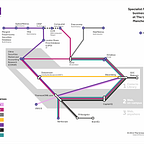Getting help in Datastream
--
Note: this post has been replaced, please go to:
Help for Datastream is available from a range of places. Here are five ways to get support for yourself. You can still come to the Library for help if you need it.
1. Launching Datastream and the Excel add-in
When you log into Windows on a PC with Datastream, it needs to be configured before you open Datastream or Excel. Simply double-click the ‘DS Setup’ icon on the desktop; you should very briefly see a black window flash on the screen. After this, you may now open Datastream Desktop or Excel; wait a few seconds for the Datastream ribbon menu to appear in Excel.
2. Inside the desktop application: InfoBase
There is a support service built into Datastream desktop when you first open it, called InfoBase (formerly ExtraNet). Here you can find links to various resources… except they are not very helpful for academic or student users. Worse, many of the links are hidden behind a login page in a web browser. It is better to use one of the other methods listed below.
3. Inside the Excel add-in: user guide PDF
The Datastream Advance for Office 5.1 User Guide is a 39-page PDF document. It can be found in the Excel ribbon menu under ‘Datastream > Help > Help drop-down > User Guide’.
This guide covers topics including the following:
- Creating time series and static requests
- Selecting, creating and using lists
- Using functions and expressions
- Using request tables
4. On the Refinitiv website: training videos
Refinitiv (formerly Thomson Reuters) provides free, short training videos covering many aspects of Datastream on the training pages of the website. To access these you need to provide your name and University email address.
We have chosen a selection of the most relevant videos below.
5. Alternative sources such as blogs
Our blog Business Research Plus has many posts about Datastream. These posts are usually written up after we have answered a challenging enquiry that will likely be of use to others.
See also Research Financial, a regularly updated blog from Vrije Universiteit in Amsterdam.
Finally, there is technical and software support available from Refinitiv through their My Account portal. The Library can try to answer your enquiry or pass it on through here if necessary.