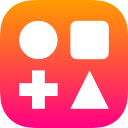A 25-Step Program for Becoming a Great Designer
For 3 easy payments of just read the damn article!
Since no one [in America] can really afford higher education anymore, I figured I’d create a simple, 25-step program that you can follow during your journey toward becoming the next Jony Ive. It’ll save you some money, and you won’t have to worry about your capstone project getting publicly lambasted by other know-it-all design students.
I’m gonna assume you’ve never heard the word “kerning” (not those little popcorn seeds, those are kernels) and didn’t know that Tiffany trademarked that one specific shade of robin’s egg blue, so if things are sounding a little elementary, feel free to skip to wherever you think you are in your journey.
If you’re feeling particularly daring, start over!
Before we dive in, check out my design system for Figma!
1. Observe.
Put down that Wacom, we’re not ready to go digital yet. The first step is to just open your eyes to the world of design.
It’s. Literally. Everywhere.
Why do you hate that billboard? Why does that particular bottle of wine stand out on the shelf? Is that street sign in the right place?
The world is engulfed in design. The first step is realizing it.
2. Learn a tool.
Any tool. Just pick one. Grouchy people will always say theirs is best, but it really doesn’t matter. If a master chef can make some dope ass stir fry in a dirty piece of tinfoil, then you’ll be able to design whatever you want once you get good enough. So just pick one.
Print this out, then throw a dart at the wall. Great job, you picked a tool.
3. Read.
Tutorials. Courses. Design articles. Designer conversations over on Twitter.
Immerse yourself in design culture. You might only understand 10% of what people are talking about, but you’ll start learning the vernacular. You’ll learn what really matters, and what really doesn’t.
4. Copy something.
I’d wager that about 72% of all designers today started by following a tutorial on how to make letters look like they were on fire in Photoshop.
Learning by following a tutorial or straight up copying a design relieves your brain of all kinds of extra pressures. Instead of trying to come up with a design and figure out the colors and figure out the spacing and fill it with dummy data and learn the tool, all you have to do is learn the tool.
It’s kind of like learning how to cook stir fry, but someone already cut up the ingredients for you and seasoned them and heated the wok. Literally all you have to do is throw shit in there and not burn it.
Boom…you’re a chef!
5. Learn the tool better.
Okay, you’re not really a chef, uh, designer yet, but you’ve started to get comfortable with your chosen design tool.
Now get better.
Learn the hotkeys. Download plugins. Find supporting tools.
The best designers in the world could probably design a passable UI with their eyes closed using only the keyboard.
Your design tool should never be a barrier.
6. Copy something again.
Do another tutorial. Find something else on Dribbble that you really love and try to recreate it. Try expanding on it. Can you emulate the style and do something of your own creation?
These are design reps. You’re bro-ing out in the design gym by mimicking the ripped women and men hanging out by the squat rack. They’re clearly doing something right, so learn from the pros.
7. Focus on the visuals.
Really! All you need to worry about right now is just making something that looks good. Maybe not to everyone, but to you.
Don’t worry, that design you’re proud of today will look terrible to you in a week or so. You’re getting better. As my design mentor Christian Beck used to tell me, you’re not finished designing until your first version looks like crap.
8. Perfect *something*.
Pick some mundane detail while you’re designing and become insanely meticulous about doing that thing absolutely perfect every single time.
Be meticulous about your color palette. Align everything perfectly to the grid. Make sure objects are absolutely-positively-centered.
You’re developing your eye for consistency and uniformity.
9. Redo an earlier design.
You know that first tutorial you took, and that first design you replicated from Dribbble.
Do it again.
You’ll be faster and more accurate this time, and the final product will most definitely look better than your first attempt.
10. Ask for feedback.
You might have not shown your work to anyone yet, so now is the time. Receiving feedback can be really hard. When you first start out, design critiques can feel like insults directed right at your own child.
Over time, you’ll learn that critiques are all about making something better.
Take a deep breath and ask for honesty. It’s going to hurt, but remember, you are not your design.
11. Defend your design.
Try this out when you first start receiving design feedback. You’ll learn pretty quickly that you might not always know why you designed something the way that you did.
I’ll never forget the first time my design manager asked me why I used check boxes instead of a dropdown. My solution was actually correct, but I didn’t know why. The more you design, the larger your encyclopedia of design logic becomes.
No question is too mundane, either! I’ve been challenged about a button color before and had to defend my choice.
12. Get it wrong.
Yeah yeah yeah, failure is the best teacher. We’ve heard it a thousand times.
But it really is.
You’re going to design something wrong, so instead of throwing a Pity Party, identify the problem. Did you miss an important requirement? Did you forget to proofread? Did you not get enough detail up front?
There are lots of ways you can fail, but it’s hard to learn from it if you don’t know where things went awry.
13. Copy *someone*.
You’re probably pretty good at your design tool by now and feeling great about your creative output.
Now pivot completely and try copying someone else’s style. You’ll be surprised by how much it feels like you don’t know anything. Suddenly you’re learning new techniques again. You’re learning the ins-and-outs of how Meg Robichaud gets so much motion into her static illustrations, or how Pablo Stanley uses symbols so effectively in his work.
14. Find shortcuts.
In the spirit of clearing design obstacles and minimizing mental work, figure out ways to work faster, smarter, and more effectively.
Shortcuts can be anything from pre-packaged icon sets and stock photography to full-fledged design systems.
15. Reuse a design.
If a particular design of yours was successful, unpack why, and reuse it. You don’t have to literally duplicate the design file, but if something worked, there’s no reason to reinvent the wheel (provided there isn’t some legal conflict of interest…).
After you design a couple thousand screens for various products, you’ll start to see that they’re basically all the same anyway. Identify the design patterns, and know when to use them.
16. Focus on the user.
It seems crazy to mention the user so far into the 25 Step Program, but up until now you’ve just been perfecting your design skills. Now it’s time to prefect your problem solving skills by focusing on the user and solving their problems in the right way.
You will have picked up plenty of UX techniques along the way, but users are so wildly different and nuanced and subtle in the things that make them tick that you’ll be spending your entire career trying to figure them out.
It helps to scope your focus toward solving one particular problem exceptionally well. It might be something as small as designing the workflow for updating a password, but once you step into their track suit, you’ll really start to understand how they run.
17. Watch someone present their work.
There’s nothing I love more than watching people present. The bad ones are entertaining…but the good ones? The good ones are inspiring.
Watching someone totally own the room and have every single person in the palm of their hand, each gripping their seats to see and hear what’s next…it’s absolutely electrifying. You can almost feel a breeze from the anticipation circling the board room table.
Listen to how they speak. How they pause. Watch how they move and where they stand. Remember their stories. Their jokes. How they orchestrated the entire conversation as if they were John f*cking Williams directing the Boston Pops.
18. Watch someone present *your* work.
It’s a weird feeling because it’s like they’re getting all the credit for your hard work. But remember, you are not your design.
Take notes on how they present your design and compare it to how you would have presented it. Do they match up? What can you learn from them?
19. Present your work to your design team.
Before you’re ready to put on a show in front of a real client, practice by presenting to your design team. It’s a safe space, and they’ll be able to give you some great feedback.
They’ll also be smarter than the client when it comes to picking apart your design, so the questions they ask will help strengthen your presentation, rationale, and defense.
20. Present your design to a client or stakeholder.
It took about 8 months before my design manager let me present my work to a client. I was happy to wait, and nervous as all hell.
But I killed it. Not because I was some presentation savant…I was just really well prepared. I’d had tons of practice presenting internally, my design was grounded in fundamentals and patterns, and every part of my solution was deliberate and thoughtful.
21. Present your work to a different stakeholder.
So imagine you present your design to the client and everything goes swimmingly. High-fives are abundant, and you even share some beers after work during happy hour.
But then the client wants you to present to the new Director of Marketing. Or the new Head of Sales.
It’s a whole different ball game when you have to cater your entire presentation to someone who very well might not know anything about the problem, the users, or, well…your name.
22. Present *someone else’s* work.
This is pretty close to the end of our program because it takes some serious skill to present someone else’s work.
Not only do you have to fully understand a design that you didn’t even create yourself, but you also have to defend it, even if you don’t agree with where that junior designer put that primary action button.
It’s so easy to just say “I would have done it a different way, but it looks like this because…”
Now imagine how that sounds to the client.
23. Deliver feedback.
You’ll have given plenty of feedback by Step 23 in our program, but there is such a things as good feedback and bad feedback.
Figure out when to nitpixel things like spacing and alignment, and when to critique the larger interaction flow. Bad feedback can ruin a design and send the receiving designer on a wild goose chase.
24. Focus on the value.
Your designs look beautiful and they’re solving the user’s problems.
Good, right?
Yes, absolutely!
But don’t forget about the business you’re serving as well.
Depending on the situation, less design might be just as valuable for the client as a month-long deliverable.
When you’re at this step in the program, you’re really starting to see pixels as vehicles for delivering business value, not just pretty pictures.
25. Write about design.
I can’t tell you how much I’ve learned about design (and myself) from writing. When you have to break down a process for others to understand, your knowledge on that topic gets deep.
Not everything has to be a flowery, philosophical piece either. It’s just as useful (if not more so, to be honest) to write a tutorial breaking down a design or process into very simple, easy-to-understand terms for other designers of all skill levels.
Try it out sometime. You might even like it!
When I’m not getting all philosophical, I’m working on Sketch design tools at UX Power Tools to make you a better, more efficient designer.
Follow UX Power Tools on Twitter
Follow me on Twitter
Say hi on LinkedIn
Learn some stuff from my agency’s blog