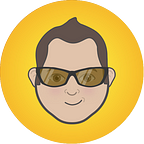In Pursuit of Intentional Design: How to Create with Care
Psst. Want to know a juicy secret? There’s a little white lie we tell as designers. We act like every single part of our designs is meticulously planned, like every single pixel is in the perfect spot. The real truth is that they’re not. We do not have the time or attention to exert that kind of focus on every tiny detail. (Though we wish we did.)
A world of careless design
There’s a world of evidence to back this up. Think of any product, app, or site you use often, and you will find a few nits you’d like to pick.
It’s not that designers don’t care to create the best possible version of their work. It’s not that we aren’t trying. We’re human. Our work is flawed just as we are. We overlook edge cases, we miss details, we lose focus, and we forget things.
As designers, we grow by learning to design more deliberately. We’ll never reach perfection, but we can design better by becoming more intentional.
What is deliberate design?
Deliberate designers thoroughly consider the impact of their work. Designing deliberately means:
- diving deep into the problem and purpose of the work,
- considering the long-term effects of design decisions,
- choosing the best option over the consensus option,
- weighing the needs of users, business, and creators and striking the best balance,
- focusing intentionally on craftsmanship and quality,
- understanding that perfection is unattainable, but that striving for better is always worth the effort.
Techniques for designing deliberately
Below are a few techniques I’ve learned to help me approach projects more intentionally.
Design your process
Whether you know it or not, your process is your foremost product. Having a solid process in place helps you reduce friction and gives you tools to pull from when you get stuck. Designing your process answers “What’s next?” and helps you move past the blank canvas more quickly. I discussed a method for designing your process in The Fuel and the Engine.
Set SMART goals
When you kick off a new design project or a sprint, set SMART goals to guide you. What are SMART goals?
- Specific: Is the goal clear? Can everyone on your team explain it? Does it explain the end result in a way that everyone knows when you have reached it?
- Measurable: What metrics help you know when you are successful? What data can you track to learn whether your design has worked?
- Achievable: Given your constraints, can you accomplish this? Is it realistic?
- Relevant: Is this goal worth the effort? Will it help the users or the product get better? Does it make sense given the context?
- Time-bound: Can this goal be reached on deadline? Have you set a realistic timeframe?
Schedule it
To do your best work, you need time to focus. If your calendar is an endless barrage of meetings, then you will struggle to reach a deep state of flow. Protect your focus time by walling it off on your calendar. Start by blocking off a couple 2–3 hour blocks on your schedule to design. The best time for most people is the morning when they have more energy.
Focus is like a muscle. It needs exercise. The more you work at it, the stronger it’ll get. Scheduling time to focus is just like scheduling regular workouts at the gym. The more intentional you are about your time, the more intentional the results will be.
Protect your attention
Scheduling time is a great first step. But make sure you protect that time from yourself, too. Shut down distractions like email, chat, and social media. If you can, close the browser so you’re not tempted by an open tab. The more attention you can focus on the problem you’re addressing, the more you can think through it deeply.
This also applies to protecting your attention outside of those blocks of time. Learn to say no to requests or ideas that would distract your attention from your current focus. No doesn’t have to mean never, but for the sake of your attention, be willing to say “not now” to the million little things that would distract you.
Step back and hunker
After periods of deep focus, make sure to step back. Unfocus. Hunker.
Sometimes we need to move slow and fix things instead of moving fast and breaking them. Often when we design in fast-paced sprints and attempt to “feed” the development team, we make snap decisions without enough data, enough feedback, enough testing, or without considering alternative methods. The constraint of speed can be a good thing, as long as it is balanced with time to step back and consider thoughtfully.
If we are constantly moving at speed and don’t take the time to step back, it becomes harder to widen our vision beyond the details and consider the long-term impact of our designs. So step back every once in awhile, breathe, and take it all in.
Hunkering gives the designer a chance to get lost in the reality of their design.
Explain it to others
When some developers get stuck, they’ll turn to their friend, a little rubber duck. They’ll explain their code line by line to the duck (or another inanimate object). The simple act of explaining it piece by piece helps them think through the logic and flow of their code. It also helps them focus on each individual line and pay deeper attention to the syntax. As designers, we can use similar exercises to reflect on our own work.
- Rubber duck design: Walk through each part of your design, each step of your flow, and explain it aloud to your own rubber duck. Does that element make sense on that part of the page? Does that word convey the right action? Is that a logical next step in the user’s flow?
- Show and tell: Share your work with your team, with a friend, on social networks, with your family, at meetups. Ask for advice instead of feedback.
- Design critique: Gather your design teammates, present the problem, and share your proposed solution. Focus on whether the solution solves the problem, and how it can be improved.
- Design review: Unlike critiques, design reviews focus on getting approval for a design. Run mock design reviews with teammates or even by yourself to get an idea of where a design may be weak.
Explaining your work to others doesn’t even have to be about your design work. Talking about your process could reveal new ways of working better. Talking about your tools can help you understand how to use them more efficiently.
Create with constraints
It’s easy to think of constraints as shackles that keep us from creating our best work. But working within constraints can actually spark more creativity. It may seem counterintuitive, but by limiting our available choices, it becomes easier to make a decision.
Create some artificial constraints and unlock your creativity:
- Set a time limit: How many ideas can you come up with in 8 minutes? What can you design in just 2 hours?
- Start with a small canvas: How would you solve the problem on a watch screen? How would you design this for a single screen on a phone?
- Write fewer words: Can you explain it in a tweet? Can you define it with a single paragraph?
Constraints make me think in a different way than I would naturally think.
Define quality
Quality, much like beauty, is in the eye of the beholder. We know quality when we see it, but we often don’t have a formal definition. How we measure quality is based on the other products and experiences we uphold as excellent.
Define what a quality design means to you and your team. What does it look like? How does it feel? Seek out stellar experiences and products as a team and as individuals, then discuss what makes them stand out.
Some tools for defining quality include:
- Design principles: How does your work measure against your principles?
- Development budgets: How quickly does the website load? How much of the code is covered by unit tests? What percent of the design is documented by our pattern library?
- Standards checklists: Does the site comply with WCAG accessibility guidelines? Is the code valid?
- Pre-mortems: What could cause our design to fail? What happens when things fail? How can we proactively prevent failure?
- Pre-factums: What does success look like? How do we aim for it?
Use checklists
Checklists are awesome. They can help you remember what you need at the store, what to consider when making your design accessible, or what states you may need to design for. By making a checklist of the things to consider in your design, you can save crucial cognitive power to focus on other details. Reuse and modify your checklists for new projects. You can add more items to the list as you learn.
Start making checklists today! Then share them with others.
Here are some checklists to get you started:
- IXD Checklist
- Vox Media Accessibility Guidelines
- Frontend Guidelines Questionnaire
- 45 Incredibly Useful Web Design Checklists and Questionnaires
Automate repetitive work
We spend a lot of cognitive effort doing work that is repetitive, reusable, and robotic. The truth is: we don’t always have to. By cutting back on the unnecessary work, we free up our energy and focus for things that have a more valuable impact. Evaluate the work you do and look for places where you can automate or create reusable templates.
Here are a few places to pay special attention:
- The start of a new project: Are there things you can reuse from previous projects to get started more quickly? Can you create a project “template” that gets you started with a folder structure, checklists, and starting files?
- Email and communication: Do you find yourself saying the same things over and over? Consider using a text snippet tool to save yourself some writing. Can you schedule a recurring message after specific events (like a regular team meeting or usability session) rather than having to remember to write and send it every time?
- Transitions between tools in your process: Are there features or plugins for the tools you use to simplify or automate moving from one state to the next? There are plugins to share a mockup from Sketch to Slack in a single keystroke, to upload an interactive prototype directly to InVision, or to generate detailed visual specs from your designs.
- Filing and archiving: Do you regularly move emails into specific folders? Do you want certain types of files to go into certain folders? Do you want to archive old projects automatically? With a little work up front, you can use filters, labels, smart folders, and other apps to do a lot of this work for you.
The more time you free up from automating your repetitive tasks, the more time you will have to focus on creating great new work.
Pay off design debt
When the best solution takes more time or effort, prioritizing quick wins over solid wins results in design debt. As you continue building, this debt can accrue interest in the form of more work needed to go back and build the better solution.
For instance, this week I’ve been addressing some minor design debt in the Library. When I created it, I thought it would be fine to reuse an existing Summary field for book summaries. In articles, the Summary field populates the teaser text and social meta description. It is a plain text field meant to hold a sentence or two. For books however, most summaries are actually several paragraphs and sometimes contain lists. A little research and time creating an additional field up front would have saved me a lot of effort down the road.
I’m slowly paying off that debt now by adding corrected summaries to a new field for each book. But with almost 150 books in the Library, it will take me a few hours to get there.
Every project accrues design debt. You can’t foresee how things will be used, what decision is best, or what patterns might emerge later. You can however make time to revisit your debts and pay them off.
Seemingly small details add up to reduce user confidence and trust.
— Dave Rau
Let it go
At some point, we need to accept that our work will never be perfect. We must let go of small things to focus on more important details. It’s easy to get caught up in the moment and fight passionately for the best version of our work. But take a deep breath and ask yourself:
- What are you willing to give up for this? Are minor tweaks to one feature worth giving up another entirely?
- How many effs do you give? Be honest with yourself. Do you really give an eff about this or do you just love a good argument?
- What is the impact and reach? If you build a feature or make a change, how much of an impact will it have on your users or your business? How many users would it affect?
- What’s the cost? How much time and effort will it take? Is the result worth the cost?
If any of the questions above give you pause, perhaps it’s time to let it go.
Make time to play
Distracting yourself with play sounds counter-intuitive to the concept of focused attention. Forcing yourself to focus non-stop, though, is a surefire way to burn yourself out. So make time away from your work to recharge.
Studies show that positive emotions can increase creativity and efficiency. Negative emotions like stress, on the other hand, can narrow your focus, making it hard to see the forest for the trees.
Re-evaluate regularly
Remember that schedule you set earlier? Let’s revisit that and add some time every 3–6 months recurring. What for? To look at our methods, our process, our automation, and our debt and re-evaluate what’s working and what isn’t.
This gives you a scheduled time to fix what isn’t working and double down on what is. Has automation helped you gain more time for focused design? What else can you automate? What design debt have you accrued in the past 3–6 months? Is it worth paying off or should you let it go? Are your checklists up to date, or have you missed some items that you should add to them?
By intentionally scheduling a recurring time to evaluate your methods, you can iterate and improve them regularly. This keeps your process running smoothly just like regular oil changes keep your engine running smoothly.
What about you?
These are some of my techniques for designing deliberately. I hope to explore them in more detail later, but I know they can’t be the only techniques. How do you focus on your work and design with purpose?
Originally published at uxcellence.com on June 25, 2017.