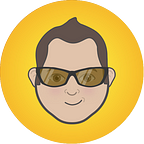Sign Me Up: Best Practices for the Subscription Experience
If you want to build an audience, a mailing list is a great way to get started. Of course, your newsletter isn’t the Field of Dreams. Just building it doesn’t mean your subscribers will appear in droves out of a cornfield. Signing up for regular recurring emails is a commitment of your reader’s attention and trust, and you need to earn that.
Avoid the dark side
In the quest for subscribers, many newsletters stray to the dark side. It’s tempting to take shortcuts and use “tricks” to attract more subscribers. But these small concessions add up and your subscribers will lose trust in you. Here are some things to avoid:
Don’t be so pushy.
However they’ve arrived at your site, your visitors are probably interested in what you’ve got. (Otherwise they wouldn’t have clicked in the first place.) Think of your site or app like a furniture store: Nobody accidentally walks into a furniture store. They go there to look at furniture. They may have something specific in mind, and they may not. Now let’s add an aggressively pushy salesperson. You know the type: follows you around, constantly tries to upsell you or push a deal on whatever you’re looking at, hands you a business card right away. They seem desperate for a sale.
Nobody likes that salesperson. Sure, their methods close a few deals a day, but they leave a bad taste in every customer’s mouth. They chase potential customers away. They force others into decisions they regret later.
Don’t be that salesperson. Don’t block your content with modals before the visitor even has a chance to look around. Don’t constantly float overlays into your content or fill your site with a call to action every few sentences. Give your visitors some space to look around and make up their own minds. Respect them, and they’ll respect you.
Don’t shame your users.
Guilt can be a powerful motivator. You’ve probably seen sign up forms that include a “shame escape.” These use phrases like “No thanks, I’d rather kick puppies” or “Sorry, I hate eating healthy” as the alternative link to avoid signing up. I have no doubt that these work to an extent. But those who employ them are only measuring one result: conversion. What they should be measuring instead is how their readers feel about being guilted into signing up, and how many users subsequently unsubscribe or leave the site altogether.
Don’t auto-subscribe new members.
If you have an existing app or service, it’s tempting to roll subscriptions in as a “service” to your members. But do your users really want to receive email from you that they weren’t expecting? (I’m looking at you, Twitter and LinkedIn!) Instead of automatically subscribing members, offer them the opportunity and explain the value to them. If you’re providing something valuable, chances are you won’t need to force them.
Don’t trick your users.
When a reader subscribes to your mailing list, you should have no doubt that they did it intentionally. There are plenty of other methods for tricking your users. If your subscription process relies on your potential readers not knowing that they’ve subscribed, you are building your audience on a foundation of quicksand.
Start off on the right foot
Now that you know what not to do, let’s think about the ideal subscription process. A potential subscriber has arrived, and they’ve seen something that piques their interest. What happens next?
Keep it simple.
As with any form, it’s tempting to start asking for all kinds of information. But the more you ask, the less likely they will be to subscribe. So keep your subscription form as simple as possible: an email and possibly a name. If you ask for anything else, mark it clearly as optional so users can decide for themselves.
Use the email input type for the email field so that mobile users will get an appropriate keyboard (which includes an @ symbol). This will also make it easier for them to autofill their email address.
Set expectations early.
The best way to prevent readers from unsubscribing afterward is to show them what to expect ahead of time. Is your newsletter sent daily, weekly, monthly, or sporadically? What can they expect to get from it? Who is your potential audience? Setting clear expectations early will help potential readers know whether your list is the right fit for them.
Consider showing a sample newsletter to potential subscribers. That way, they can see firsthand what they’ll get and decide if it’s for them.
Offer value out of the gate.
Great newsletters reward their subscribers with something from the start. Whether an ebook or other download, a collection of interesting articles, or an invitation to a community, give your readers something for their trust. In the long run, they’ll be more trusting if they feel you’ve been generous from the start.
Be cautious about using a reward as bait by promising a free gift in exchange for a subscription. Free gifts feel more rewarding when they’re unexpected. When someone subscribes to your list for a free gift, they will weigh that gift against the value of their subscription. Some percentage of users may subscribe only for the gift and then leave. On the other hand, an unexpected free gift has none of that burden.
Placement is everything.
Remember the pushy salesperson above? The better version is someone that’s always nearby and easy to find without badgering you. Your subscription methods should follow the same philosophy.
- Include a link to subscribe in your main navigation.
- Place your subscription form on most pages. If you have a sidebar, place it prominently there. Place a form at the end of your content.
- Add an option to subscribe as part of your registration flow. Be explicit and give your users the opportunity to opt in.
- Include tools to subscribe in profile and settings areas where applicable.
- Add more links to subscribe from your footer, your about page, and your social feeds.
There’s nothing wrong with giving your users multiple avenues to discover your mailing list, as long as you never obstruct them from accomplishing their goals.
Explain the process.
If you’re using a reputable provider for your mailing list, they’ll follow a strict process. First your users will show their intent to subscribe by sending their email address (through your subscription form) to the service. The service will send a confirmation email to make sure they intended to do that. Then your user will need to visit a second link (in the confirmation email), which may go to a page that confirms they are a real person. After all of that, they’ll finally be on your list.
Why all the rigmarole? A mailing list subscription is a relationship and good service providers are taking the extra precaution of confirming that your potential readers have intentionally chosen to join. This is important to you because it means the people on your list want to be there. (It’s also the law.)
As your subscriber goes through this process, let them know what to expect next at each step along the way.
Design the touchpoints.
There are several spots along the way that you can (and should) tailor. Many mailing list providers have decent (if boring) defaults for each step. You can strengthen your budding relationship (and your brand) by crafting the language and design of these emails and landing pages to better fit your style and personality.
Here are a few pages to consider creating or customizing if your mailing list provider allows:
- Confirmation page: This page appears after your potential subscriber has submitted their email but before they’re fully subscribed. Let them know that they’ll need to complete one more step, how to do it, and why it’s good for them.
- Welcome page: Celebrate your new subscriber and thank them for their trust. This is a great opportunity to cement good feelings by rewarding them.
- Unsubscribe page: Sometimes your newsletter isn’t the right fit. Don’t blame or shame people for leaving. Thank them sincerely, let them know you’ll be around, and help them move on gracefully. This is also an opportunity to learn how you can improve.
Your mailing list provider may also have corresponding emails for the above that are worth customizing. At the very least, make sure to customize:
- Colors for links/buttons to match your brand styles
- Microcopy for subjects and major interactions
- Your logo
A dash of secret sauce
Here’s a little technique I’m using for the UXcellence newsletter. When a new reader confirms their subscription, I set a small permanent cookie that hides the subscription form going forward. It’s a small thing, but I didn’t want to pester subscribers when they come back to visit. It’s not perfect — it only applies on whatever device they confirm the subscription — but it’s a subtle way of saying thanks.
Now test it!
You’ve tweaked and you’ve fiddled. Don’t break out the champagne yet. It’s testing time. Try signing up for your own mailing list. Have friends, family, or coworkers sign up. Ask some complete strangers. For those who are willing, ask if you can observe the process. Make note of where they get confused or frustrated. When testing newsletter signups, here are a few things to keep in mind:
- Be clear that you are NOT trying to trick them into signing up permanently. Offer to remove their account from your list in front of them. (This requires knowing how to do so quickly and efficiently.)
- Reward them for their time and trust. For friends and family, paying for a meal or coffee is fine. For complete strangers, a gift card to Amazon can go a long way.
- The person testing your subscription process can do no wrong. Don’t correct them. Don’t offer help immediately. This is a learning opportunity and helping too quickly will negate that.
- Once you’ve tested and learned, reapply what you’ve learned to the process and make it even better.
You have a list. Now what?
Create something valuable for your subscribers, of course. While you’re at it, don’t forget the basics:
- Add your company name (or your name for a personal mailing list) and a real email address that you check occasionally for people who want to respond.
- Give each issue of your newsletter a unique, meaningful subject. A great subject is a promise to your readers of what they’ll find. Make it succinct.
- Add your contact information, including a physical address, to your template. In the United States, mailing lists are required by law to include a physical address. Without one, your email will be less trustworthy and may even be automatically blocked by some email providers.
- Add links for viewing the email in the browser and sharing it with friends. Many mailing list services provide tools for adding these automatically. If you are creating great content for your newsletter, these simple links can be an easy way to encourage sharing it and building your audience.
- Include a brief reminder of why the reader is receiving the email, something along the lines of: “You are receiving this because you subscribed through our website.”
Original content is king.
There’s a reason Netflix and Amazon Prime are doing well getting subscribers. People are willing to pay for great original content! The same can be true for your mailing list. Don’t just relink to stuff you’ve blogged recently or links to other resources. Take time to craft original content for your subscribers, whether that’s a short thought on a specific topic, a longer exclusive article, or even a full magazine-style newsletter just for subscribers.
Here are some ideas for original mailing list content:
- Behind the scenes details on something you’re making
- Brief interviews with individuals in your industry or even your own subscribers
- Q&A for subscribers — answer a reader’s question in each issue
- A transparent regular recap — what are you working on, what are you struggling with, what are you excited about
The well of original content is deep, and the ideas above barely scratch the surface.
Find your niche.
There’s no end to the number of great mailing lists to subscribe to out there. It can be daunting to consider the number of potential competitors. But you have an advantage: you’re you and you have a unique take. Focus on what you are passionate about, find your niche, and share your passion with the rest of that fandom. You don’t need to please everybody.
Seek out feedback.
Mailing list services give you some basic analytics. How many people opened an email? How many clicked each link? How many subscribed and unsubscribed? While those are all helpful metrics, they don’t give you the why or the how. Why do people subscribe or unsubscribe? Was the content offensive or do they just get too much email? How did readers react to your latest issue? Did it fire them up, or did they just skim it?
Find ways to seek out feedback from your list: — Ask subscribers directly from time to time. — Place feedback opportunities directly in your email template. — When people unsubscribe, ask them briefly what led them to do so.
Pick the right frequency.
How often should you send to your mailing list? It depends on a number of things:
- what kind of content do you include?
- how much effort is involved in creating great content?
- how much effort does it take to consume the content?
- how fresh is your content vs. “competitors”?
I’ve subscribed to many lists with different frequencies, and they all have a different feel. Daily lists tend to be quick links to the freshest content, with little to no depth outside of the links and a brief description. Weekly lists offer the opportunity for a quick blurb or short article and a more curated list of links with commentary. And most monthly lists tend to expand on the weekly style with more depth and variety, and possibly longer articles. Sporadic subscriptions contain unexpected surprises like new product announcements or in-depth research.
Breaking up is hard to do (right).
Eventually, some of your subscribers will leave. It’s okay. Knowing that this is inevitable, take the time to craft a respectful exit for those who choose to leave.
Mark the exit clearly.
Have you ever had to play find the unsubscribe link? It’s my least favorite game.
By law, your mailing list must include an unsubscribe link. Most mailing list services won’t even let you send email to a list without one in your template.
Most lists default to placing the unsubscribe link in the footer. Some try to obscure it by styling it like the text around, but I don’t recommend that. If your readers want to unsubscribe and they can’t, they’ll just mark your emails as spam. And that can actually affect how your mailing list is handled down the road.
Don’t barricade the doors.
It’s baffling how many times I’ve tried to unsubscribe from a mailing list only to arrive at a page that either requires me to log in or which is so confusingly worded that I’m not sure if I’m subscribing or unsubscribing. This is a dark pattern and if you engage in it, you are willfully tricking your user and diminishing their trust in you.
Forcing a login
Most commonly associated with apps and social networks, this pattern for unsubscribing asks the user to log in before they can unsubscribe. While this may prevent malicious or accidental un-subscriptions from shared emails, it makes the process much harder than necessary.
The better option is to allow users to unsubscribe without logging in, then send a confirmation email with tools to resubscribe if it was a mistake.
Sowing confusion
There is a special place in hell for whoever created this pattern. When I click unsubscribe and arrive on a page with multiple lists, checkboxes, and a subscribe (or unsubscribe) button, I’m always unsure what to do. If I check the box and click the button, am I subscribing to that list or unsubscribing? Do I need to uncheck the box and click Subscribe to unsubscribe? Which lists am I even subscribed to already? For these types of forms, I usually close the window, mark the email as spam, and create a filter to automatically delete anything from that domain.
Just do it
The best unsubscribe page has a clear message. If confirmation is required, then the email address is pre-filled with my email, and the action button clearly states Unsubscribe.
Make feedback optional.
Knowing why your users leave can help you learn and improve your mailing list for others. Asking as they’re on the way out can be an effective “exit poll” as long as you keep the following in mind:
- Don’t blame or shame the user for leaving.
- Keep it simple. Ask one question about why they are unsubscribing and an optional follow-up to add more detail.
- Don’t require their feedback in order to unsubscribe. Better yet, only ask for feedback after they’ve unsubscribed.
An amicable parting
Be friendly and courteous even after your users have unsubscribed. Thank them for having subscribed in the first place. Be kind. The impression you give as your users depart will stick with them. If they were only unsubscribing because they want to cut back on email or are simply too busy right now, then there’s always a chance they’ll come back later. Offer them other opportunities to follow through other channels like social networks or RSS feeds.
Additional resources
I’ve subscribed to a ton of mailing lists over the past year in order to research for this. I’ll share a list of some of my favorites soon. In the meantime, here are some others who have written about how to create a great subscription experience:
- The Conversion Rate Illusion of Modal Newsletter Forms
- Requirements and Best Practices for Lists from MailChimp
- E-Mail Newsletters: Increasing Usability
- 10 Popular Trends in Newsletter Signup Forms
- 15 Email Newsletter UX Tips for Creating an Awesome Campaign
- 10 Highly Effective Trends in Newsletter Signup Form Design
The UXcellence subscription flow
I started this article while working to improve the experience of subscribing to the UXcellence monthly newsletter. If you found yourself nodding along at points or rethinking how you do things, consider checking it out.
If you do, let me know how the experience was and what advice you have to improve it.
Originally published at uxcellence.com on June 19, 2017.