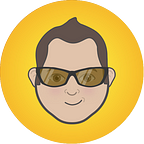Story Mapping: A Simple Tool for Building Team Cohesion
Getting a glimpse of the big picture isn’t always easy. Day to day, we can get stuck in the weeds focused on specific tasks, screens, and micro-interactions. Ultimately though, what matters to our users isn’t those little moments but the overall outcome. Have we built something that helped them to accomplish their goals? Story mapping can help teams build a more cohesive understanding of the overall story for a feature or product.
What is story mapping?
Originally conceived by Jeff Patton, story mapping is an exercise where your whole team walks through the story of your product together. As a team, you identify individual tasks each user may perform, organize them logically, and explore subtasks and gaps that further define the overall journey. At the end of a story mapping exercise, your team will have a broader vision of the product story, a more aligned understanding of individual tasks, and a wall full of sticky notes. Win win win! Though Jeff Patton pioneered story mapping, he’s quick to mention that it builds on similar concepts like Indi Young’s Mental Models and Todd Warfel’s Task Analysis Grid.
When should you use it?
While there is some overlap with a journey map, user story mapping is best used when moving from the discovery phase of a product or feature into the development phase. Story mapping helps you translate all of the learning you’ve done in discovery into actionable user stories for your backlog. User story mapping helps you tell the story of the product you are building where a journey map captures the larger user journey before, after, and in between using your product.
How can it help?
Story mapping can help your team:
- View the holistic journey of your product: By framing a backbone of the major tasks across multiple users and the various subtasks along the way, you’ll get a better idea of the big picture.
- Identify all of the user tasks along the way: Breaking down major tasks into subtasks, variations, and exceptions highlights the minute details that go into even the most basic story.
- Coalesce around what individual moments mean within that story: By discussing the story map as a team and collaboratively putting it together, everyone gets a shared understanding of what each task means along the whole journey.
- Focus on outcomes over output: Rather than focus on what is being produced, story mapping focuses on the underlying work and goals of the user.
- Better gauge what is minimally viable: Seeing everything at once across the entire product journey helps you visualize which tasks are crucial and which tasks can wait.
- Identify and explore deeper and broader possibilities: Walking through the journey step-by-step and digging into subtasks uncovers gaps and opportunities that you might not notice otherwise.
How do you do it?
Working together with your team, here are the basic steps of story mapping:
- Frame your story. What problem are you trying to solve? Who are your key users, choosers, and stakeholders? What value does your business get? What value do your users get? What are the outcomes?
- Map the journey. Walk through the major steps in getting from the beginning of the story to the end. Focus first on the users that will be doing most of the work. Name each task on a separate card and arrange them from left to right.
- Dig deeper and explore. For each major task, capture the sub-tasks, variations, and exceptions. Place each on a card below the major step it relates to. In this phase, probe the possibilities and spaces between the major tasks to explore where you could improve and smooth the experience for users.
- Review and break out viable releases. Looking at your new map, group stories across the entire journey into holistic production phases. Define the outcomes that you expect to achieve and the impact they’ll have on users. Set metrics that will measure success.
- Break releases down into realistic and logical layers. Start with a basic skeleton upon which everything else can rest. Vet that skeleton with users and stakeholders. Layer on major functionality that makes the product more cohesive and rich. Test the product in more depth with users and adjust where changes are needed. Finally spend time polishing and refining the product. Plan time for unexpected revelations from testing and building.
Once you’ve completed your first phase of release using your story map, go back and address the remaining tasks:
- Discuss with users and stakeholders to discover whether they add value.
- Cull and archive any tasks that don’t.
- Group the remaining tasks into subsequent release plans.
Running a story mapping workshop
A story mapping workshop is a great exercise to get everyone on your team working toward the same vision of your product. Get your team and stakeholders into a dedicated space for a few hours and run this workshop to create your story map.
Materials:
- A large, blank wall
- Sharpies
- Sticky notes of 5–6 different colors
- Masking tape
The process:
- Start by writing down your major users on a single color of sticky note.
- On a new color of sticky note, walk through the major steps of your product story and lay them out on the wall from left to right (higher up on the wall to leave room for subtasks below). Write each task as an action-oriented sticky note.
- Move and rearrange tasks as your team notices gaps. Use another sticky note color or a piece of paper to indicate places in the story map where you may need more discovery to uncover tasks.
- With a new color of sticky note, break down your major tasks into smaller subtasks and lay them out vertically below their related tasks.
- Add variations and exceptions in other new sticky note colors below or beside subtasks where they make the most sense to your team.
- Periodically, step back and review the whole story map. Move, rearrange, and even promote or demote sticky notes as needed. If a subtask seems more like a major task, promote it. If a major task actually makes more sense underneath an existing major task, demote it to a subtask.
- You have a story map! Show your story map to others and listen for places you may have missed, potential problem areas, and opportunities for improvement.
- Capture the story map with photos to document the overall journey. (You’ll be moving the tasks around and out of story order for the next steps.)
- Use masking tape to divide the tasks into logical releases. A good logical release should cut across the entire story map so use horizontal tape lines to break them out. Move tasks above the lines to prioritize them and below the lines to mark them for subsequent releases.
- Further break releases into development phases by segmenting the horizontal releases with vertical masking tape. Move tasks that belong together within the same priority level and are achievable in small development increments.
- Get to work!
Free Sketch template
While I strongly recommend starting your story map with the in-person workshop above, there will be times when you may want a digital replica of your story map. Maybe your team is remote and can’t be in the same room. Maybe you want to preserve a higher quality replica than a photo of your wall can capture. Whatever the reason, I’ve made a simple Sketch template so you can make your own story maps quickly.
Learn more about story mapping
Want to dig deeper on story mapping? Check out these handy resources:
- User Story Mapping by Jeff Patton and Peter Economy
- The New User Story Backlog is a Map from Jeff Patton
- The full collection of Jeff Patton’s User Story Mapping resources including slides, videos, quick references, and the articles and books that he’s written
Thanks!
Special thanks to Archie Miller for his help improving this article.
Originally published at uxcellence.com on August 10, 2017.