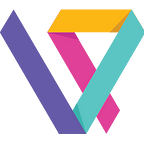Ensuring Kubernetes Resilience with Velero: Backup, Restore, and Migrate with Ease
In the world of container orchestration, Kubernetes has established itself as the go-to platform for managing containerized applications. However, with great power comes great responsibility, especially when it comes to ensuring the availability and resilience of your applications. This is where Velero comes in. Velero is an open-source tool designed to simplify the backup and restoration of Kubernetes resources and persistent volumes, making disaster recovery and cluster migrations a breeze.
What is Velero?
Velero, originally developed by Heptio and now maintained by VMware, is an open-source tool that provides a comprehensive solution for backing up and restoring Kubernetes clusters. It allows you to create backups of your entire cluster, including Kubernetes resources and persistent volumes, and restore them when needed. Velero supports both on-demand and scheduled backups, giving you flexibility and peace of mind.
Key Features of Velero
1. Backup and Restore Kubernetes Resources:
Velero enables you to back up all the resources in your Kubernetes cluster, including pods, services, deployments, and more. This ensures that in the event of a disaster, you can quickly restore your cluster to a known good state.
2. Persistent Volume Backups:
One of the critical aspects of application data is stored in persistent volumes. Velero provides seamless support for backing up and restoring these volumes, ensuring that your application data is safe and can be recovered along with the Kubernetes resources.
3. On-Demand and Scheduled Backups:
Velero offers the flexibility of creating backups on demand or scheduling them at regular intervals. This allows you to automate the backup process and ensure that your cluster is consistently backed up without manual intervention.
4. Granular Resource Control:
With Velero, you can have finer-grained control over which resources get backed up. You can specify namespaces, labels, or even individual resources to be included or excluded from the backup, giving you precise control over your backup strategy.
5. Customizable Backup and Restore Workflows:
Velero supports hooks that allow you to customize the backup and restore workflows. Hooks can be used to execute custom scripts or commands before or after a backup or restore operation, enabling you to tailor the process to meet your specific requirements.
How Velero Works
Velero operates by interacting with your Kubernetes cluster and a storage backend where backups are stored. Here’s a high-level overview of how Velero works:
1. Install Velero:
You start by installing Velero in your Kubernetes cluster. This typically involves deploying the Velero server and setting up the necessary credentials for your chosen storage backend (e.g., AWS S3, Google Cloud Storage, Azure Blob Storage).
2. Configure Backups:
Once Velero is installed, you can configure backup schedules or create backups on demand. You specify the resources to include in the backup, and Velero handles the rest.
3. Store Backups:
Velero stores the backups in your configured storage backend. The backups include metadata about the Kubernetes resources and the actual data from persistent volumes.
4. Restore When Needed:
In the event of a disaster or when you need to migrate to a new cluster, you can use Velero to restore your backups. Velero will recreate the Kubernetes resources and restore the persistent volumes from the backup, bringing your applications back online.
Use Cases for Velero
1. Disaster Recovery:
Velero provides a robust solution for disaster recovery by enabling you to quickly restore your entire Kubernetes cluster or specific namespaces in the event of a failure. This ensures minimal downtime and data loss.
2. Cluster Migrations:
When migrating applications to a new Kubernetes cluster, Velero simplifies the process by allowing you to back up resources from the source cluster and restore them in the target cluster. This ensures a smooth and consistent migration.
3. Data Protection:
Velero helps protect your application data by regularly backing up persistent volumes. This is particularly important for stateful applications that rely on persistent storage.
4. Development and Testing:
Velero can be used to create backups of production environments and restore them in development or testing clusters. This allows developers to work with real data without affecting the production environment.
Getting Started with Velero
To get started with Velero, follow these basic steps:
- Install Velero:
velero install \--provider <your-cloud-provider> \ --bucket <your-bucket-name> \ --secret-file <path-to-credentials>
- Create a Backup:
velero backup create <backup-name> --include-namespaces <namespace>- Restore a Backup:
velero restore create --from-backup <backup-name>Velero’s official documentation provides detailed instructions and examples to help you get up and running quickly.
Conclusion
Velero is an essential tool for anyone managing Kubernetes clusters. Its ability to back up and restore Kubernetes resources and persistent volumes simplifies disaster recovery and cluster migrations, providing peace of mind and operational resilience. By leveraging Velero, you can ensure that your applications are protected, your data is safe, and you can recover quickly from any unforeseen events. Whether you’re a Kubernetes novice or a seasoned operator, Velero is a valuable addition to your toolkit.
For more details contact info@vafion.com
Follow us on Social media : Twitter | Facebook | Instagram | Linkedin