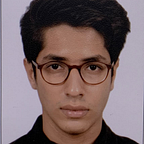Implementing Change Data Capture (CDC) Using AWS DMS and AWS Lambda for Real-Time Analytics
Introduction
In the world of data engineering, keeping data synchronized across multiple systems in real-time is a common yet challenging task. Change Data Capture (CDC) is a technique used to identify and capture changes made to data in a database so they can be applied elsewhere. This is particularly useful for maintaining real-time data analytics and ETL processes. In this blog post, we’ll explore how to implement CDC using AWS Database Migration Service (DMS) and AWS Lambda, providing a serverless, scalable solution for real-time data integration.
What is Change Data Capture (CDC)?
Change Data Capture (CDC) is a process that captures changes made to data in a database and makes these changes available for use in other systems. CDC is essential for various scenarios, including:
- Data Synchronization: Keeping data synchronized between operational databases and analytics platforms.
- Real-Time Analytics: Providing up-to-date data for real-time analytics and reporting.
- Data Migration: Ensuring data consistency during database migrations.
AWS DMS and CDC
AWS Database Migration Service (DMS) supports CDC, enabling you to capture ongoing changes from a source database and replicate them to a target database or data store. DMS can handle initial data loads and then capture changes, providing a seamless and continuous data replication solution.
Step-by-Step Guide to Implement CDC Using AWS DMS and AWS Lambda
Step 1: Set Up Your Source and Target Databases
- Source Database: Ensure you have a source database (e.g., MySQL, PostgreSQL) with CDC enabled.
- Target Database: Set up a target database (e.g., Amazon Redshift, S3, another RDS instance) where the changes will be replicated.
Step 2: Configure AWS DMS
- Create a DMS Replication Instance:
- Navigate to the AWS DMS console.
- Create a new replication instance with sufficient resources to handle your data load.
2. Create Source and Target Endpoints:
- Define your source and target database endpoints in DMS.
- Test the connections to ensure they are correctly configured.
3. Create a DMS Replication Task:
- Create a new replication task in DMS.
- Choose the CDC replication type to capture ongoing changes.
- Configure the task settings, including table mappings and transformation rules if needed.
Step 3: Set Up AWS Lambda for Real-Time Processing
- Create an AWS Lambda Function:
- Navigate to the AWS Lambda console.
- Create a new Lambda function with the necessary permissions to read from your DMS endpoint and write to your target data store.
2. Write the Lambda Function Code:
- Implement the code to process CDC events. For example, if you are capturing changes to an S3 bucket, the Lambda function can process these changes and update a target database or analytics platform.
import json
import boto3
def lambda_handler(event, context):
# Initialize clients
s3_client = boto3.client('s3')
redshift_client = boto3.client('redshift-data')
# Process each record in the event
for record in event['Records']:
# Extract the bucket name and object key from the S3 event
bucket_name = record['s3']['bucket']['name']
object_key = record['s3']['object']['key']
# Read the S3 object content
response = s3_client.get_object(Bucket=bucket_name, Key=object_key)
content = response['Body'].read().decode('utf-8')
# Process the content (e.g., parse JSON, transform data)
data = json.loads(content)
# Insert or update the data in Redshift
redshift_client.execute_statement(
ClusterIdentifier='your-redshift-cluster',
Database='your-database',
Sql=f"INSERT INTO your_table (column1, column2) VALUES ('{data['column1']}', '{data['column2']}')"
)
return {
'statusCode': 200,
'body': json.dumps('CDC event processed successfully')
}3. Set Up Event Triggers:
- Configure your Lambda function to be triggered by events from your DMS endpoint. For instance, if DMS is replicating changes to an S3 bucket, set up an S3 event trigger for the Lambda function.
Step 4: Monitor and Optimize
- Monitor Your DMS Tasks: Use the AWS DMS console to monitor the status and performance of your replication tasks.
- Tune Lambda Performance: Ensure your Lambda function is optimized for performance and cost. Adjust memory and timeout settings as needed.
Best Practices for CDC with AWS
- Ensure Data Consistency: Use transactional replication and proper error handling to ensure data consistency.
- Optimize Resource Allocation: Monitor and optimize the resource allocation for your DMS replication instance and Lambda functions.
- Secure Your Data: Implement appropriate security measures, such as encryption and IAM roles, to protect your data.
Common Pitfalls and How to Avoid Them
- Latency Issues: Monitor the latency of your CDC process and optimize network and resource configurations to reduce delays.
- Handling Schema Changes: Implement strategies to handle schema changes in your source database to prevent replication failures.
- Error Handling: Ensure robust error handling in your Lambda function to manage failures and retries effectively.
Conclusion
Implementing Change Data Capture using AWS DMS and AWS Lambda provides a powerful, scalable solution for real-time data replication and processing. This approach enables you to keep your data synchronized across systems, ensuring up-to-date information for analytics and reporting. By following the steps outlined in this guide, you can set up and manage a CDC pipeline efficiently, leveraging the full potential of AWS services.
Additional Resources
About the Author:
Faiz Qureshi is an Associate Consultant at Version 1.