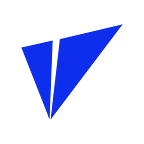Introducing ViteConnect
A fast, easy & secure way to login to ViteX!
Note: This feature is currently only supported on the iOS Vite wallet. Support for Android will be ready soon!
If you’re a crypto trader, you will know that logging into exchanges can be a very tedious task. For centralized exchanges, you need to enter your account name & password and then go through some sort of two factor authentication through your phone or Google authenticator app. For decentralized exchanges, you have the added complexity of importing seed phrase files and finding private key addresses. As we all know, keeping your private key safe is of utmost importance. If your device gets infected, it is easy for the hacker to steal your private key and with it, your hard-earned assets.
In order to help you protect your assets, Vite Labs has launched the ViteConnect feature and integrated it with the ViteX exchange login. Now, if you want to access your ViteX account all you will need to do is scan the QR code using the code scanner in the Vite mobile wallet.
How to Use ViteConnect
Step 1. Head on over to ViteX
You should be presented with a QR code.
Step 2. Open up your Vite wallet.
See that QR code scanner icon in the upper r ight hand corner? (It looks like a flat line with a small box around it) Click on it.
Step 3. Scan the QR code on your phone.
Beep-boop-beep-boop. Hit “Confirm” when the pop-up appears.
And…that’s it! If all goes well, you’ll see this screen on your phone:
Now, if you look at your web browser, you’ll see that you’re logged into your ViteX account without having to deal with the pain of passwords, seed phrases or private keys.
Vite Official: https://www.vite.org/
ViteX Official: https://vitex.net/
Instagram: https://www.instagram.com/vite.labs/?hl=en
Twitter: https://twitter.com/vitelabs
Vite Forum: https://forum.vite.net
Telegram:
- English: https://t.me/vite_en
- Chinese: https://t.me/vite_zh
- Russian: https://t.me/vite_russian
- Korean: https://t.me/vite_korean
- Japanese: https://t.me/vite_japanese
- Vietnamese: https://t.me/vite_vietnamese
- Thai: https://t.me/vite_thai
- Arabic: https://t.me/vite_arabic
- German: https://t.me/vite_german
- French: https://t.me/vite_french
- Turkish: https://t.me/vite_turkish
- Indonesian: https://t.me/vite_indonesian
- Spanish: https://t.me/vite_spanish
- Malaysian: https://t.me/vite_malaysian
- Filipino: https://t.me/vite_filipino
- Bengali: https://t.me/vite_bengali
Discord: https://discordapp.com/invite/CsVY76q
Reddit: https://www.reddit.com/r/vitelabs/
Facebook: https://www.facebook.com/vitelabs/