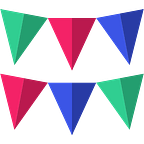Employee Custom fields in AttendanceBot
One of the biggest advantages of using AttendanceBot is that you don’t need to set up accounts for your team members and, that they don’t need to register on a new site to get started. Piggybacking over platforms like Slack, allows us to greatly simplify the experience of a new team. You install the bot and boom!, your complete team is registered with their basic info, like first name, last name and email, and can get started by interacting with the bot in under 10 seconds.
There was however something missing. Organisations have some pieces of information associated with every employee, that they don’t necessarily need on Slack (or Microsoft Teams or Google chat) but need it over an HR product. Information that deals with absence records, payroll, medical emergency and the like. Information like your employee ID, annual salary, emergency contact, blood group, designation, T shirt size, level etc
With AttendanceBot, you can now create custom fields to add more information for your team members. We give you a few fields that you can enable for your team but you can also add more of your own. Get started with this by going to Custom Fields under the People section. This information is then available in ‘org chart’ so you can download all this information at once.
New to AttendanceBot? One click install it in your workspace by heading to www.attendancebot.com