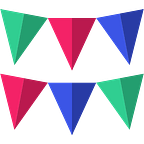Tracking your tasks
Aren’t you glad that you are now tracking your leaves and your time using AttendanceBot on Slack. Well sometimes you need to do more and I am here to tell you that AttendanceBot can do more.
We can now help you to track how much time you are spending on various tasks. Just do this by saying “in for <task name>”. And if you are very detailed oriented and track things in a very granular way, then our solution would be especially helpful.
Its clear from the above image that someone is tracking time spent on tasks in excruciating detail. This is only possible because we have distilled the product to its core and made it dead simple to use. The whole day you can keep saying “in for <task name, project name, client name or any free for text>”. You dont even need to punch “out” every time if you are tracking tasks.
And the best part is that we generate 2 different reports. A super granular report for you that looks like what you see above. And a more summarized report or timesheet that only shows how many hours did each person clock in every day for a given period that can be used for processing payroll. You can use the timesheet to bill your customers or track time spent on a project and many other things.
Now you have no excuse to not know how you are spending your day. Try AttendanceBot now if you have not already. AttendanceBot does lots of other cool things. It would make you fall in love with Slack all over again.
PS: if you feel AttendanceBot should be doing some more things, so let us know at hi@anaek.com