Submit Your Video
How-to submit an oral history to Wikitongues, including licensing info
Once you have recorded your video and have created any additional files for subtitles and transcriptions, upload them to Dropbox, Google Drive, or your preferred cloud hosting site.
Then, direct to our website where you can submit a video: www.wikitongues.org/submit-a-video.
Complete all the relevant information. You will be asked for links to your video and additional files. There, you can paste the link from Dropbox or Google Drive.
If you have any difficulties, send us an e-mail at hello@wikitongues.org.
Licensing Options
At the bottom, you will be asked licensing preference. By default, Wikitongues videos are licensed under a Creative Commons Non-Commercial Attribution 4.0 license, which allows for public reuse of the video for cultural, educational, and other noncommercial purposes, so long as the video is properly attributed.
Interviewees may opt-in to their interview being released under a Creative Commons Attribution-ShareAlike 4.0 license, which allows for public release of the video for any reason, even commercial, so long as the video is properly attributed. Interviewees most commonly opt-in to the ShareAlike license because they would like to see their video contributed to Wikipedia.
If these licensing options do not support the language consultant in the way they prefer, please contact us.
If you’d like to donate to support the work of Wikitongues or if you’d like to get to know our work, please visit wikitongues.org. To watch our oral histories, subscribe to our YouTube channel or visit wikitongues.org to submit a video.