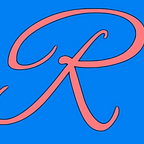A GUIDE TO LEARN HOW TO USE AI FOR YOUR BUSINESS
Dante AI: How AI Can Help You With Your Business
This no-code platform can help you make Chatbots in minutes and possibly earn money from them!
Today, AI is always there to help. From cleaning your room to making master codes! I found this useful, but there is something else that is AI-related and useful, Chatbots. Like Dante AI.
It is a very simple, no-code platform that can help you create a chatbot in minutes! I have also split this article into 3 parts, so it would be easier for you to jump from one part to another.
I have gathered all the information about it, so let’s find out how you can use Dante AI to make a successful chatbot.
* If you don’t understand a part, please comment so I can check where you went wrong or where you couldn’t understand !*
Part 1: What Is Dante AI And How Could It Help Me?
Dante AI is a Chatbot builder and it can help you build a chatbot for your website or online business. It can help you understand the fundamentals needed to create a full-fledged chatbot, that’s why it’s tells you to do things one by one when you start. It can even help you customize your chatbot, change your LLMs and even ask a live agent to takeover! Something EVEN better than all of that is, you don’t need to type in the code for each command for the chatbot! Instead of typing in hours of boring code, it ask you to drop or upload ‘knowledge files’ or ‘knowledge urls’ into it’s training section and it trains the knowledge files or urls to the chatbot.
It can also exclude links, for example: You want to create a chatbot that can help with finding the right answer for questions, but you don’t want random scores about France and Germany football! So using Dante AI’s amazing exclude links area you can train your chatbot not to show scores between random countries football matches.
Part 2: How do you use Dante AI and Train It?
Dante AI is very easy to use! First, click on Build a chatbot for free or Get Started (They both lead to the same place). From there you will have to create a account to continue. You will then be asked to upload knowledge files and links as mentioned in Part 1. You will also be asked to name your Chatbot. I personally named my chatbot Chatter AI, which I will talk more in Part 3.
Oh no! I only had one chance to upload all the files and links! Now, I will never be able to upload more data!
No, Past Rahul, you can still add more files and links! Just press the settings button, which is near the Chatbot Selection area and then it will send you to Chatbot Settings. From here, go to +Add Content. Then you will be greeted with this page:
Part 2.1 Training Your Chatbot
Anyways, we will now come to training your chatbot.
Training is probably the most easiest thing to do, as we talked in Part 1. Just keep adding files and keep updating your chatbot. Remember: The chatbot will only give answers to the files and links you have give it before. So keep on one thing and then move on to another. Here is a example:
Before giving it the knowledge:
After giving it the knowledge:
But, even after giving it one piece of intel of what is a mobile, it still doesn’t provide what that thing does or what it is used for! So, it is very important to train you chatbot often.
Part 3: Conclusion/Chatter AI and Disclaimers
If you ever need that push of motivation, I am always here! So, let me introduce you to my very own:
Chatter AI!
Chatter AI was my first chatbot, and well, I’ll admit. It was hard. Why? Well, a few days ago, I had saw many videos of people making chatbots and be so successful that they even end up in my feed. So, I wanted to build one of my own. And believe me, I was up for the deal. Again, it was very hard. If you are here expecting to finish of your brand new chatbot in less than a hour, your in for a big surprise. You can’t do it. You just can’t.
Rahul! I thought you are motivating me!
Well, let’s face the facts. Anyways, keep learning ways and keep updating your chatbot to make it as best as it could be. Remember! Dante AI isn’t the only website you can build a chatbot on.
The Great Hit …..(Disclaimer About Updating)
As you already know, I have been creating a chatbot that helps with solving any questions like ChatGPT. Of course, you can’t do this that easily. Even with the great advantage of not typing in each individual code, finding the correct knowledge is the disadvantage. Not getting what I am talking about? Okay, if you go on to a website and it meets what knowledge you would need for you chatbot, you would copy and paste in into your training section, right? Well, that’s not the only thing that’s there. Adverts, other information, and even videos are all put into your chatbot as it is updating that information. So, always double-check the information you are going to upload into your chatbot. Safety of the chatbot, always comes first.
Want to support me? Clap and Comment !
Enjoyed Reading This Article? Check These Out:
{1} Books and How It Can Help


{2} Technology