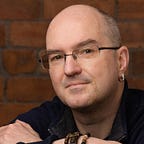The Organized Writer
Note: This article from 2007 is the original precursor to the ORGANISED WRITER book, a much more detailed and comprehensive productivity guide for writers of all kinds. — Antony
Introduction
Productivity systems like Getting Things Done and the Pomodoro Technique aren’t designed for people like me.
GTD, Pomodoro, and most other productivity methods are for people who have to carry out lots of small-to-medium sized tasks during any given day, of short duration, including the acquisition of new tasks at arbitrary intervals — all of which must be quickly acted upon, delegated or deferred. They’re for people who do lots of different things, in interrupt-driven environments and situations, and need to keep track of them all.
By contrast, writers have a small number of large tasks that require many hours of work, often over multiple separate days, and mainly in a single continuous environment (i.e. We spend all day in front of our computers, which makes context-working like “@Computer” somewhat redundant). Our working days aren’t primarily interrupt-driven, most of us don’t have staff we can delegate to (or receive new tasks from), and frankly we just want to get on with, you know, writing instead of dealing with all this horrible business stuff.
Which is of course where things start to fall apart, because if you’re a freelance author then you are the business. And unless you have a very willing partner/child/whatever to help you out, that admin isn’t going to do itself.
But, on the other hand, these systems are aimed at people exactly like me. I like to be organised, but can rarely find the time. I have to keep track of multiple projects and processes, but have a terrible memory. I need to know, at any given time, what it is I should be working on. The productivity veterans among you are now sagely nodding your heads, I’m sure.
When I worked in magazine publishing, I prided myself on being one of the most organised members of the team. I had the ‘master tower’ of filing trays, I knew the deadlines, I kept contributor records and sorted invoices, I dealt with the issue prepress, and so on. I was bloody good at keeping on top of the insane deadlines that come with that territory.
Going freelance, though, meant I wouldn’t have to deal with any of that any more. Some other poor sod could handle editorial. All I’d have to do is write, and submit the occasional invoice. Even writing for comics, where the number of projects in simultaneous progress is often much greater than the novelist or screenwriter’s, was going to be a doddle compared to the mountain of stuff I had to track in magazine editorial.
So why, three years into my freelance life, did my office resemble an explosion in a paper factory? Why did I fear checking my email every day?
It was because I’d let my ‘system’ grow organically — a terrible blunder — and now I was paying for it. Frankly, it looked less like an organic system than an organic compost heap. I was losing track of my business/legal affairs, I could never find the time to sort out my files, and — most important of all, to a writer — I was starting to miss deadlines. All because I couldn’t face the Mounting Pile of Boring Stuff that was threatening to take over my working day. And that Mounting Pile kept getting bigger and bigger.
So I tried out several of these techniques.
And quickly discovered they don’t work very well for writers.
Undeterred, I tweaked things here and there. And then I tweaked some more. And more, and more, and then I started applying some of the same principles to my creative schedule… and after a lot of time and yet more tweaking, now I have a system that works for me, as a full-time writer.
Here’s how.
Drinking the Kool-Aid
It was GTD that set me down the path of all this tweaking. Truth be told, Like so many others, I discovered GTD via Merlin Mann’s excellent 43 Folders, but I confess I have no recollection of what I was actually searching for when I found 43F itself. Probably a decent to-do list app for the Mac, something I’d been looking for ever since I went freelance in the first place.
(Merlin’s evangelising also turned me on to Quicksilver, by the way, which is the must-have application for the Mac. If you’re running OSX, and you take nothing else away from this piece, for the love of Hemingway install Quicksilver. It’ll change the way you use your computer.)
Anyway, 43F introduced me to GTD, the Hipster PDA, Contexts, Hard Landscapes, Inboxing and more. It sounded genuinely useful. There were even Mac applications being written to accommodate this. And apparently this all came from some book, which everyone insisted was nothing like those othersystems, and really worked. Reader, I bought it.
Aaaaaaaaand whaddya know — it was pretty good. Refreshingly free of the “Wooh-yeah!” platitudes so often found in Perfect System books, and, like any good philosophy, full of advice that seemed blindingly obvious once it was spelled out for you.
So I started implementing it into my work life. I took two days over a weekend to whittle down all my stuff. I downloaded some applications to try out. I bought a desk with a filing drawer, and a hundred manila folders to keep all my project notes in (told you some of it seemed obvious). I sorted out the filing trays that I’d bought years ago and never properly used. I bought file boxes for long-term archiving. I acquired Moleskines, and good pens. I experimented with outliners, task managers, plain text files, you name it. I divided each of my projects into a series of discrete Next Actions, some of them running into more than forty NAs for a single book.
In other words, I fell down the rabbit hole. I was in serious danger of spending more time organising my system than in actually, you know, Getting Things Done. This is, unfortunately, more common than you might think. Gina Trapani calls it “Evaluation analysis paralysis”.
Revelations
So I pared it all back. I took a break, got some perspective, and realised that some of it was definitely working — the project folders, the filing trays, the “ubiquituous capture” philosophy — but some of it definitely wasn’t. The computer applications took more time to maintain and use than they were saving me. Dividing each book into tiny, discrete Next Actions was time-consuming and fruitless — most of them had identical lists of NAs, and the definitive nature of NAs being done or not done simply doesn’t suit work where something might only be half-done, but can’t be finished by merely putting more hours in. Writing just doesn’t work like that.
(And yes, I could have broken them down even further, but when you’re at the stage of making NAs like Plot last two-fifths of Book, unless I suddenly change something in the first three-fifths, I think it’s time to examine their worth.)
Most of all, keeping work out of my calendar and divided up into untimed contexts like Plot, Script, and Review was simply a disaster. That had to change.
It was maddening — every time I finished a task, I would look down the list(s!) of work left to do, and realise it had been so long since I worked on my other projects that I’d completely forgotten what state they were in. I had no clue which was more important, which was due soonest, what stage any of them were at, and so on.
Perhaps this is more a fault with me than any given system. I’m quite prepared to allow that. But either way, it wasn’t working for me. Which defeated the whole point.
I spent a good while trying out various other methods of keeping track of this stuff, each more detailed than the last, until I realised I was falling down the rabbit hole again. Surely there had to be a simpler way than this? Some way of tying project status to the work itself, rather than in an abstract to-do list that was out of sight, out of mind?
And there was. Something I used every day of my former life as a graphic designer, but which I’d thought I could safely leave behind when I went freelance.
Job Sheets.
It was with a certain amount of trepidation that I let them back into my world. Would job sheets work in such a different environment? Or was I merely setting up another administrative tripwire to fall over and forget about in a month’s time? Surely it couldn’t be this simple, could it?
Actually, it could.
So here’s what I do, and how I make it work. It’s not a Perfect System by any means, but what is? It’s good enough, and it allowed me to get back to worrying about the work instead of chasing my tail and tearing my hair out. Possibly at the same time.
Calendar
I use a combination of macOS’ own Calendar app and Cultured Code’s Things app for my to-dos, and highly recommend both. Both apps are easy to use, and sync reliably between my Mac and iPhone.
Most of my calendars are effectively contexts, which is common. However, I also use the calendar to schedule my work, at least for writing purposes, which is heresy to some productivity purists.
The most important calendar for me is Writing. It’s used solely to block out the times I want/need to work on a given project.
Example:
The first two weeks shown here have two projects; Plot Book 3 of Wasteland and Plot Kerberos submissions. The WASTELAND plotting was originally only for the first week, but I didn’t get it completely done in that period (and it was a job I couldn’t afford to leave unfinished), so I carried it over to the next week. I often try to schedule jobs that may take longer than a week immediately before other jobs that I can afford to delay a day or two. The third week is blocked out as Script Wasteland #15.
Notice there also a few small events, such as the release of a new album I want to buy, and the on-sale date of WASTELAND #11 (both are in the Web context — the album to order it, the issue to promote it). Water plants is a recurring Errands event, because otherwise my office plants would fall victim to my poor memory. WL #12 Prepress is a Design action telling me the deadline for getting that issue to the printer, and has an alarm set for a couple of days beforehand to remind me it’s approaching.
I try to plan 3–4 weeks ahead of the current week. At the end of a given week, assuming nothing drastic has come up that’s already required revisions, I look at the calendar and decide what I’m going to do for the next ‘blank’ week. If I want to change the weeks ahead, I just drag the events around until I’m happy.
That’s it. That’s what I use my calendar for 99% of the time. Everything else is a to-do item in Things.
To-dos are grouped by project, and simply ordered by “Now” or “Later”. Anything that doesn’t need to be done within the next week goes in Later, and gets promoted to Now if I place the project on my calendar. Every so often I’ll also check the Later tasks, to see if there’s something quick and worth doing. One Now project is “Agenda”, which contains admin tasks like calls to make, emails to send, etc.
Much of the above is anathema to the big, executive-level productivity systems, but it was enough to save 50% of my sanity. Fully contextual action items just don’t work for a writer. I’m always at my desk, always near my computer, always writing — and perhaps most importantly, I often have no idea exactly how long a given job will take me. So what use is a huge unordered list of stuff to plot, script and research that I have to assess every time I want to start work — which is often a week or more since I last looked at the list? None at all. Planning my time ahead according to deadline and opportunity, however, means I know as soon as I get to my desk what I should be doing on any given day.
Job Sheets
The other 50% of my sanity was saved by these little buggers.
Here’s one (I’ll link to PDF versions you can download and use for yourself at the end of this piece):
This is my basic, single-work job sheet. It should be pretty self-explanatory — I fill in stuff like Title and Publisher right at the start, then tick off the boxes as I progress through the project. Because I design a lot of my own books, there’s even a section for that at the end, too. If it’s a comic, I strike through the Prose section near the top; and vice-versa for prose work.
Every book I write gets its own manila folder. Inside that folder go all the paper materials relevant to the book; research, contracts, notes, sometimes even pages to proof. I write the name of the book on each folder — once on the front so I can see it when it’s in my filing trays, once on the tabbed side so I can still see it when it gets finished and shunted into my filing drawer.
All project folders live in one of three filing trays; Current, Pending and Future.
Pending holds books that are finished on my end, but not yet published — comics waiting for art, novels waiting for an editor’s revision notes, and so on. I should probably have called it Waiting For, but Pending makes more sense to me.
Future holds books that I have notes for, and want to write, but aren’t in progress — either I haven’t sold them, or they’re not ready to pitch yet, or whatever. I keep all the notes and ideas in a folder, and keep the folder in here, close to hand in case I suddenly have a thought about it. Every so often I go through this tray and see if there’s something in there I can start work on.
Current, of course, is where all the action is. Anything in progress goes in there.
Now here’s the magic. The job sheet for each project is taped to the front of its folder.
I know, I know. Catch your breath. I understand your mind is totally, like, blown right now. Take your time.
Joking aside, this is the single most useful thing I ever did. It’s so obvious I still kick myself about it now, but it didn’t occur to me because, well, it’s such a designer-y thing to do in my eyes. Breaking writing down into these mundane, discrete and yet all-encompassing checkboxes felt wrong, somehow. But the joke’s on me, because now I can’t imagine doing it any other way.
The job sheets allow me to see exactly where I am with any given project the moment I take the folder out of the tray to begin work, and update its progress without having to fire up an app or remember where I saved a list. Resuming a book? Glance at the job sheet to see what needs doing next. Finishing a block of work? Tick off whatever’s just been done, ready to instantly see the next time I pick it up. Not quite finished a task? Don’t tick it off.
Comic writers among you may be asking, how does this work with series? Do I tape a new sheet over the old one every time I write a new issue?
No, because that would be silly. Instead, I use a different type of job sheet:
Yeah, this one is a bit more complex than the last. But it works on the same principle; fill in the blanks when you start, check off the boxes as you go. The only real difference is that each issue has a single column, and you work down from the top.
When I picked up the WASTELAND folder in the first week of that Calendar screenshot above, I could immediately see that all plotting and scripting up to issue #14 was done; that I’ve been paid for it; and that research and notes were completed for #15, but Plotted (the next task for that issue) was still unchecked.
When the plot for #15 is done, I can tick the Plotted box in that column and put it back in the Current filing tray. Next time I pick that folder up, no matter when that is, I’ll immediately see the next task to be done — Page breakdown.
(If you’re wondering what happens when I get past issue #16, well, then I’ll tape a new sheet over the old. It doesn’t happen frequently enough to be an annoyance.)
So that’s my calendar and job sheet. That’s all very well for the actual work. What about organizing, you know, everything else?
Pen and Paper
One of the most useful productivity tenets I ever came across is the idea of ubiquitous capture, and an “omnivorous inbox”.
I keep a large notepad on my desk, for when I’m in plotting and planning mode. I use it to plan outlines, to make notes, to scribble down ideas, anything at all. I also use it to make notes of conference calls, phone meetings, and so on. It’s big, it’s easy, it’s right there in front of me all day.
(I’ve tried just about every outliner and ‘mind manager’ out there, so that you don’t have to, because I’m here to tell you that they all suck. Pen and paper all the way, for me).
I used to also keep a small tray of notepapers next to the pad, for quick notes of things that come to mind but are unconnected to what I’m currently working on. Nowadays, though, I use the Mac’s inbuilt Notes application — in recent years Notes has vastly improved, syncing reliably between all my computers, iPhone and iPad, and it can be brought up with a couple of keystrokes via Quicksilver.
(If you don’t use QS, you could do the same in Spotlight, but I still urge you to give Quicksilver a try. And if you don’t use a Mac at all, then you’re probably better off sticking to a second, smaller, notepad that you can scribble on at a moment’s notice.)
Finally, I have a pocket Moleskine for when I’m on the move. I don’t leave home without it (and a good pen), and the moment I have an idea or train of thought, I write it in there. When I get back to my desk, I take a few minutes to transfer those notes out of the Moleskine and into the relevant project notes, or into my Notes app if it’s something new, then strike through the Moleskine pages. (Anyone looking through my Moleskine would probably be quite confused and assume I reject every idea I have.)
Remember I said I have a terrible memory? But since I ‘went analogue’, I’ve never forgotten an idea by the time I get home, never brought a current job to a standstill because I’m trying to remember an idea about something else, and so on. Now I make a note and forget about it, knowing that I’ll deal with it later when I’m ready.
(You can read more about how this all fits into my writing process here).
Filing System
The only part of my system GTD advocates may recognise is the filing. When a project is finished, its folder goes in my desk filing drawer. Other, non-immediate-but-still-perennial resources like bank and credit card statements, invoices, receipts, and even a few non-work related files like home improvement and veterinary records for my dogs also live permanently in there. It’s arranged alphabetically — much more sensible than trying to group them by area, which I tried several times in the past and was met with utter failure.
When a file gets old enough, or if I know I won’t need to refer to it much, it gets moved to the file storage boxes at the bottom of a bookshelf. They’re also in alphabetical order, currently covering A-F, G-L, M-R, S-Z. But that’s entirely arbitrary, to fit the spread of folders particular to me. If I had my druthers (and an office five times as big), I’d have a single box for each letter of the alphabet. So find the spread that works for you, and don’t be afraid to change it over time if necessary.
Finally, there’s email. I use Gmail, and swing half and half on the ‘inbox zero’ question. I use a single Archive for everything not current, and rely on searches to find old mails that I might need.
But I also use some taxonomy, in the form of Gmail’s labels, for correspondence directly related to currently active books, and filters to auto-apply those labels to incoming emails. If it’s not directly related, it goes in the Big Archive. And as soon as a book is published, the relevant mails join them (with their labels removed).
Conclusion
And that, in a nutshell, is it — how I keep on top of writing and designing multiple books, comic series and graphic novels at once without going insane. Nothing too earth-shattering, I know, but like I said, some things only seem obvious once they’ve been pointed out to you.
It works for me. It might work for you, or it might not. That’s fine. But, as Harry Hill used to say, “You’ve got to have a system.”
Here are those PDFs of the job sheets. They’re formatted for European A4 size, so American readers may have to scale them for printing onto US letter.
Antony Johnston
antonyjohnston.com | @antonyjohnston