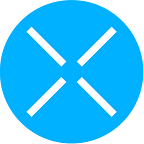[Learn XPLA] How do you stake on XPLA?
Greetings to all the Pilots across the XPLA community!
The benefits of holding $XPLA are undeniable, giving holders early access to the newest services released on our chain, as well as staking services to earn rewards by supporting our platform’s security and decentralization by delegating tokens to one of our active validators. We have some of the biggest validators in the world with us and you can now start staking with them as soon as you commit your $XPLAs.
Given XPLA is a PoS blockchain, all validators compete to publish the next block; however, winning validators are picked based on the number of tokens they have committed to the network as a guarantee of their availability.
If you find any parts of the narrative above difficult to understand or are not clear to you, this is for you. In this article, you will learn about the role of a validator, the purpose of staking, the difference between staking and delegating, and not least of all, how you can stake/delegate on XPLA.
This publication is not intended to be a financial advice! Prior to entering into staking, you should carefully consider your financial situation and consult your financial advisor(s) in order to understand the risks involved and ensure the suitability for you of such transaction.
01. What is a Validator?
Needless to say, validators validate the transactions and blocks of a blockchain. Since XPLA is powered by the Tendermint consensus, they participate in consensus by broadcasting votes, committing new blocks, and participating in the governance of the ecosystem. They are also able to cast votes on behalf of their delegators and a validator’s voting power is weighted according to their total stake.
02. What is Staking?
Staking can be seen as the crypto equivalent of putting your funds in a savings account. The difference is that, when you deposit money in your savings account, the bank lends it out to others, sharing the interest with you. When you stake your crypto, you lock up your digital assets to participate in maintaining the security of a blockchain network, earning rewards in return.
03. What is the difference between Delegating and Staking?
All PoS blockchains give token holders the right to validate and add blocks to the blockchain hence adding to the security and validity of the chain. However, for token holders who do not want to be validators or are unable to act as validators due to the weight of their stake, they can delegate their tokens to a validator with more stake, thereby increasing that validator’s stake. In return, the token holder can have a part in the rewards earned by the validator. In this case, the token holder is a delegator.
04. How does staking work?
Here are some simple steps for staking on XPLA. Read the following description for detailed instructions!
Download XPLA Vault wallet to your phone or get the XPLA Vault chrome extension for your computer if you don’t have it already.
🔹Step1. Deposit $XPLA to your XPLA Vault wallet. (You will need XPLA for gas fees as well)
🔹Step2. Connect your wallet to vault.xpla.io or to your XPLA Vault chrome extension if you’re using a computer and confirm the connection on your phone.
🔹Step3. Press “Stake”.
🔹Step4. Pick a validator you wish to delegate your $XPLA to.
🔹Step5. Click and you will be able to find brief information about each validator. (DYOR is always crucial!)
🔹Step6. Select the amount of $XPLA you wish to delegate. Gas fees will be automatically deducted from your chosen amount.
🔹Step7. Confirm if you have selected the correct validator and enter your password.
🔹Step8. You now have successfully delegated your $XPLA!
** Please be advised that it takes 21 days to un-delegate your tokens and get sent back to your wallet. (There’s no 21 days limit to re-delegate your tokens from one validator to another.)
Despite everything we have already achieved in our short time, we never stop planning different ways that we can improve, create more innovative features, lower the barriers to Web3, and develop the entirety of XPLA’s ecosystem.
We can’t wait to share more with you over the coming months, be sure to subscribe to our official communication channels for all the latest developments as they happen!
Stay connected with us via:
| Official Webpage | Twitter |