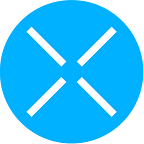[WALLET USER GUIDE] #1. How to Create XPLA Vault Wallet
Hi, Pilots!👩🚀👨🚀 This is XPLA.
We are thrilled to introduce a comprehensive guide to the XPLA Vault Wallet, an indispensable tool for harnessing the potential of the XPLA ecosystem and blockchain.
To ensure a clear understanding, we will be publishing a series of articles that delve into different aspects. We highly recommend reading them attentively in the specified order.
In this first episode, we will walk you through the fundamental process of creating an XPLA Vault Wallet. Just follow the step-by-step tutorial below to begin your journey!🚀
🔹 XPLA Vault Wallet download link
🔹 Content Series
- #1. How to Create XPLA Vault Wallet 📍
- #2. How to Transfer $XPLA & Tokens & NFTs
- #3. How to Stake $XPLA
- #4. How to Participate in the XPLA Governance System
- #5. XPLA Vault ⇋ Metamask Guide
* This article is the 1st chapter of the Wallet User Guide series. If you would like to read the other parts, please refer to the list above! Since the articles are interconnected, we suggest reading them in order from the beginning🔍🔍
🔹 Before you start
- For enhanced security and service experience, please keep the application to the latest version.
- Certain functions of XPLA Vault may not be available in particular countries due to local regulations. [Including China(PRC), Singapore, Japan, and South Korea]
- Please be mindful of the fact that the loss of your “Mnemonic” could significantly jeopardize access to your wallet.
- Please be advised that XPLA will never send a DM asking to type your mnemonics, so be watchful of scammers at all times.
- When executing a transaction, users must have sufficient balance in their wallets to cover transaction fees.
#1. How to Create XPLA Vault Wallet
📱 1–1. Create a Wallet (Mobile Version)
Step 1. Search and download XPLA Vault on Google Play Store or App Store.
Step 2. Open the app and press [New wallet].
Step 3. Type in [Wallet name], [Password], and [Confirm password].
Step 4. Copy your Mnemonic(seed phrase), check the box indicating that you have written it down, and press [submit].
Step 5. Select the words in the order of the issued mnemonic. Press [Submit].
Step 6. Congratulations! You have successfully created your XPLA Vault Wallet. Press [Connect] to start using the XPLA Vault Wallet!
🖥️ 1–2. Create a Wallet (Chrome Extension Version)
Step 1. Download XPLA Vault from the Chrome Extension store, and once installed, open the app and press [New wallet].
Step 2. Type in [Wallet name] and [Password], then [Confirm password].
Copy your Mnemonic(seed phrase), check the box indicating that you have written it down, and press [submit].
Step 3. Select the words in the order of the issued mnemonic. Press [Submit].
Step 4. Congratulations! You have successfully created your XPLA Vault Wallet. Press [Connect] to start using the XPLA Vault Wallet!
📑 1–3. Copy your Wallet Address
Step 1. Press [Wallet name] in the top right corner.
Step 2. Press [COPY].
🔑 1–4. Copy Your Private Key
Step 1. Press [Wallet name] in the top right corner, then press the ⚙[Setting] icon.
Step 2. Press [Export wallet].
Step 3. Select the [Private key] menu and enter your [Password], then press [Submit].
Step 4. Press [COPY].
➕ 1–5. Import a Wallet using Your Private Key
Step 1. Open the app and press [Import wallet].
Step 2. Input your private key into the [Key] field, enter your [Password], and then press [Submit]. You have successfully imported your XPLA Vault Wallet.
* The Private Key, made up of numbers and characters, is essential for importing the XPLA Vault Wallet. For more details, please refer to section ‘1–4’.
* Note: The XPLA Vault Wallet and the XPLA GAMES Wallet share a connection. By entering the private key of the XPLA GAMES Wallet, you can access the XPLA GAMES Wallet through the XPLA Vault app.
🔄️ 1–6. Recover a Wallet using Your Mnemonic (Seed Phrase)
Step 1. Open the app and press [Recover wallet].
Step 2. Type in [Wallet name], [Password], and [Confirm password].
Step 3. Input your [Mnemonic] and press [Submit].
* The Mnemonic, also known as a seed phrase, comprises 24 vital words necessary to recover the XPLA Vault Wallet. For more details, please refer to section ‘1–1’.
* Note: The XPLA Vault Wallet and the XPLA GAMES Wallet share a connection. By entering the mnemonic of the XPLA GAMES Wallet, you can access the XPLA GAMES Wallet through the XPLA Vault app.
Step 4. Congratulations! You have successfully recovered your XPLA Vault Wallet. Press [Connect] to start using the XPLA Vault Wallet!
🔗1–7. Sync XPLA Vault Wallet with MetaMask
Step 1. Start MetaMask and press [Import an existing wallet].
Step 2. In the drop-down menu, choose “I have a 24-word phrase.”
Step 3. Enter the mnemonic of XPLA Vault Wallet and press [Confirm Secret Recovery Phrase].
Step 4. Create your unique MetaMask wallet password and then press [Import my wallet].
Step 5. Press [Ethereum Main Network] menu at the top of the main screen.
Step 6. Press [Add Network].
Step 7. Select the [CUSTOM NETWORKS] menu.
Step 8. Fill in the XPLA network information and then press [Add].
▪ Network Name: XPLA Mainnet
▪ RPC Url: https://dimension-evm-rpc.xpla.dev/
▪ Chain ID: 37
▪ Symbol: XPLA
Then, you have successfully synced your XPLA Vault Wallet with MetaMask!
📑 1–8. Copy your EVM Style Wallet Address
Step 1. Press [Wallet name] in the top right corner.
Step 2. Press the ⚙[Setting] icon.
Step 3. Press [Check EVM Style Address].
Step 4. Press [COPY].
* This EVM Style Address matches the MetaMask address synchronized via section ‘1–7’.
👀 Cautions
※ Pilots can easily back up and recover their wallets using a mnemonic. Please note that mnemonic should NEVER be shared with anyone, as it grants the recovery of and access to your wallet, putting your valuable assets at risk.
※ Write down the mnemonic on a separate piece of paper and store it in a safe place. Storing it in places like notepads can expose it to malicious code, so it is recommended to encrypt it before saving. The responsibility of securely storing the mnemonic lies solely with users.
About XPLA
XPLA is a Tendermint-based Layer-1 Blockchain. Based on the idea of “Explore and Play”, XPLA is the newest innovation in the Web3 gaming space, using COSMOS SDK for optimization. With its own significant size game infrastructure, XPLA provides a sublime creative experience for all. A powerhouse for universal content from gaming to everyday entertainment.
Stay connected with us via:
| Official Webpage | Twitter | Medium |
| Telegram Global Community | Telegram Korea Community |