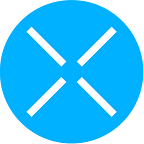[WALLET USER GUIDE] #4. How to Participate in the XPLA Governance System
Hello, Pilots!👩🚀👨🚀 Welcome back to your XPLA Wallet User Guide!
In this article, we’re delving into the “Governance” features of the XPLA Vault.
Our governance operates as a democratic process, managing and deciding on changes within the network effectively. This approach ensures comprehensive access for all participants to every procedure and operation.
The journey of decision-making commences when you hold XPLA tokens. Being an XPLA token holder isn’t solely about ownership; it signifies that you’re endowed with the unique privilege to actively engage in the decision-making processes that shape the future of the XPLA ecosystem.
By submitting proposals, casting votes, and assisting in the implementation of approved proposals within XPLA, participants can actively steer the direction of the ecosystem.
If you’re eager to delve deeper into governance, we encourage you to explore further by checking out the link below!
🔗https://medium.com/@XPLA_Official/learn-xpla-governance-proposal-voting-471a294682d4
Now, let’s guide you step-by-step on how to make proposals and vote using the wallet!🚀
🔹 XPLA Vault Wallet download link
🔹 Content Series
- #1. How to Create XPLA Vault Wallet
- #2. How to Transfer $XPLA & Tokens & NFTs
- #3. How to Stake $XPLA
- #4. How to Participate in the XPLA Governance System 📍
- #5. XPLA Vault ⇋ Metamask Guide
* This article is the 4th chapter of the Wallet User Guide series. If you would like to read the other parts, please refer to the list above! Since the articles are interconnected, we suggest reading them in order from the beginning🔍🔍
🔹 Before you start
- For enhanced security and service experience, please keep the application to the latest version.
- Certain functions of XPLA Vault may not be available in particular countries due to local regulations. [Including China(PRC), Singapore, Japan, and South Korea]
- Please be mindful of the fact that the loss of your “Mnemonic” could significantly jeopardize access to your wallet.
- Please be advised that XPLA will never send a DM asking to type your mnemonics, so be watchful of scammers at all times.
- When executing a transaction, users must have sufficient balance in their wallets to cover transaction fees.
This publication is not intended to be a financial advice! Prior to entering into staking, you should carefully consider your financial situation and consult your financial advisor(s) in order to understand the risks involved and ensure the suitability for you of such transaction.
#4. How to Participate in the XPLA Governance System
👁🗨 4–1. Check the Governance Dashboard in XPLA Vault
Step 1. Select the [GOV] menu at the bottom of the main page and press [Voting].
Step 2. You can view the current status of various proposals:
▪ Voting: Proposals that are currently being voted on.
▪ Deposit: Proposals that have not yet reached the minimum deposit of 300XPLA. To advance the proposal to the voting stage, additional XPLA needs to be deposited.
▪ Passed: Proposals that met voting conditions and were approved.
▪ Rejected: Proposals that did not meet voting conditions or were declined.
Step 3. On the main page, as you scroll down, you’ll find the necessary details at the bottom:
▪ Minimum deposit: 300 XPLA.
▪ Maximum deposit period: 2 days.
▪ Voting period: 7 days.
📝 4–2. How to Submit a New Proposal
Step 1. Select the [GOV] menu at the bottom of the main page and press [New proposal].
Step 2. After carefully reading the notes at the top, start to draft a new proposal.
▪ Upload proposal after forum discussion
▪ Proposal deposits will not be refunded if the proposal fails to reach the quorum or the result is NO_WITH_VETO
▪ Parameters cannot be changed by text proposals
Step 3. Choose the proposal type you need from the four options.
▪ Text proposal: To handle other issues like large directional changes or any decision requiring manual implementation.
▪ Community pool spend: To spend funds in the community pool.
▪ Parameter change: To change the parameters defined in each module.
▪ Execute contract: For proposing condition changes based on a contract.
Step 4. Input the [Title] and [Description] for your proposal.
Step 5. Set the initial deposit amount. Please refer to the deposit policy below:
* Deposits are used to prevent unnecessary or spam submissions. They are not refunded if 1) the proposal does not achieve the minimum deposit during the deposit period, 2) the quorum is not met, or 3) it’s rejected due to a “No with veto” vote. Non-refunded deposits are burned.
* A proposal does not move to the voting stage until it achieves the minimum deposit of 300 XPLA within 2 days. Please keep this in mind when setting the deposit.
* The submitter doesn’t need to pay for the entire deposit on their own. If a proposal’s deposit is inferior to MinDeposit, other token holders can increase the proposal’s deposit by sending a Deposit transaction.
* If the proposal’s deposit does not reach MinDeposit before MaxDepositPeriod, the proposal closes and nobody can deposit on it anymore.
Step 6. After confirming the gas fee and Post-Transaction, type in [Password], and press [Submit]. Your proposal has now been submitted!
📦 4–3. Voting Procedure
✅ Important notes before voting:
1) Delegating to a Validator is crucial for participating in the vote. Without staking, even if you cast a vote, your voting power will be counted as 0.
2) Your voting power will be determined by the amount of XPLA you’ve staked up until the end of the voting period. For staking instructions, please refer to the 🔗previous article.
3) When you delegate XPLA to a Validator, those assets are added to the Validator’s voting power. As a result, even if you don’t vote yourself, an automatic vote might be cast based on the Validator’s decision.
4) If you disagree with the Validator:
— Direct Voting: You can express your opinion by voting directly if you disagree with the Validator. Your delegation remains intact, but the amount you’ve delegated will be excluded from the Validator’s voting tally.
— Redelegate: If you don’t concur with the Validator’s choice, you have the option to redelegate to another Validator that aligns more with your stance. While undelegating requires a 21-day waiting period, redelegating is immediate. For instructions on redelegating, please refer to the 🔗previous article.
Step 1. Select the [GOV] menu at the bottom of the main page and click on the currently active voting proposal.
Step 2. Review the proposal details, then press [Vote].
Step 3. Choose your stance (For this example, ‘Yes’ is selected.)
▪ Yes: In favor.
▪ No: Not in favor.
▪ Abstain: Voter abstains.
▪ No with veto: Not in favor, the deposit should be burned.
Step 4. After confirming the gas fee, type in [Password], and press [Submit]. Your vote has been cast!
Step 5. Once you’ve voted, check the [Proposal Details] section to ensure your voting power has been accurately represented.
Step 6. Scroll down to see the voting percentage chart and the remaining voting period. The outcome will be determined based on the Tallying procedure:
▪ Quorum: 33.4%: At least 33.4% of all staked XPLA must vote to meet the quorum.
▪ Pass threshold 50.00%: The number of ‘Yes’ votes needs to reach a 50% majority. If the previous conditions are not met, the proposal is rejected.
▪ Veto threshold 33.40%: The total number of ‘No with veto’ votes must be less than 33.4% of the total vote.
Step 7. The voting period spans 7 days. At its conclusion, the results are immediately determined.
* If a proposal is accepted, the changes described in a governance proposal are automatically put into effect by the proposal handler. Generic proposals, such as a passed TextProposal, must be reviewed by the XPLA Chain development team and community, and they must be manually implemented.
👀 Cautions
※ Transaction fees are required when making a proposal and during the voting process, so we recommend maintaining a sufficient balance in your wallet.
※ There is no limit to the number of times you can vote, but only the latest vote is reflected.
※ Before proposing or voting, research thoroughly and seek information. Engage with community forums or discussions to understand diverse viewpoints before making decisions.
※ If delegating tokens to a Validator, be aware that they may vote on your behalf unless you specify otherwise.
※ Changes and decisions made through proposals can have long-lasting effects on the Ecosystem. Be sure to consider the implications of your actions.
※ Remember: Every XPLA token holder has the right to make proposals and cast votes, contributing to the Ecosystem’s continuous evolution. Exercise your rights responsibly, understanding the impact of your decisions on the community.
About XPLA
XPLA is a Tendermint-based Layer 1 blockchain that serves as a hub for digital media content. Based on the idea of ‘Explore and Play’, XPLA encompasses a wide range of digital content with a leading blockchain gaming infrastructure empowered by a sustainable ecosystem. As a universal content powerhouse, XPLA provides a sublime creative experience for all with its significant size game infrastructure.
With ‘Play to Own’ values at its core, XPLA fosters an environment where gamers’ ownership and efforts are respected for a sustainable blockchain gaming ecosystem. Having recently onboarded top-notch IPs such as The Walking Dead: All-Stars, Summoners War: Chronicles, MiniGame Party, and Ace Fishing: Crew, including the first cross-chain game, Idle Ninja Online, XPLA is not merely progressing, but propelling ahead as a pivotal, content-driven blockchain, exhibiting an impressive spectrum of services.
Stay connected with us via:
| Official Webpage | X(Twitter) | Medium |
| Telegram Global Community | Telegram Korea Community |