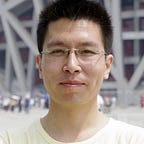Background
Firebase admin is a desktop client for Google’s firebase.
I am using firebase for my product ZenUML.com.
After downloaded the application, I found that the help link is dead, so I am recording my steps to configure it. You can refer to it before it goes alive again.
TL;DR
Firebase admin does not support cloud firestore. If you are using realtime database, you can continue.
Step 1: make sure you have a “Realtime Database” setup.
Realtime database is a big JSON. Cloud Firestore stores data is documents organised in collections.
Step 2: generate and export a private key
Step 3: import downloaded private key in Firebase admin
Step 4: you should now see your document