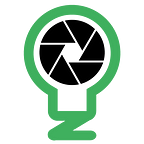Live Notifications: It’s all about context (iOS Only)
(Note: Animation in notifications is only supported on IOS. Android doesn’t seem to support it)
Usability is all about more meaningful context. In the last post we discussed how the ES was enhanced to hypercharge push notifications by allowing integrations with 3rd party push servers that are dedicated to providing a better notification experience. Well, now we have more more:
Live Notifications
We all get notifications from many apps, some with images. But zmNinja is a home security app. What if we could take a step forward and send out a quick animation of the alarm, right into the notification? Sure, you can always tap a notification, open zmNinja, wait for it to retrieve the right event and then play the full event while you drag the scroll bar around looking for the alarmed spot. But what if you did not need to do that, and the notification message contains the context you need to see? And then if it looks like it warrants a deeper dive, by all means, tap on it and inspect in-app.
That is what live notifications are all about. The image above gives you an example, but here is a flow with more detail. You will see two notifications:
- The first one is a GIF animation delivered via pushover (They don’t do MP4 as of today)
- The second one is a MP4 animation delivered by zmNinja.
Both are live notifications generated by the new ES version (5.11).
Live notifications is a new feature that requires:
- zmNinja 1.3.091 or above
- ZM 1.35 or above (built after Mar 16, 2020)
- ES 5.11 and above
ES 5.11 introduces an [animation] section in objectconfig.ini that lets you customize the parameters of the animation. You should read that section properly in the same objectconfig.ini provided, but I should mention a few things:
- You can decide if you want the ES to create GIF or MP4 animations, or both. You do that with the
animation_typesattribute. - MP4s generate small videos while GIFs are large (even after optimization). Due to this when you see live notifications via MP4 you’ll notice they are longer than the GIF variant. On average, GIF animations are a max of 4 seconds (i.e. +- 2 seconds around the triggered frame) while MP4 animations are around a max of 10 seconds (i.e +- 5 seconds around the triggered frame). Of course the total duration depends on how many frames have been written to disk by ZM by the time the ES gets to creating the video. Remember, this notification is being sent while the event is being recorded and is triggered when the event first starts.
- Mobile devices only give a very limited time to download the animation as well as a maximum file size. In the case of iOS it is 30 seconds to download and 5MB. So if you are not seeing images, play with the animation parameters and make sure the file size is small. In my tests, I did not get images if the file size exceeded 2MB in iOS. Go figure.