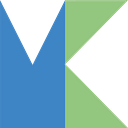A New Simple Package Manager for Script Languages
A painless tool to manage installation and uninstallation
[Update: 2021–07–15]
Introduction
Most programming languages provide a package manager for easy installation. It can be apt, rpm, npm, yum, pip, brew, gem, cargo, go, composer, etc.
But sometimes there are small shell scripts you have to install manually. You have to clone or download a repo, make it executable, and add a path in your terminal configuration, such as .bashrc, zshrc, etc.
Awesome is the name of my simple script package manager. It installs a script from a GitHub repo to your macOS/Linux.
The scripting language is a series of commands that execute without the need for compiling. Bash, Lua, Node, Perl, Php, Python, Python3, Ruby are some of them. The Awesome package manager allows you to share your scripts with your team members for a quick view through a Github repository.
Let’s install the Awesome package manager.
Installing Awesome package manager
It is easy to install awesome.
If you use curl:
curl -s https://raw.githubusercontent.com/shinokada/awesome/main/install |…