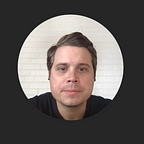A Remote Product Manager’s Favorite Tools in 2022 — Part 2
A few months ago, I wrote “A Remote Product Managers Favorite Tools in 2022” and it got a lot of attention on Medium and had some really thoughtful discussion. I thought I’d share some more of my favorite tools that allows me to be an effective Remote Product Manager.
Here they are (in no particular order):
Cron
I’ve used a lot of Calendar 📆 replacements in the past but have always defaulted back to Google Calendar — that was until I was introduced to Cron. I know what you’re thinking, “another Calendar replacement?”
Trust me, Cron is different.
A few things I love about Cron: great use of hotkeys, extremely frictionless scheduling experience, sleek integrations with Zoom and Around, and simply put, the design and user experience is best-in-class and fun to use.
I’ve been using Cron multiple times a day for 3–4 months now and I can gladly and honestly say, I won’t be going back to Google Calendar anytime soon.
Note: Cron is currently “invite-only” but I have a few invites built up, message me on Twitter and I’ll hook you up 👀 — my handle is @CharlesLehmanTX.
Loom
Loom is a fantastic app that lets you easily create screen recordings 🎥 that are lightweight and easily shareable.
You can either install the Loom app to your computer or you can install a browser extension, and then once set up, you can click a button to start recording your screen (or a section of your screen). Loom goes the extra mile by letting you take advantage of your webcam and allows you to place your face over the screen — giving your recording a very nice touch.
Once you click “finish recording” on the Loom app, your video is automatically uploaded to Loom’s Dashboard and once processed (takes a few minutes) you can send a link to anyone you’d like and they can watch the video in their browser (without having to sign up or download anything).
I can’t say enough good things about Loom — it’s helped change the way I think about asynchronous work and communication.
PS: They also have some pretty sweet merch available for purchase here.
Mixpanel
Mixpanel is my favorite Analytics tool 📈 and I use it nearly every day at Sibi to learn about our users, see how they interact with our Product, and make smarter decisions based on actual data.
Mixpanel helps me run experiments to help test our ideas and measure the success of new features, optimizations, and A/B tests. They’ve managed to build an incredibly powerful insights tool that is easy and fun to use.
They also have really great — check out this one titled “Measure value:
The foundations of product analytics”.
ConfigCat
Configcat 😺 is an extremely powerful and flexible feature flagging and management service that helps me as a Product Manager, release features in a smarter, safer way. Instead of deploying new features to all users at once, we use Configcat to deploy to certain segments of users.
For example, if our team is ready to release a new feature, we’ll typically start by placing the feature behind a feature flag and turning the flag “on” for internal users. After a few days of internal testing, we’ll then go ahead and rollout to a larger user-base until eventually, we’ve safely released this feature to all (intended) users.
There are other feature flag management tools (looking at you LaunchDarkly) however, Configcat gets the job done and is incredibly cost-effective.
Miro
Before COVID-19 😷, I spent a lot of time collaborating around a Whiteboard with my colleagues. Miro helps bridge that gap since I’m working fully remotely with a team all across the country.
Miro helps me flesh out processes, diagram complicated systems, and sometimes just brainstorm using sticky notes with one or a group of my colleagues. If you’re looking for a way to capture information in a way that’s visual, collaborative, and eaaccessiblesable from anywhere — Miro might be for you.
Medium
I might be a little biased but Medium 👀 has become one of the best places I go to find valuable stories, info, and discussion around Software Development and especially, Product Management.
I like to bookmark the “Trending” page for topics like Product Management and Technology — there’s a ton of great writers sharing invaluable lessons on this platform.
Thunk
Thunk is a relatively new Notes 🗒 tool that I discovered via Twitter a few months ago. At surface level, it’s another Notes + ToDo app but when you look a little deeper — you can sense the inspiration that Thunk has taken from apps like Notion. The design is simple, yet clever and satisfyingly thought out.
For example, formatting text is extremely easy and hotkeys and commands make it even easier to get your content exactly how you like it. It’s also got a powerful tool that lets you link pieces of information and text together to create a “network” of your notes using tags and associations.
Check it out if you’re looking for something to help manage your day to day but also makes it easy to “look back” and help you make clearer associations between data.
Bonus: My Office Setup
Adjustable Standing Desk
For the legs and frame of my standing desk, I went with a black “Jarvis Frame” from Fully paired with a green “LINNMON Tabletop” from IKEA. I highly recommend this combination to anyone who wants a cost-effective adjustable standing desk with a large amount of deskspace — nearly 40" x 28".
Essential Accessories
I like to “dock” my Macbook Pro 💻 using an inexpensive Vertical Stand I found on Amazon.
My webcam 📷 of choice is a Logitech 4K Brio which sits on top of a Philips 27" 4K Monitor.
My microphone 🎤 is a Elgato Wave:3 USB Mic mounted to a microphone arm that’s clamped to the side of my desk. I’m also using an Elgato Streamdeck Mini to help multi-task while on Zoom calls.
My keyboard ⌨️ is a Logitech MX Keys for Mac with an Anker Vertical Ergonomic Mouse 🖱.
For additional lighting 💡, I’ve clamped a 10" Ring Light to my secondary 15" horizontal monitor (primarily used for Spotify and Slack).
Speakers 🔈 are a pair of Creative GigaWorks T40’s that I picked up Craigslist over 10 years ago — they still sound crisp as ever.
My prefered over the ear headphones 🎧 are Bose QuietComfort 35 (Series II) and for on the go, I love my Jabra Elite 85t’s.
Calendar 📆 on the wall is a Stending Wall Calendar.