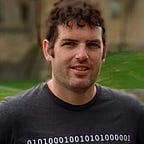Preparing your Windows box for AWS and a MEAN (Node) website: Install Node.js
--
I walk through step by step how to get the Node.JS MEAN.JS scaffolded site working on a Windows 10 machine. This section is about installing Node 6.3.x on your local machine.
Go to parent article — Build a robust MEAN website in under an hour for less than $1/day — part 1
Go to previous article — Preparing your Windows box for AWS and a MEAN (Node) website: Install Git
If you already have Node installed then go to the next article — Preparing your Windows box for AWS and a MEAN (Node) website: Install Mongo DB 3.2.x
Next, let’s install Node version 6.3.0. The latest stable release of this writing.
Click on the version 6.3.0 and then run the downloaded MSI file.
Click Next on the first screen of the installer.
Click I accept and then Next again.
Next. Nothing to see here. Move along.
Next.
Install.
Click Yes if prompted by Windows User Access Control about “Do you want to allow this app to install software on your PC?”
Let the install run its course, and then you are done. You’ve got Node!
Go to parent article — Build a robust MEAN website in under an hour for less than $1/day — part 1
Go to previous article — Preparing your Windows box for AWS and a MEAN (Node) website: Install Git
Go to next article — Preparing your Windows box for AWS and a MEAN (Node) website: Install Mongo DB 3.2.x