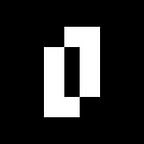L1 beta testers can now create and publish their own NFT items to LAMINA1, from original Artworks to custom lasers. Join us in testing the new v.1 toolset.
Attention L1 Beta testers. As of today, our first feature launch of 2024 is now live and ready for testing on the LAMINA1 Hub.
As you may have guessed after reading last week’s L1 Education Series post on Open Metaverse Interoperability and/or listening in to our most recent AMA with Beamable, this month’s feature release centers around Items, Spaces, and the Creator Studio: A new tab on the LAMINA1 Hub where creators can upload and publish their own NFT items to the LAMINA1 Betanet — from original Artworks to custom lasers.
While simple at first glance, this new toolset showcases an early framework we’re developing that will inform how open, interoperable, and transmedia content will be created, published, and distributed in the future across the LAMINA1 ecosystem.
We hope you enjoy diving in, testing it out, and sharing your thoughts on our v1 iteration of a toolset we hope will drive the future of content creation on LAMINA1.
The Creator Studio — A New Framework for Open & Interoperable Content Creation
The Creator Studio is a new toolset on the LAMINA1 Hub designed to seamlessly integrate into our existing ‘Spaces’ framework, which we rolled out to the community alongside our initial Space Lasers demo at the end of 2023.
In this system, Spaces are where open metaverse content is rendered, collected, and engaged with — or, on a more technical level, applications with explicit interfaces defining the types of content that are compatible with it.
The Creator Studio’s purpose in this system: To make it easier for metaverse creators to independently upload, publish, and distribute multimedia content across that open metaverse; and for fans to collaborate and co-create with other creators, Space developers, and their favorite IPs, with assets that have utility and value across an ecosystem of content.
At the heart of the Creator Studio is a new feature called ‘Templates’ — pre-set, fully-composable, toolkits designed to streamline the design and deployment of specific types of items, metadata, and content for the open metaverse.
On the LAMINA1 Hub, clicking on a template will take you through a simple creation flow prompting you to upload an original piece of content, input its key details/properties, and establish its creator rights, before publishing (or minting) it to the LAMINA1 blockchain.
From there, that item can be bought, sold, transferred, or distributed into future Spaces (features coming soon!) according to parameters codified by that template’s metadata. In other words, Templates are pre-set toolkits for open and interoperable Web3 item creation — no coding or smart contract skills required.
Get Started — Publishing Content on LAMINA1
As stated above, the Creator Studio is a place where anyone can come to publish original content to LAMINA1. For now, this v1 iteration of the Studio will allow you to publish still images from two starter templates — The Artwork, and the Custom Laser. Future releases will expand this offering out to additional file types like avatars, audio, video, 3D objects, and beyond.
For those interested, a more in-depth dive into Content Creation on LAMINA1 and The Creator Studio can now be found in our latest update to the L1 Users & Developers Guide.
For a quick-start guide on how to get started with testing as quickly as possible, see the instructions below:
- Log in to the LAMINA1 Hub, then navigate to the new ‘Studio’ tab at the top of your page. Select a Template you’d like to use — either ‘Artwork’ or ‘Custom Laser’ to begin the item creation process
2. Upload an image, then set its cover photo for display the LAMINA1 Hub and LAMINA1 enabled applications. Next, add its title, description, and tags, which will inform how people will discover it on LAMINA1, and enable developers to intelligently filter only those items they support.
3. Input key data like behavior properties (Custom Laser Template only), creator rights and/or item co-creators, which will be included in your content’s metadata and minted on-chain.
4. Publish your item by paying a small storage fee to the L1 IPFS system, plus gas. Confirm your information via the Preview panel to your right before minting.
Once you’ve published a piece of content, it will immediately appear in your Items tab, where you can now easily sort between content you have ‘Collected’ and ‘Created.’
Clicking on an Item’s thumbnail from this page will reveal its accompanying image, description, properties, and history. This updated ‘Item Details’ page will also show you the creator rights you selected during the publication process, as well as any co-creators you attributed, and any Spaces that Item is usable in.
As an additional test feature, you can also view and equip all Custom Lasers you make directly into Space Lasers, our current demo Space on the LAMINA1 Hub. To do so, simply enter the game, then pull up your Hub Overlay, and scroll any previous lasers you have collected.
Make sure to test to see if the behavior properties you input via the Template are working like you expected them to, then dive deep into our new guide to Template Creation and Integration to find out more about what’s happening behind the scenes as your custom item is parsed and deployed into the Space on LAMINA1.
In the future, we imagine a multitude of possibilities for Templates in the Creator Studio, from empowering seamless content creation and distribution, to engaging virtual fandoms, to deploying digital assets and identities in unique and innovative ways across Spaces and experiences on LAMINA1.
We also know that many Space creators will be interested in defining and creating their own custom Templates for their experiences, and look forward to releasing similar toolsets for both Template and Space publication after initial Item/Asset testing concludes on the LAMINA1 Hub over the coming months.
Get Involved — Community Testing on the L1 Discord
To incentivize thorough testing/QA of the early Creator Studio, the LAMINA1 core team is releasing four new Quests this week designed to walk you through using each of our new demo Templates and successfully deploying an item into a Space on LAMINA1.
To complete these quests, you will have to create both an Artwork and a Custom Laser using the Creator Studio, then share your thoughts and questions about your experience via this survey form, which we’ll use to inform its future development.
To accompany the roll-out, we are also hosting an AMA with the LAMINA1 core team on Wednesday 1/24 at 9:00am PST, where our top product leads and engineers will be on-hand to answer any questions, share updates about our roadmap and/or troubleshoot any issues you are having with the new toolset.
Note that this release is a follow-up from a preview round of testing we initiated with our top 100 testers and L1 Early Access Program members at the end of December, which uncovered several initial issues around IPFS storage, item imports, and UI bugs that have since been resolved.
Questions we’re trying to answer with this v1 round of testing include:
- Is the new IPFS system we chose to store and upload image assets working quickly and reliably enough for mass-scale metaverse use-cases?
- Can the LAMINA1 chain/indexing infrastructure keep up with the traffic of many items minting simultaneously by L1 community members?
- Is our demo Space, Space Lasers, reliably retrieving content based off of item metadata input via its designated Template and acting based on these properties?
- Do Templates provide an easy-to-understand interface for NFT publication?
- Do they offer enough flexibility for NFT creators to publish the types of content and set the types of rights and information they want on LAMINA1?
- What types of items/content do community members want to upload moving forward? And what are the types of information you’d want to input when publishing your creation?
Eagle-eyed testers may also notice a few additional updates and non Creator Studio-related easter eggs to the LAMINA1 Hub, including Activity Tab updates, various UI de-bugs/improvements, and new translation options for Spanish and Portuguese speakers via the LAMINA1 Settings page that we will be expanding and more thoroughly testing together via dedicated community initiatives over the next few weeks.
What’s Next? — Profiles, New Content Types, Avatars, Spaces
This is just the beginning of item creation, Spaces, and distribution on LAMINA1. Our next big update will include a major rework of the current Items Tab that will transform this page into a Public Profile, where users will be able to list, buy, sell or transfer the NFT items they publish using the Creator Studio to other L1 users.
The L1 core team is also working toward developing and deploying new Templates for a multitude of different content types including:
- Customizable Avatars/Profile Pictures
- 3D Assets
- Audio Files
- Video Files
- & more
To round out the toolset, we are also working toward making Creator Rights and Royalties enforceable on-chain, on the LAMINA1 Hub platform, and in the open metaverse at large. We’ll talk more about our plans for doing this in our upcoming Creator Studio AMA, and in an upcoming education week around Creator Rights & Royalties coming soon on L1.
Finally, get ready for the launch of our next Space, Nyric, which will be coming to the LAMINA1 Hub via our partners at Lovelace Studios alongside a few more collectible NFT items soon.
Thank you. Happy Testing, and we hope you enjoy exploring the future of content creation on LAMINA1.
Secret Code: CR3AT0RSTUD10