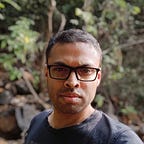The Holy Grail of Productivity — Part Dos
Welcome back (unless you landed right here, in which case, I’d strongly suggest reading the “prelude” and “part uno” — which would set the right expectations from this post, and others that will follow, and also clarify for you that “dos” here is not “things you should do”). Now that we’ve established some context in previous part, lets begin the journey in earnest. I am aware that some of you are already there, to some of these places, and feel free to take the trip again, or just jump on the boat for any parts you have not been to. All’s fair. For every productivity method/tool (which are in hundreds, I’m sure) there are hundreds of posts covering them. Even thousands. So I do not promise either originality or deep wisdom, just personalised thoughts.
So here we are: our tasks all gathered, stuffed in a big duffle bag, ready to fly. But where to?
Getting Things Done — the GTD way
I first bumped into GTD a few years back accidentally, and I converted right away, after reading David Allen’s eponymous book with a subtitle : “the Art of Stress-free Productivity”. I was sold, yessir! There was the one ring to rule ’em all, there was the red pill, finally. It sounded just right as Goldilocks would say. Logical, comprehensive. My productivity nightmares were going to just go with a “problema evanesca” poof. Well, seven years down the line, I’ve spent more time searching for the perfect GTD tool and evaluating tons of them, than actually using any of the very reasonable concepts that I’m convinced will work, only if I got around to start using them!
But, do not fret. The tale is part cautionary, part advocating. If you’re the kind of person for whom GTD will work, your productivity problem are about to vanish (or so I believe). So no harm in trying, right?
At the core of GTD are some simple practices, really:
- Collect everything into an in-basket (or in-box?): That’s pretty much the “collection” phase in last post. Online/offline, electronic/paper/dictaphone, whatever way that works for you (mail inbox, physical in-basket, todo list software tools, paper diary, …). Just dump it. Don’t process. But keep it to “few” tools to make sure you get to them in next phase. Dump EVERYTHING. From calling your mom to plan to save the earth.
- The next phase, as crucial (every phase is crucial here, tho), is to process your in-basket, regularly, religiously. We briefly talked about this too. And I believe these two phases are the most minimal take-away from GTD, even if you plan not to do full GTD (hence I pretty-much had a full post for them). And GTD also prescribes the “processing”: If actionable: put it on “action lists” (or there is the 2-minute-rule [1]), if not, either discard, or file for reference in “reference folder”.
- The third phase is “organising” your action lists. Which means: scope them out, break them into smaller tasks, find out dependencies on other tasks, people, understand priorities, deadlines. Classify into different buckets (contexts — work, personal, relationship, whatever). Organise into “projects” with clear understanding of what can be done in parallel, and what needs to be done in sequence). Identify “ready” next-actions, and when they can be performed (depending on context: need to call help-desk that only operates 9–5 on weekdays? need to buy something for which you need to be in town? need to beat up someone, you need to be next to him, you get the general idea?). And this is NOT one time activity, just as the previous one is not. You need to schedule time, set up habit to actually do it then (this is where, I failed, repeatedly, and we will discuss habits in a future post). The secret sauce is this and this alone: if your action lists are well organised, you are set for GTD nirvana[2].
- Execute from the next-items: Yes, this is important: when you get to work, you pretty much only look at your next-items. You’ve already paid the overheads in one shot, as opposed to doing it every time you have finished one task. It may help to actually do a “today’s actions” sub-list from your next-items prioritised when you start your work day. Just a few minutes (not even sure that’s textbook GTD, but do you care?).
I skipped few concepts like someday-maybe-bucket[3], tiddlers[4], delegation/deferring (which should be self-evident), and you should really go to the source if you are interested, but I think this is pretty much the meat of it. If you’re serious, I’d seriously suggest reading the book:
Tools:
Too many to mention (and none perfect, especially if you’re not ready to pay steep subscription). But here are few:
- NirvanaHQ (phone/browser/desktop): My current favourite (it also has lifetime purchase option that’s not crazy expensive). Has most bells and whistles. Biggest con for me is to have to manually move items to next-items when dependent items are done, and difficulty of doing context specific reviews. Biggest pro is: it’s a pleasure to use.
- Toodledo/Todoist/Any.do and many others. Choose what you need based on feature/limitations — or go for their premium plans
- Wrike is also a good option, especially for enterprise work, and if your organisation has taken the enterprise plan, as its tight email integration makes it very convenient tool for GTD (not out of the box, but still).
- If you’re okay with web-only app, gtdnext may foot the bill for a good free app, though I’m struggling with its usability, and have given up on it.
Why I Failed with GTD (again and again)
As I said, I’ve been flirting with GTD for a few years now, and failing spectacularly every time. GTD works very well for people who are already good at building and sustaining new habits, and are just looking for a right framework that is reasonably well thought out. But if you’re like me, who struggles with habits — and have that typical “start with all the excitement and that quickly vanishes” curve, GTD is not an easy framework to adopt successfully. That is why we will cover habits as a productivity concept in later parts. But if you’ve got that covered, you may want to give it a serious try.
Kanban: The Flow Based Productivity
Kanban is not a GTD substitute, or a substitute to TODO lists. Literally, kanban, is a signboard/billboard (Japanese word) that was used initially to denote a task-management/scheduling framework for lean manufacturing. It is now widely used for software development/IT as well, and is an evolving framework. The thing is, it can easily be adopted for for individual/teams, and is simple enough to adopt.
An important aspect of kanban is the “visual” representation of work items, to both get a quick overview of where one is, and to also understand how well one is progressing, and what are the bottleneck areas that need attention to streamline flow of work. A typical kanban board will have a few vertical sections, for various phases of project/task (from inception to completion, left to right), and task cards move from left to right, as per the status of the task. Just as GTD requires you to have your tasks in right state, so does kanban needs them to be right visual bucket, for it to be effective way to manage work.
Okay I will stop now, because I’m neither and expert on kanban, nor have I used it much to really make any statement about it with certainty. But I have used a kanban tool that I strongly advocate evaluating for personal task management.
Tools:
Trello: Scores high on usability. Multiplatform. Syncs effortlessly. Integrates with bunch of applications. And its versatile enough to do Kanban and more (I’m sure there are other tools that do targeted kanban better, but like I said, I’m not into kanban much, yet).
Thoughts/Experiences:
Kanban, like I said, isn’t replacing TODO lists, but rather subsuming them. TODO lists are the first stage, the first vertical (but they don’t have to be all encompassing, you could think of moving only a handful here, that you want to run with kanban). And as we pick up work, it goes to “in progress” to “done”. There could also be “ready-for-work” bucket, a “finished-but-waiting-for-confirmation” bucket, and so on. One of the key principles is to manage work-in-progress. Too much parallel stuff means everything completes at much later time, so unless one prioritises (the “ready” bucket could be vertically sorted by priority), one may end-up finishing important tasks later than is ideal.
Also, kanban is not necessarily tangential to GTD. One can always pull “in-progress” GTD tasks to kanban board for a better visual tracking as well. Especially if what you’re working for involves a team of people with dependencies, GTD is not going to be ideal for collaborative tasks (like when you are overseeing end-to-end completion of a project/task).
Pomodoro : The Art of Focussed Execution
The Pomodoro Technique gets its name from a kitchen timer that is tomato shaped (pomodoro is just tomato, in Italian), that inspired this technique. The simple idea here is to have timed, focussed intervals, with mandatory short breaks in between.
Just as GTD takes a holistic scope of “all” that you want to get done, and kanban is trying to effectively look at a specific subset of your tasks/projects, pomodoro approach tackles the problem at a vastly different scope, and from a very different angle: it targets a time quantum where a single or a very small subset of tasks is to be done, without interruption.
The last is very important. The idea is focus. So what’s important in a pomodoro is to “remove distractions” (we’ll visit this in different context as well), and make personal commitment for a small time (25 minutes typically — not so big that one can’t hold focus for that long, not so small that nothing meaningful can be got done in it). The crux is: just close oneself to the world and finish a planned “chunk” of work, in that time. Then take a small break (5 mins) or medium break after a few pomodoros (15 min), and repeat. One pomodoro at a time.
Tools:
In contrast to how complicated it is to choose a GTD tool that suits your need, you could practically pick a random pomodoro app without any real impact. You could even use an actual physical pomodoro timer. Or you could use one of many browser based apps, or mobile apps.
Browser addon: “Focus” is excellent add-on in that it allows you to block distracting websites for the pomodoro duration, and also allows you to add tasks for the pomodoro, which are displayed whenever you open new tab. This gives you a visual clue for both the ongoing pomodoro (i.e. you need to focus right now), and what you have decided to focus on.
There are umpteen mobile apps. The one I’m using lately is “Pomodoro Timer” (android), which allows you to set durations of pomodoros and the breaks, and also can “tick”, thus providing an auditory signal for a focussed session (a reminder that the clock is literally clicking). Or you can just use your phone clock app, if you don’t want any more apps.
Observations/thoughts:
Due to its extreme simplicity, pomodoro is a useful technique to add to your bag of productivity hacks, in my opinion. The best part is, it doesn’t need any major reorganisation. It can be adopted one pomodoro at a time. And can be combined with your existing productivity framework. Because, finally, one has to “execute”. And that’s where you could just plug this in. And I believe some of the side-benefits of this “timed” focussed work are themselves worth trying this for: as we would see in future posts how this aligns with some of the “habit” related concepts.
Sigh, this has become a long post! We’ll stop here for now. And take on productivity from more angles in the next post. Feedback/discussion is always welcome in this space. See you guys soon.
[1] 2-Minute Rule: If an action takes less than 2 minutes, and you have all the requisites to complete the action (such as say, phone signal when you want to call, internet when you want to respond to email, information if you want respond to query, and so on), do it right-away, without processing any other item. Obviously, this rule only works if your in-basket is well managed. Else, your processing cycles will be loooong.
[2] The spiritual “nirvana” not NirvanaHQ.
[3] Someday-maybe: Since your input-bucket is all encompassing, it’s sure to have stuff which is only for future action. You don’t want to discard it, but put it into sometime-maybe bucket that you review much less frequently, in case you want to move something to active projects, because it’s actionable now, thanks to more time, resources etc. This is a good way to keep track of things that are important to you, but not of immediate interest or scope.
[4] Tiddlers: Tiddlers are a special class of actions that have to be completed by a specific date (a bill to be paid, a form to be filled by some date and so on). You don’t want to keep on reviewing them often, but still want a reminder to start them to be able to finish in time. These could just be added to calendar with mail notification, or something similar.