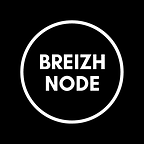How to easily launch your 0G Labs node
ZeroGravity Launches Newton Testnet of Ultra-Scalable Modular AI Blockchain. The network is now available for node operators for an upcoming mainnet launch in Q3 2024.
This article can be read in French or English.
To access the French version, follow this link.
I am BreizhNode, passionate about the world of blockchain and masternodes. I share my knowledge about this ecosystem through my articles. To stay updated on my latest publications, I invite you to subscribe to my Medium.
Also, follow me on Twitter and check out my videos on YouTube.
Join me on the BreizhNode community Discord to discuss nodes, staking, and discover alpha opportunities!
Introduction
0G is a modular blockchain tailored for high-data AI applications, offering infinitely scalable architecture and efficient data storage solutions to revolutionize AI use on blockchain.
The project’s momentum is underscored by a successful $35 million funding round, positioning it as a pivotal player in blockchain innovation for AI.
Sommaire
∘ 1- VPS Configuration
∘ 2- Installation of Essential Components
∘ 3- Installation of the command terminal
∘ 4- Node initialization
∘ 5- Launching the node with Snapshot (Not update, proceed directly to step 6)
∘ 6- Launch your Node
∘ 7- Create your wallet
∘ 8- Validator Registration
∘ 9- Importing the evmos key
1- VPS Configuration
To deploy your node, you have two options: hosting it on your own computer or setting it up on a Virtual Private Server (VPS), the latter being perfect for hosting websites, applications, or nodes.
Personally, I chose Contabo, a renowned VPS provider, for its reliability and performance.
The required configuration to run a 0G node demands an little level of setup.
Therefore, I recommend the Cloud VPS 4.
If you wish to run additional nodes on your VPS, consider moving to the next tier up.
Now it’s your turn…
To order your Contabo VPS, you can click on this link.
It’s an affiliate link, with no additional cost to you, which allows me to support my work and provide valuable content.
Opt for a 1.6 TB storage capacity and select the Ubuntu 22.04 image for your configuration.
Once you have completed the payment process, you will receive an order confirmation email. Please wait to receive a second email containing information about your VPS, including your login credentials.
To connect to your VPS, I recommend following this detailed tutorial. You will need to download the Putty software, which will allow you to establish a secure connection with your VPS and access its features.
2- Installation of Essential Components
Before diving into setting up your node, it’s crucial to update your VPS.
To do this, simply execute the following command in your VPS terminal:
sudo apt-get update && sudo apt-get upgrade -yDownload all these composants to run your node :
apt-get install git unzip wget snapd lz4 make -ySet the timezone of your VPS to UTC to avoid mismatch errors :
timedatectl set-timezone UTCYou will also need to install the Go language. Start by downloading the Go folder (version 1.24.4 here) :
wget https://golang.org/dl/go1.21.4.linux-amd64.tar.gzExtract your folder :
tar -C /usr/local -xzf go1.21.4.linux-amd64.tar.gzAdd Go to your environment:
sed -i '$ a export PATH=$PATH:/usr/local/go/bin' ~/.bashrc; source ~/.bashrcAnd verify that Go has been correctly installed :
go version3- Installation of the command terminal
Install the 0G command terminal :
git clone -b v0.3.1 https://github.com/0glabs/0g-chain.git
./0g-chain/networks/testnet/install.sh
source ~/.profileMake sure you have installed the 0G command-line terminal correctly:
0gchaind --helpSet Chain ID :
0gchaind config chain-id zgtendermint_16600-24- Node initialization
Initiate the validator node by replacing <NAME> with the name you want to assign to your validator :
0gchaind init <your_validator_name> --chain-id zgtendermint_16600-2Installed the Genesis file of the project:
rm ~/.0gchain/config/genesis.json
wget -P ~/.0gchain/config https://github.com/0glabs/0g-chain/releases/download/v0.2.3/genesis.jsonAdd peers to accelerate synchronization (provided by OG-lab):
sed -i '/^seeds =/c\seeds = "e371f26305869fd8294f6e57dc01ffbbd394a5ac@156.67.80.182:26656,f8e73164ef67ec5288f663b271d320f303832b49@149.102.147.164:12656,c45a79a6e28fbee2b35b55bc2e18644fe4d20bb8@62.171.131.80:12656,7baa9325f18259079d701d649d22221232dd7a8d@116.202.51.84:26656,cd1d5fc0f6f35d0ef7d640c33b5159d84d07bd5c@161.97.110.100:12656,dbb44850914d0507e082ea81efd32662f883b222@62.169.26.33:26656,3be5290378f4ef5a5793bde6f5b7cf198f215366@65.108.200.101:26656,908a7a4f23d8a0933dbf11cbb0dbfe36e16f7d03@185.209.228.241:26646,c0cfc7c9d0cab4562e1933adf9fcc62f659f1b78@94.16.105.248:13456,a9d070c0c5900c3734a57c985f06098088b46583@213.199.32.62:12656,ecd31d198e658512967d964d8b80c1c8cc29a1d4@5.189.182.240:12656,0a827d0e1966731fd8680490601f49e5e9dc7130@158.220.109.21:26656,b517215f5542d9978981d63b7b926f8d70d9c9db@62.171.167.145:12656,276186e07dd59c28306286156ce8738d357e761a@109.199.100.144:12656,a4cc54c65e2f14e1ac28103c816d6e4f8f4f06e0@65.108.6.59:26656"' /root/.0gchain/config/config.toml
sed -i '/^persistent_peers =/c\persistent_peers = "e371f26305869fd8294f6e57dc01ffbbd394a5ac@156.67.80.182:26656,f8e73164ef67ec5288f663b271d320f303832b49@149.102.147.164:12656,c45a79a6e28fbee2b35b55bc2e18644fe4d20bb8@62.171.131.80:12656,7baa9325f18259079d701d649d22221232dd7a8d@116.202.51.84:26656,cd1d5fc0f6f35d0ef7d640c33b5159d84d07bd5c@161.97.110.100:12656,dbb44850914d0507e082ea81efd32662f883b222@62.169.26.33:26656,3be5290378f4ef5a5793bde6f5b7cf198f215366@65.108.200.101:26656,908a7a4f23d8a0933dbf11cbb0dbfe36e16f7d03@185.209.228.241:26646,c0cfc7c9d0cab4562e1933adf9fcc62f659f1b78@94.16.105.248:13456,a9d070c0c5900c3734a57c985f06098088b46583@213.199.32.62:12656,ecd31d198e658512967d964d8b80c1c8cc29a1d4@5.189.182.240:12656,0a827d0e1966731fd8680490601f49e5e9dc7130@158.220.109.21:26656,b517215f5542d9978981d63b7b926f8d70d9c9db@62.171.167.145:12656,276186e07dd59c28306286156ce8738d357e761a@109.199.100.144:12656,a4cc54c65e2f14e1ac28103c816d6e4f8f4f06e0@65.108.6.59:26656"' /root/.0gchain/config/config.toml5- Launching the node with Snapshot (Not update, proceed directly to step 6)
We will use a snapshot to download the entire 0G Labs blockchain.
We will use the snapshot provided by EasyNode.
Download the snapshot :
wget http://snapshots.easy-node.xyz/easynode-snapshot-0G-latest.tar.lz4Backup of the validator.json file :
cp $HOME/.0gchain/data/priv_validator_state.json $HOME/.0gchain/priv_validator_state.json.backupReset the data :
0gchaind tendermint unsafe-reset-all --home $HOME/.0gchain --keep-addr-bookExtracting the snapshot file :
lz4 -d -c ./easynode-snapshot-0G-latest.tar.lz4 | tar -xf - -C $HOME/.0gchainRestore your private keys:
mv $HOME/.0gchain/priv_validator_state.json.backup $HOME/.0gchain/data/priv_validator_state.json6- Launch your Node
For increased stability, you’ll set up your node using systemd:
sudo tee /etc/systemd/system/zerog.service > /dev/null <<EOF
[Unit]
Description=0G Node
After=network.target
[Service]
User=root
ExecStart=/root/go/bin/0gchaind start --home /root/.0gchain --log_output_console
Restart=always
RestartSec=3
LimitNOFILE=infinity
[Install]
WantedBy=multi-user.target
EOFThen start the node:
systemctl daemon-reload
systemctl enable zerog
systemctl start zerogYou can check your node’s log:
journalctl -fu zerog7- Create your wallet
Create a 0G wallet.
Replace <NAME> with the name you want to give to your wallet:
0gchaind keys add <NAME> --ethTo obtain your private key :
0gchaind keys unsafe-export-eth-key <NAME>Then, to obtain your 0x wallet, required for claiming faucet rewards, change <EVMOSD_ADDRESS> with your evmosd address :
0gchaind debug addr <0g_ADDRESS>Claim tokens from the project’s faucet:
It will take 1 token to register your node as a validator.
The faucet distributes 1 token per request.
8- Validator Registration
Once you have enough tokens, you can register your node as a validator.
Replace <your_validator_name> with the name you want to give to your validator, and <NAME> with the name you have given to your wallet:
0gchaind tx staking create-validator \
--amount=1000000ua0gi \
--pubkey=$(0gchaind tendermint show-validator) \
--moniker="<NAME>" \
--chain-id=zgtendermint_16600-2 \
--commission-rate="0.10" \
--commission-max-rate="0.20" \
--commission-max-change-rate="0.01" \
--min-self-delegation="1" \
--from=<NAME> \
--gas=auto \
--gas-adjustment=1.4The top 125 stacker validators will be active.
You can check your validator on Nodes Guru explorer :
9- Importing the evmos key
To import your evmos keys into the new version:
0gchaind keys import <NAME>Thank you for taking the time to read my article.
If you have any additional questions or would like to discuss further, feel free to find me on Discord. You can also check out my videos on YouTube!
Don’t forget to subscribe to my Medium to stay informed about my new publications.
You can follow me on Twitter.
If you wish to support my work, I’ve created a dedicated wallet for this purpose:
=> 0x8AF4A2ec91469aBda8Fc36571D4f50A581215D29
You can also join the social media channels of the projects :
- 0G Twitter : https://twitter.com/0G_labs
- 0G Discord : https://discord.gg/0glabs