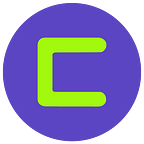Part 2: Registration. Game UI.
Previous articles:
Part 1: Preparations for playing. Metamask installation.
Registration
To register in Cryptower, you only need Metamask installed.
- Go to the game’s website at: play.cryptowergame.com
2. Click on the “Login” button and you will see a window allowing access to Metamask — this is one of the security measures. Click “Connect”;
3. After obtaining the permission, the game will be offered for registration.
Enter your desired alias and the email address and click “Continue”;
4. You will receive a request to confirm ownership of the wallet, click “Sign” and the registration process will begin;
Welcome to Cryptower!
Once the registration is completed, you will be taken to the welcome screen.
Game UI.
Before the first game, let’s get familiar with the game’s interface.
Game main menu
In order from top to bottom.
- A list of all the towers in the game and the player’s Watchlist;
- Player profile, game statistics, avatar, player nickname changes;
- Chart, a fluctuations graph of the height of the tower, works only when the player is actively in the tower;
- Game settings, stars animation, tooltips, night mode, privacy mode (not available in beta);
- The game’s Exit
Right menu
- A list of player’s transactions for all towers, available from any transaction in https://etherscan.io;
- Player notifications — list of invitations sent by other players (not available in beta);
- Sending the invitations (not available in beta).
Welcome screen
The player is offered a quick access to two actions: opening the list of all towers and starting the construction of a new tower.
We recommend the new users to take a part in building the existing towers.
All Towers
Clicking the first button in the main menu leads to the list of towers.
Warehouse
The tower list screen also has the list of towers which have the blocks built by players.
Watchlist
Used for tracking the towers when the player is actively in any tower, allows to quickly go to the tracked tower, as well as observe the change in height in real time.
Tower
To get to the main tower game screen, select the tower of interest on the “All Towers” tab and click “Join”. Once the tower is loaded, you will find yourself in the selected tower.
The basis of the object of the game is the tower
The tower is the main object in the game, the more players are in the selected tower, the more frequent height fluctuations happen. This phenomenon can be compared with “Liquidity” in the stock market. We strongly advise the new players to start the game by taking a part in existing towers and start building the new ones only if there is a tower shortage.
The main actions
Building blocks
When building the blocks, the player must deposit a certain amount which depends on the current tower height and tower rate. The new block is placed in the tower and the calculated amount is debited from the player’s wallet.
The player can build unlimited number of blocks. The main task is to find a tower height at which the construction of a new block would be justified, and after that the tower height would continue to grow. This is the key to the profitability of the game.
You can draw an analogy with the term “Buy” in the stock market.
Destruction of the blocks
Note that the players can destroy only their built blocks. The destroyed blocks are then transferred back to the Ethereum and the players’ wallets get funded in Metamask.
Wait until the tower is tall enough to start destroying the blocks for making a profit.
This operation is very similar to the “Sell” term in the stock market.
Tower information section
There is a section to the right of the tower which provides a basic information about the tower:
- Bank — the ETH amount in the current tower;
- The price of a new unit in ETH;
- The number of blocks in the current tower by each player (the number of blocks that can be destroyed);
- The list of “Builders” (players) in the tower.
The section of Actions
This section displays the active actions in the selected tower:
Pending action — the state of a transaction sent to Ethereum but not yet executed;
Unconfirmed action — a completed, but not yet confirmed transaction, confirmation requires 3 next blocks mined by miners in Ethereum;
Last action — the last confirmed action in the tower.
Please note that only one action is performed which is selected by the miners in the next mined block. To increase your chances, you can increase the amount of Gas for the transaction.
Pipe
A fictional mechanism for converting Ethereum into blocks and vice versa. Displays the current tower’s height in a digital format.
We have reviewed main functions in the Cryptower.
Website: cryptowergame.com
Dapp: play.cryptowergame.com