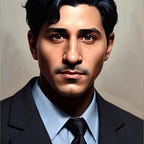Top 13 Best Time Tracking Apps For Freelancers in 2023
Freelancer-focused time tracking apps to help you manage your time and client work
“How can I effectively manage my time when I have so much on my plate?”
As a freelancer you might feel overwhelmed with everything you have to do even for a single client.
If you’re reading this article you’re probably looking for a way to manage your time with different clients. Here are some other questions that might be on your mind:
- What is the best free time tracking app?
- Should I use an all-in-one solution or an individual timer app?
- What can I do if my client is using a different timer or project management app than I?
- What’s the best way to track my freelance hours and send them to clients?
This article will answer all of the above questions for you and more. I’ve compiled the best time tracking apps specifically built for freelancers.
A good freelancer-focused time tracking application will help you keep all your projects and tasks in order. There’s a variety of different time trackers that can help you do this. My goal is that you’ll find the best one for your needs on this list.
Let’s get started…
Top 13 Best Time Trackers For Remote Freelancers in 2022
Table of Contents
- Hello Bonsai (Recommended)
- ClickUp (Recommended)
- Fiverr Workspace (formerly And.co) (Recommended)
- Todo.vu
- Due Time Tracking
- HubStaff Time Tracking
- TopTracker
- HourStack
- Harvest
- Toggl
- Timenotes
- RescueTime
- TimeCamp
1. Hello Bonsai (Recommended)
Hello Bonsai is an all-in-one freelance and small business management app. One of the many features that it offers is time tracking.
Hello Bonsai is the app for you if you’re looking for an app that can help you with all aspects of your freelancing.
Many freelancers choose this app when they find themselves using too many apps. Hello Bonsai combines many solutions, including a timer, automated invoicing, contracts, proposals, scheduling, bookkeeping, CRM and more.
One thing that’s different about the Hello Bonsai time tracker is setting a per-project hourly rate. Once you set an hourly rate per-project for tracking time, you can automatically invoice the completed timesheet. You also get real time reports on where you spend your time.
Hello Bonsai offers a 7-day free trial on their pricing plans. After that there are three plans to choose from, starting from $21/month (yearly subscription; $25/month if monthly). The starter plan has a robust set of tools and gives you unlimited time tracking and projects, and many freelancers find that it is perfect for their needs. (Hello Bonsai is an affiliate: we may make a small commission if you sign up through these links without any cost to you).
2. ClickUp (Recommended)
ClickUp promotes itself as a productivity platform. It’s another all-in-one platform that provides very good time tracking features.
I used ClickUp while freelancing remotely with a previous client. I found myself quickly getting used to the user interface.
ClickUp is for you if you want good-looking software that can time track and offers a generous free plan.
ClickUp provides a free plan that gives 100MB of storage, unlimited tasks, and unlimited users. It’s a good free plan compared to And.co and Hello Bonsai. You’ll be able to track as much time as you want on your tasks.
ClickUp’s chrome extension is also free for you to use. It provides integrations with other time tracks like Toggl, Time Doctor, Clockify, and others. Click here to see which other time trackers are available for integration.
Lastly, ClickUp provides you with a detailed reporting feature. You can clearly see the amount of time that you spent on a project and the various tasks. You can then send the report to your client as a PDF.
3. Fiverr Workspace (Recommended)
Fiverr Workspace is Fiverr.com’s solution to a freelance management app. It’s a time tracking solution offers an automatic time tracking.
Fiverr Workspace is a good option for you if you’re already on some websites like UpWork and Fiverr.com.
Similarly to Hello Bonsai, it’s an all-in-one application to help you run your freelancing business.
Another feature is auto invoicing. After tracking your time you can set it up so that your clients automatically get the invoice.
How much does Fiverr Workspace cost? It’s free if you’re working with 1 client and you get access to standard contracts and can connect two bank accounts. Compared to Hello Bonsai’s 14-day free trial this is a bit better. To upgrade to their Pro Paid Plan costs $18/month (if paid annually, or $24 month-to-month).
More Information About The 3 Recommendations
I’m also a freelance web developer. I’m recommending the above 3 because it’s what I would want recommended to me. I’m a fan of all-in-one software that can help me with all aspects of my freelancing.
But, there’s a time tracker for all types of freelancers. Down below I’ll get to more time tracker applications that are unique in their own ways.
Some are bare bones time trackers. Other times are more client-focused. And yet others differ in how they present time data.
Let’s get started with presenting to you the final 10 time tracking applications.
4. Todo.vu
Todo.vu brands itself as time tracking and billing for freelancers. It’s software created specifically for freelancers.
It lets you track time down to the task. Other time tracking options only let you track time on a project basis.
If you’re already using an invoicing system then Todo.vu lets you hook up your time tracking to any of those applications.
5. Due Time Tracking
Due Time Tracking is a free-for-life app. You can use it free of charge for as long as you want.
Due is the option for you if you’re looking for a completely free time tracker.
This app automatically detects idleness so you can track actual working hours. You get to watch your idle time and assess how much time you may be wasting on other activities. All you have to do is start your work timer, and it will automatically stop once it detects you’re not working.
Plus, the app allows you to manage each of your clients’ details by organizing them according to name, address, hourly rate, and so on.
6. HubStaff Time Tracking
HubStaff is a good option for collaborating with a team and monitoring the progress of each member.
Although Hubstaff Time Tracker is targeted more at the client rather than the freelancer there’s still benefit in you using it.
The app does this by taking up to 3 random screenshots within 10-minute intervals, tracking mouse movements and keyboard clicks as well as monitoring the time spent on the internet and different apps.
With this data, HubStaff can automatically calculate payroll. It can be used as either a desktop app or a mobile app and is actually free to use although it has paid plans. For Basic, the cost is $7 per month, and for Premium it costs $10 per month.
7. TopTracker
TopTracker is a time tracker created by freelancers for freelancers. It is completely freelancer-friendly, comes at no cost and no limitations.
All features can be used free of charge, including timers, webcam shots, and screenshots.
TopTracker is the option for you if you’re looking for a completely free option that offers invoices, payments without fees, and automatic tracking.
It comes with detailed reporting as well so you can see in detail where your time is going.
8. HourStack
Hourstack is completely unique in its method, style, and user interface. It helps you visually manage your time by organizing your tasks into time blocks instead of the conventional list or calendar.
What if my client is using something else? HourStack has direct integrations with Trello, Google Calendar, and many other apps. So it’s possible you can still use HourStack and the specific app your client is using with its integrations.
How much does HourStack cost? This lowest plan for this app is $7 per month. However, you’re able to try it free for 14 days without a credit card.
9. Harvest
Harvest is essentially designed for team collaboration. However, you can still reap the benefits of this app as a solo freelancer.
Harvest is your time tracker if you’re looking for a solution that offers the bare bones without any extra bells and whistles. It offers time tracking, expense tracking, and time-based reporting.
There are apps available on smartphones, Mac, Windows, and there’s also a web browser extension.
Harvest is free for 1 person and a maximum of 2 projects. They also offer a paid plan that’s $12 per person per month. The paid plan is aimed at teams.
10. Toggl
Toggl is one of the simplest, and most well-known, time tracking apps. It can be used almost anywhere. Toggl has browser extensions (Firefox and Chrome), a web interface, a desktop app, and also a mobile app.
Toggl is the time tracking application for you if you’re looking for a simple app that does one thing well and is available on multiple platforms.
There’s a free plan available for you. Also, there’s a 30-day free trial for all paid features. It costs $9 per month for the Starter Plan and $18 per month for the Premium plan.
11. Timenotes
Timenotes is time tracking tool that differentiates itself with its pricing model. It’s free (with most features unlimited) freelancers with up to 5 users. If you have a small team you can invite them and there’s no cost to you.
Timenotes is the app for you if you know that you and your freelance team might grow in the future. It doesn’t charge you based on the number of users like some other platforms. The price stays the same for you. No credit card required for you to sign up as well. The paid plan is $35/month flat regardless of the number of people on your team.
Timenotes focuses on tracking time and then presenting your time back to you in the best way so you understand where you’re focused and your clients can understand it as well.
The app is availble on Android, Web, and also iOS. They also have the Chrome extension available as well.
12. RescueTime
RescueTime is one of the more famous time trackers out there. It allows for automatic time-tracking, distraction blocking, and other features.
RescueTime is the time tracker for you if you’re looking for a set it and forget it type of time tracker. RescueTime works by tracking everything that you do on your computer.
RescueTime offers a 14-day free trial, credit card required, and then it starts at $6.50/month.
13. Timecamp
TimeCamp is another tool that’s created specifically with freelancers in mind.
TimeCamp is the app for you if you’re looking for an application specifically focused on freelancers and does one thing well: time tracking, along with many integrations so you can work with your other clients.
TimeCamp also offers various integrations with 36 other project management applications. So if your client is working using a different software it can be easily integrated.
Timecamp is free for solo freelancers. It comes with Unlimited projects ans tasks, desktop and mobile apps, and productivity reports.
Similarly to RescueTime, Timecamp provides you with automatic time tracking.
Conclusion
There are a variety of different options for time tracking apps for freelancers. My recommendation is that you sign up for your favorite 3, try them all out for a week, and then choose the one that you find you like the best.
A good freelancer-focused time tracking application will help you keep all your projects and tasks in order. This article’s goal was to help you make the best decision for the app you want to choose.
Is there a time tracking app that’s not on this list? Let me know in the comments below.
Thank you for taking the time and see you here next time — Derick