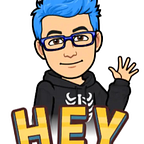Learn VIM and don’t die in the attempt II special moves
You can find this files in this repo
Continue with these series related for a how to move on VIM, today we continue adding new special moves in this awesome terminal
So, in the previous post we create a file called 2_file.txt , for start a new file we need to move this file and rename for 3_file.txt could be a command that help for this works with mv or rename something similar to this mv 2_file.txt 3_file.txt or rename 2_file 3_file 2_file.txt and open the file with our special command vim 3_file.txt
Special moves
For start this special move, we start for moving from line start to end the same line we can use the special chars 0 and $ respective about the move 0move the cursor to start line and $ move to the end of the line
With these simple key you can move fast in the current line, BTW we move for the next group the special moves in VIM, now we check moves for every word in the current line or the next line with this on on min our next group is w and e , the firs key send the cursor for the next word in the first chart position also the another key move the cursor in the current word on the last chart for this word
Now for back in the current navigation we can use a b key this moves in the current word to the first position if you press again, move to the previous word in the first position again
Exit
With this part we end a little session related to how to we can move in vim :q!